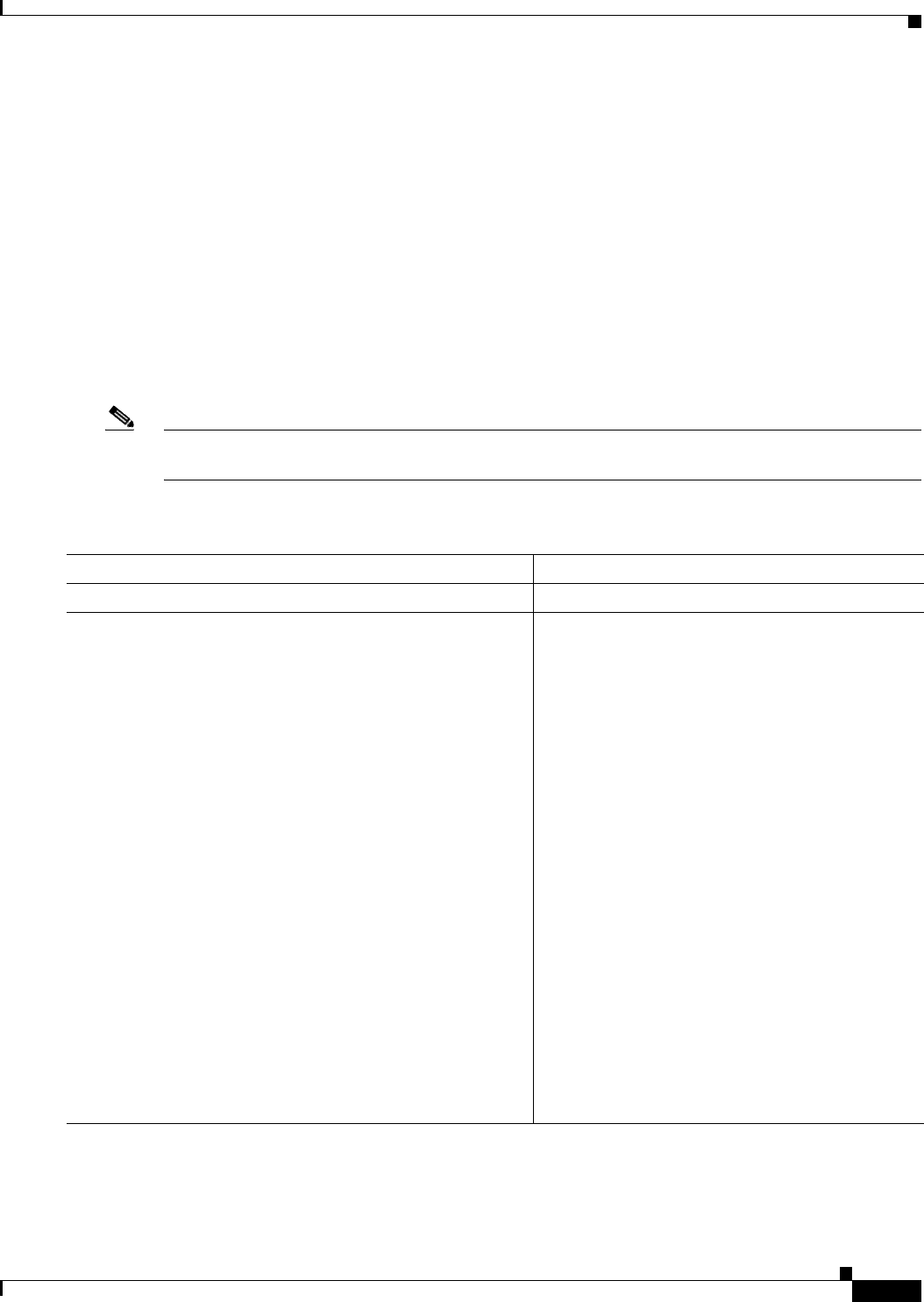
25-3
Catalyst 2950 and Catalyst 2955 Switch Software Configuration Guide
OL-10101-02
Chapter 25 Configuring RMON
Configuring RMON
Default RMON Configuration
RMON is disabled by default; no alarms or events are configured.
Only RMON 1 is supported on the switch.
Configuring RMON Alarms and Events
You can configure your switch for RMON by using the command-line interface (CLI) or an
SNMP-compatible network management station. We recommend that you use a generic RMON console
application on the network management station (NMS) to take advantage of RMON’s network
management capabilities. You must also configure SNMP on the switch to access RMON MIB objects.
For more information, see
Chapter 27, “Configuring SNMP.”
Note RMON configuration, status, and display for remote CPE Fast Ethernet interfaces is supported through
SNMP only by using the RMON-MIB.
Beginning in privileged EXEC mode, follow these steps to enable RMON alarms and events:
Command Purpose
Step 1
configure terminal Enter global configuration mode.
Step 2
rmon alarm number variable interval {absolute | delta}
rising-threshold value [event-number]
falling-threshold value [event-number]
[owner string]
Set an alarm on a MIB object.
• For number, specify the alarm number. The
range is
1 to 65535.
• For variable, specify the MIB object to monitor.
• For interval, specify the time in seconds the
alarm monitors the MIB variable. The range is
1 to
4294967295 seconds.
• Specify the absolute keyword to test each MIB
variable directly; specify the delta keyword to
test the change between samples of a MIB
variable.
• For value, specify a number at which the alarm
is triggered and one for when the alarm is reset.
The range for the rising threshold and falling
threshold values is -2147483648 to
2147483647.
• (Optional) For event-number, specify the event
number to trigger when the rising or falling
threshold exceeds its limit.
• (Optional) For owner string, specify the owner
of the alarm.


















