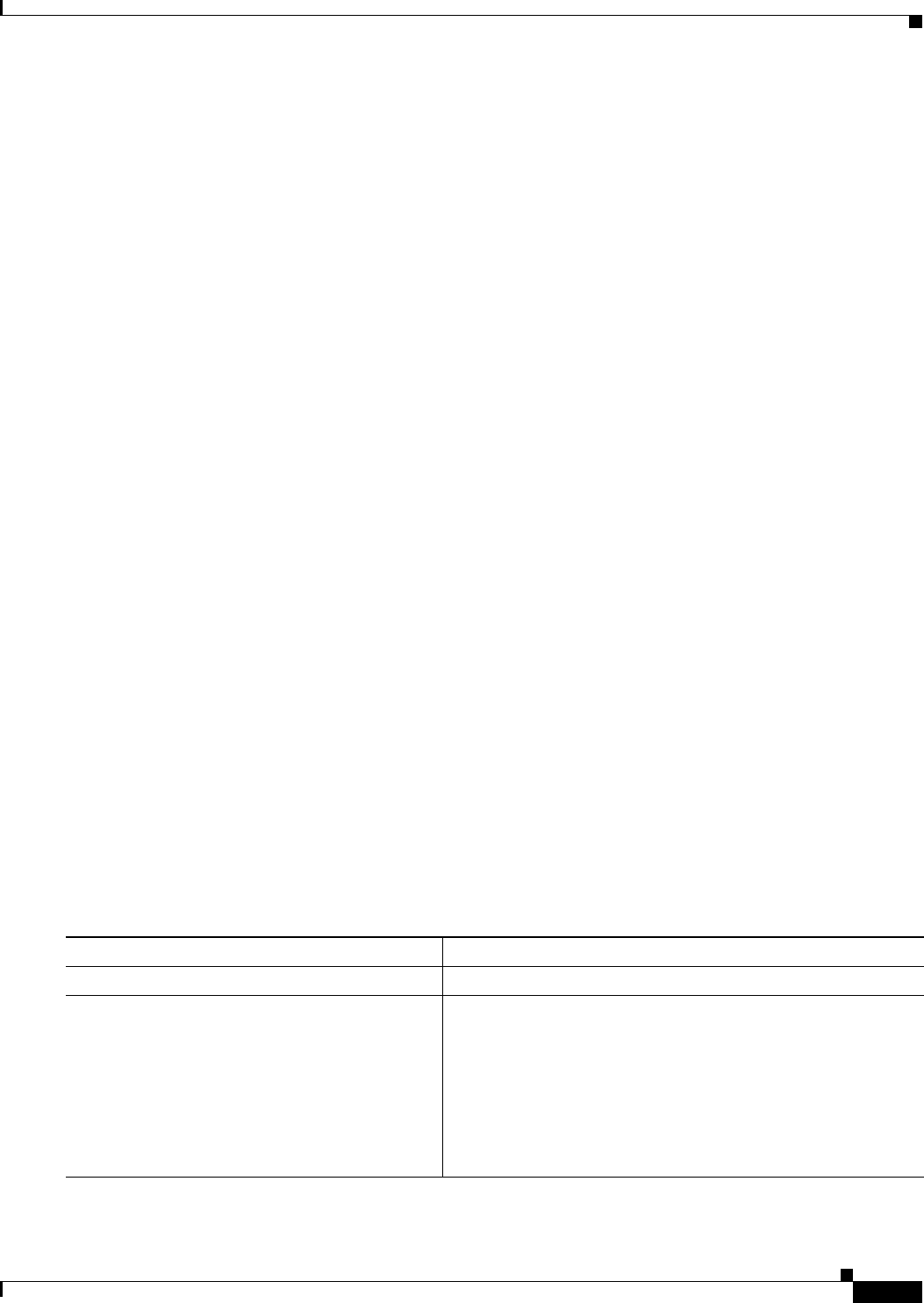
38-11
Cisco Catalyst Switch Module 3110 and 3012 for IBM BladeCenter Software Configuration Guide
OL-12189-01
Chapter 38 Configuring IP Unicast Routing
Configuring IP Addressing
The switch uses these types of address resolution:
• Address Resolution Protocol (ARP) associates IP address with MAC addresses. Using an IP address
as input, ARP learns the associated MAC address and then stores the IP address/MAC address
association in an ARP cache for rapid retrieval. Then the IP datagram is encapsulated in a link-layer
frame and sent over the network. Encapsulation of IP datagrams and ARP requests or replies on
IEEE 802 networks other than Ethernet is specified by the Subnetwork Access Protocol (SNAP).
• Proxy ARP helps hosts with no routing tables learn the MAC addresses of hosts on other networks
or subnets. If the switch (router) receives an ARP request for a host that is not on the same interface
as the ARP request sender, and if the router has all of its routes to the host through other interfaces,
it generates a proxy ARP packet giving its own local data-link address. The host that sent the ARP
request then sends its packets to the router, which forwards them to the intended host.
The switch also uses the Reverse Address Resolution Protocol (RARP), which functions the same as
ARP does, except that the RARP packets request an IP address instead of a local MAC address. Using
RARP requires a RARP server on the same network segment as the router interface. Use the ip
rarp-server address interface configuration command to identify the server.
For more information on RARP, see the Cisco IOS Configuration Fundamentals Configuration Guide,
Release 12.2 under Documentation > Cisco IOS Software > 12.2 Mainline > Configuration Guides
from the Cisco.com page.
You can perform these tasks to configure address resolution:
• Define a Static ARP Cache, page 38-11
• Set ARP Encapsulation, page 38-12
• Enable Proxy ARP, page 38-13
Define a Static ARP Cache
ARP and other address resolution protocols provide dynamic mapping between IP addresses and MAC
addresses. Because most hosts support dynamic address resolution, you usually do not need to specify
static ARP cache entries. If you must define a static ARP cache entry, you can do so globally, which
installs a permanent entry in the ARP cache that the switch uses to translate IP addresses into MAC
addresses. You can also specify that the switch respond to ARP requests as if it were the owner of the
specified IP address. If you do not want the ARP entry to be permanent, you can specify a timeout period
for the ARP entry.
Beginning in privileged EXEC mode, follow these steps to provide static mapping between IP addresses
and MAC addresses:
Command Purpose
Step 1
configure terminal Enter global configuration mode.
Step 2
arp ip-address hardware-address type Globally associate an IP address with a MAC (hardware) address
in the ARP cache, and specify encapsulation type as one of
these:
• arpa—ARP encapsulation for Ethernet interfaces
• snap—Subnetwork Address Protocol encapsulation for
Token Ring and FDDI interfaces
• sap—HP’s ARP type


















