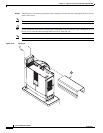2-17
Cisco TelePresence System
OL-16441-01
Chapter 2 Options for the Cisco TelePresence System 1000
Cisco TelePresence Presentation Codec
Step 21 Attach the end caps to the presentation codec assembly.
Note Tighten the screws until they are snug but do not overtighten.
Figure 2-13 Right End Cap
Step 22 Power on the CTS-1000 system.
Note You might have to reboot your presentation codec several times before it becomes active. For
information about rebooting the CTS-1000, refer to the
“Field-Replacement and Upgrade Disassembly
Instructions” chapter of the Cisco TelePresence 1000 Assembly, Use & Care, and Field-Replacement
Unit Guide.
Adding a Cisco TelePresence Presentation Codec with a Auxiliary Control Unit
To add a presentation codec to an CTS-1000 with an auxiliary control unit, complete the steps in the
“Adding a Standalone Presentation Codec” section on page 2-6 and perform the following additional
cabling steps:
• Connect the Primary Codec Document Camera Ethernet connection (orange Ethernet connection on
the primary codec) to one Ethernet port of the auxiliary control unit.
9
9
7
10
10
204591