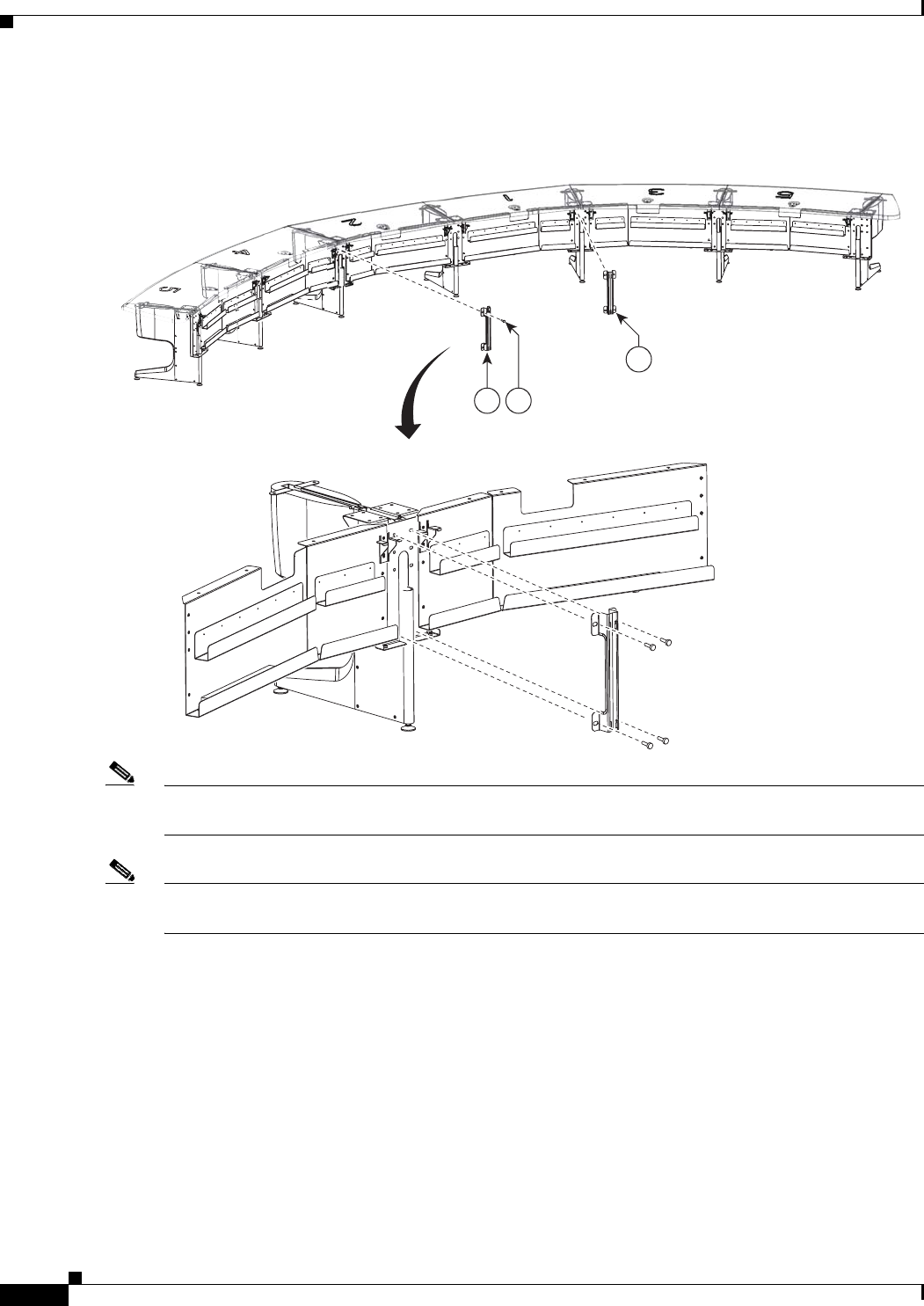
5-28
Cisco TelePresence System
OL-16441-01
Chapter 5 Upgrading a Cisco TelePresence System 3000 to a Cisco TelePresence System 3200
Building the Second Row Table Assembly
Step 14 Attach the first set of floating brackets to the table assembly.
Figure 5-19 Floating Brackets, Type 1
Note Before you attach the floating brackets, route the Ethernet and power cables through the right side of the
second row table assembly. See Figure 5-54 for more information.
Note After you attach the brackets with the shoulder screws, move the brackets left and right to ensure that
they can move freely.
204169
12
12 56


















