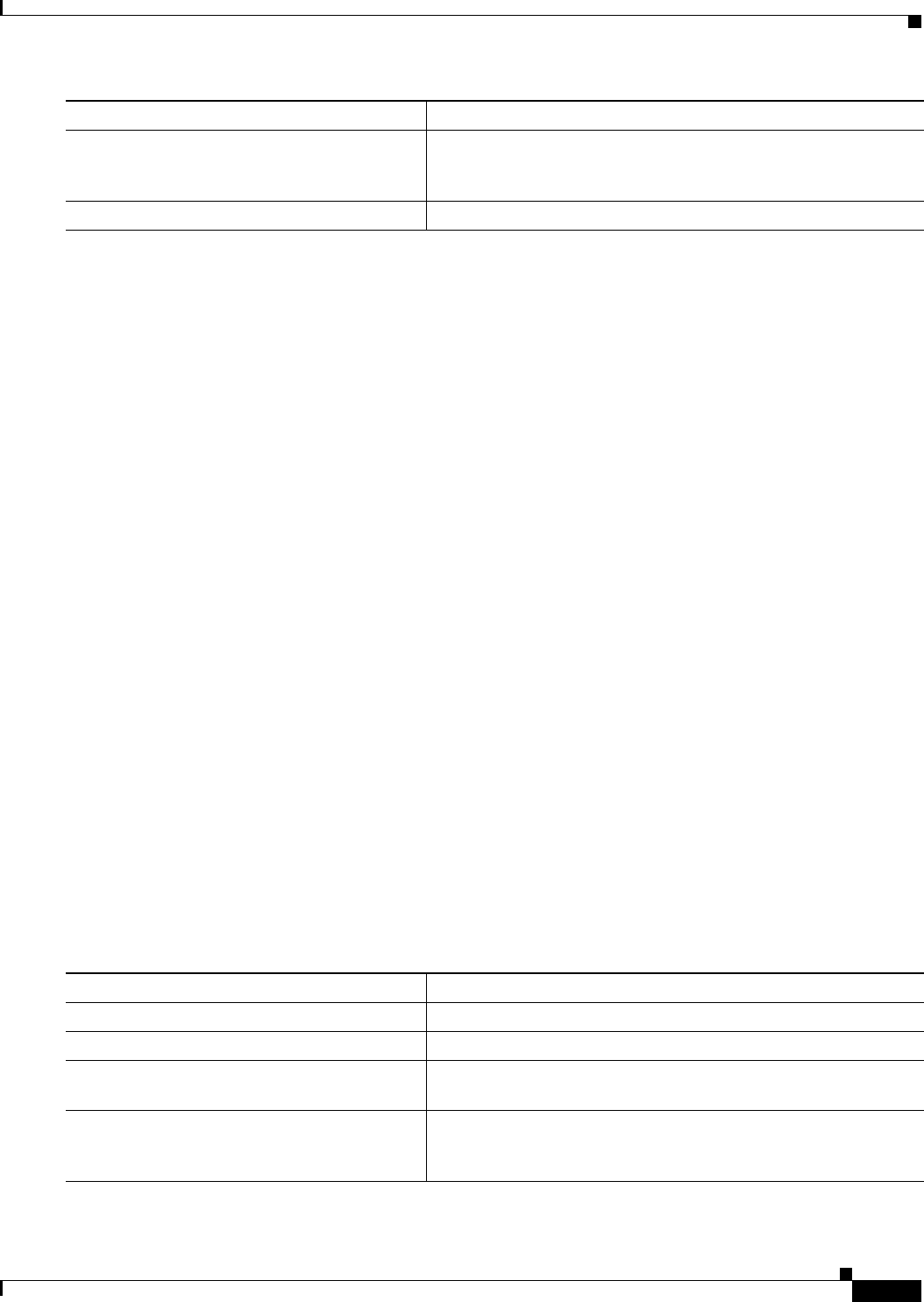
28-5
Catalyst 3750-X and 3560-X Switch Software Configuration Guide
OL-21521-01
Chapter 28 Configuring Port-Based Traffic Control
Configuring Storm Control
To disable storm control, use the no storm-control {broadcast | multicast | unicast} level interface
configuration command.
This example shows how to enable unicast storm control on a port with an 87-percent rising suppression
l
evel and a 65-percent falling suppression level:
Switch# configure terminal
Switch(config)# interface gigabite
thernet1/0/1
Switch(config-if)# storm-control u
nicast level 87 65
This example shows how to enable broadcast address storm control on a port to a level of 20 percent.
When the broadcast traffic exceeds the configured level of 20 percent of the total available bandwidth of
the port within the traffic-storm-control interval, the switch drops all broadcast traffic until the end of
the traffic-storm-control interval:
Switch# configure terminal
Switch(config)# interface gigabite
thernet1/0/1
Switch(config-if)# storm-control b
roadcast level 20
Configuring Small-Frame Arrival Rate
Incoming VLAN-tagged packets smaller than 67 bytes are considered small frames. They are forwarded
by the switch, but they do not cause the switch storm-control counters to increment. In Cisco IOS
Release 12.2(44)SE and later, you can configure a port to be
error disabled if small frames arrive at a
specified rate (threshold).
You globally enable the sma
ll-frame arrival feature on the switch and then configure the small-frame
threshold for packets on each interface. Packets smaller than the minimum size and arriving at a specified
rate (the threshold) are dropped since the port is error disabled.
If the er
rdisable recovery cause small-frame global configuration command is entered, the port is
re-enabled after a specified time. (You specify the recovery time by using errdisable recovery global
configuration command.)
Beginning in privileged EXEC mode, follow these steps to configure the threshold level for each
interf
ace:
Step 6
show storm-control [interface-id] [broadcast |
multicast | unicast]
Verify the storm control suppression levels set on the interface for
the specified traffic type. If you do not enter a traffic type,
broadcast storm control settings are displayed.
Step 7
copy running-config startup-config (Optional) Save your entries in the configuration file.
Command Purpose
Command Purpose
Step 1
configure terminal Enter global configuration mode.
Step 2
errdisable detect cause small-frame Enable the small-frame rate-arrival feature on the switch.
Step 3
errdisable recovery interval interval (Optional) Specify the time to recover from the specified
error-disabled state.
Step 4
errdisable recovery cause small-frame (Optional) Configure the recovery time for error-disabled ports to
be automatically re-enabled after they are error disabled by the
arrival of small frames


















