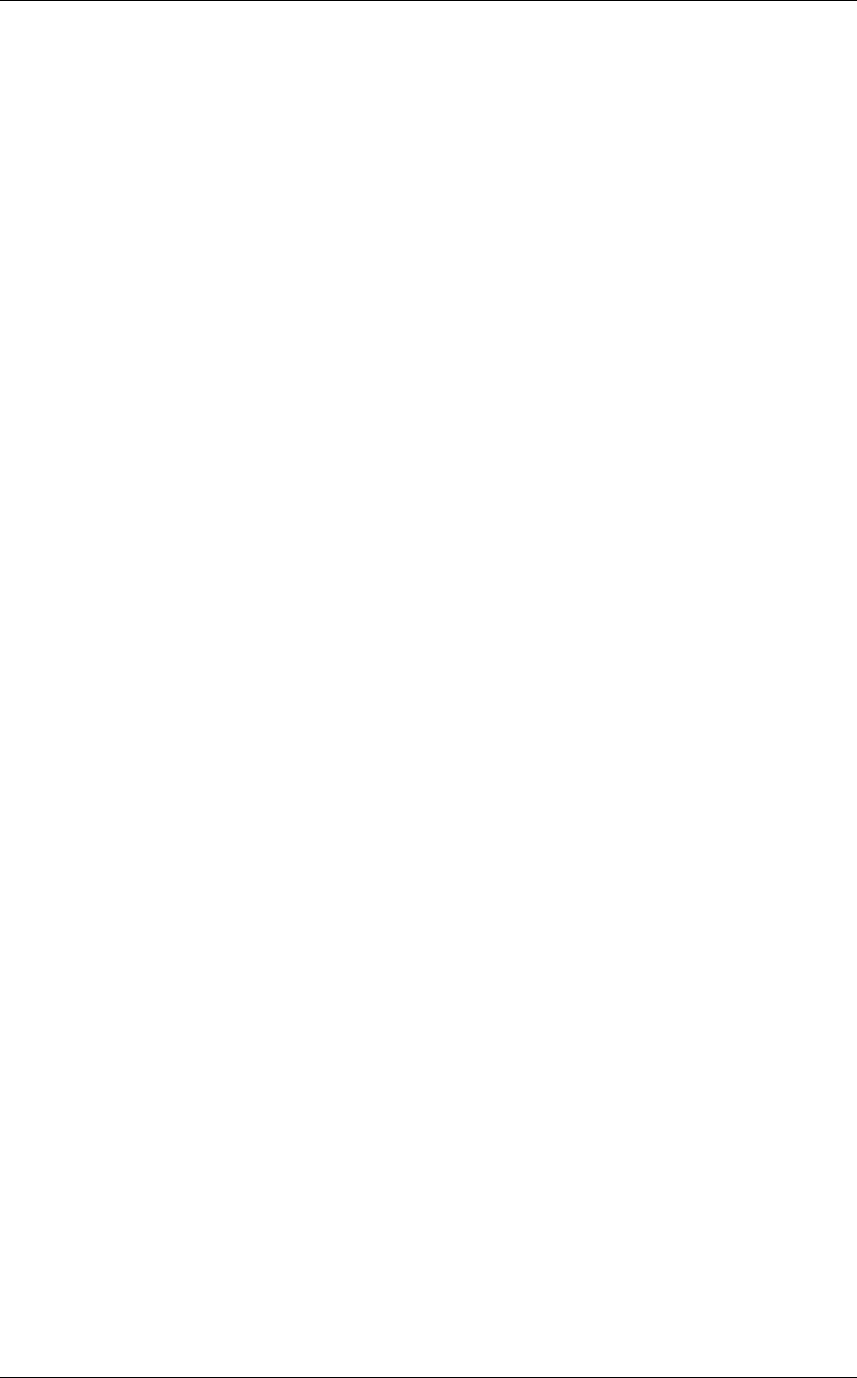
Cisco Active Network Abstraction Administrator’s Guide, 3.5
Page xiv Cisco Systems, Inc.
4 General DNA Manage Tables....................................................... 61
4.1 Working with DNA Manage Tables .......................................................................61
4.2 Finding Text in a Table ..........................................................................................63
4.3 Filtering Information ..............................................................................................63
4.4 Setting Selection Filters ........................................................................................65
4.5 Sorting a Table .......................................................................................................67
4.6 Exporting the Table to a File .................................................................................68
5 Managing Sheer DNA Units ......................................................... 69
5.1 What is a DNA Unit?...............................................................................................70
5.2 Adding New Sheer DNA Units...............................................................................71
5.3 Editing Sheer DNA Unit Properties ......................................................................73
5.4 Removing a Sheer DNA Unit.................................................................................75
5.5 Finding a Unit/AVM/VNE........................................................................................76
6 Managing AVMs and VNEs .......................................................... 79
6.1 Creating AVMs........................................................................................................80
6.2 AVM Status..............................................................................................................82
6.2.1 Admin and Oper Mode AVM Status ..................................................................83
6.3 Viewing and Editing an AVM’s Properties...........................................................83
6.4 Deleting an AVM.....................................................................................................84
6.5 Starting and Stopping AVMs.................................................................................85
6.6 Moving AVMs..........................................................................................................86
6.7 VNEs Overview.......................................................................................................87
6.7.1 VNE Status ........................................................................................................88
6.7.2 Admin and Oper Mode VNE Status...................................................................89
6.8 Defining VNEs.........................................................................................................89
6.8.1 General Tab.......................................................................................................92
6.8.2 SNMP Tab .........................................................................................................94
6.8.3 Telnet / SSH Tab ...............................................................................................96
6.8.4 ICMP Tab...........................................................................................................98
6.8.5 Polling Tab.........................................................................................................99
6.9 Viewing and Editing a VNE’s Properties............................................................101
6.10 Deleting a VNE......................................................................................................103
6.11 Changing the VNE’s State ...................................................................................104
6.12 Moving Multiple and Single VNEs ......................................................................105


















