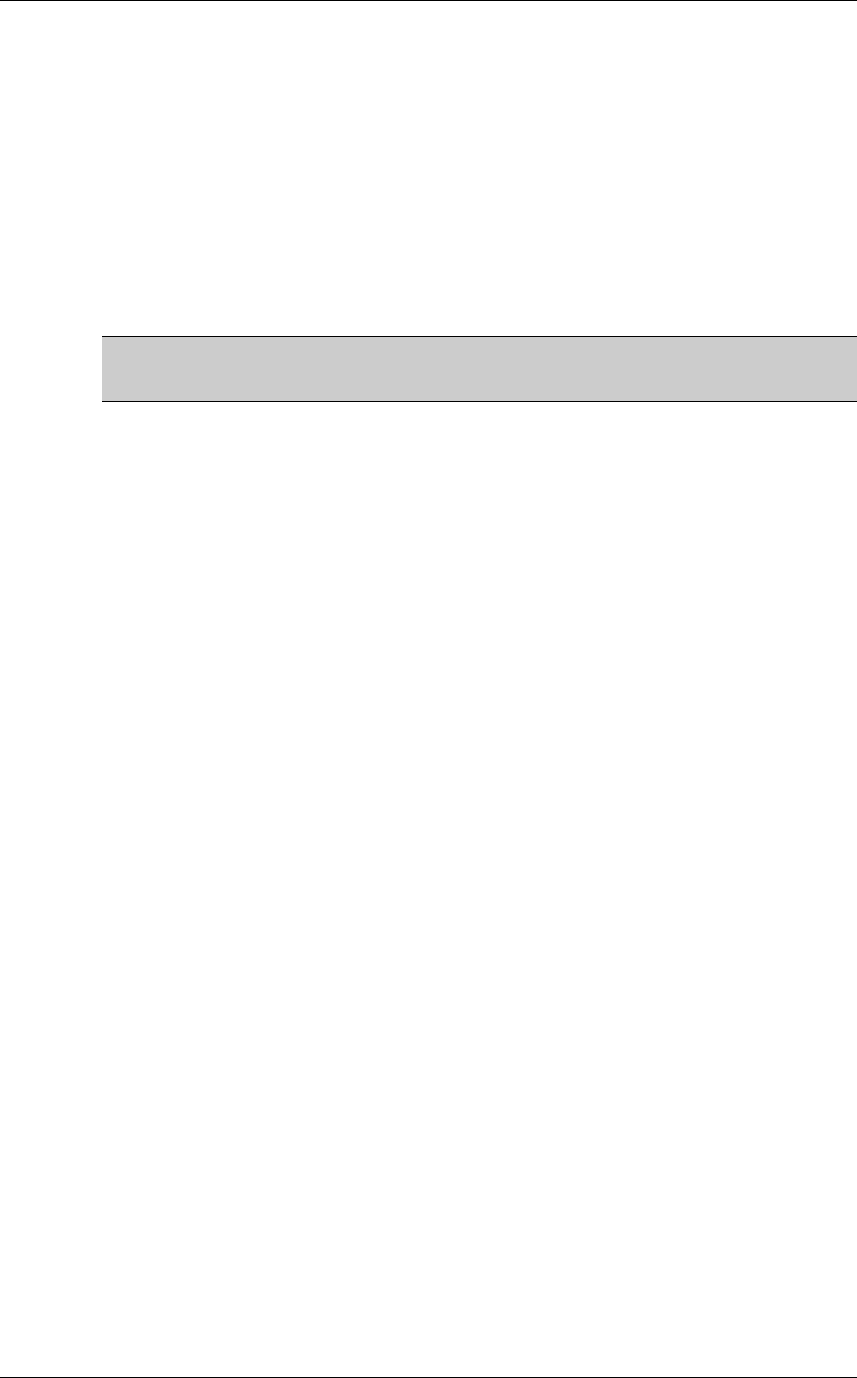
Getting Started with Sheer DNA Manage
Cisco Systems, Inc. Page 21
For more information about DNA Server menu and toolbar options:
• Menu options, refer to page 21.
• Toolbar options, refer to page 23.
The Workspace area of the DNA Servers branch enables the user to view a
list of all of the Sheer DNA Gateways and Sheer DNA Units and their status.
Clicking on a column heading in the table in the Workspace sorts the Sheer
DNA Units in ascending or descending order according to the selected
column.
Note: Any changes that are made to the DNA Servers branch are saved
automatically and registered immediately in the Sheer DNA.
The following columns are displayed in the table in the Workspace:
• IP Address: The IP address of the Sheer DNA Units, and Sheer DNA
Gateways as defined in Sheer DNA Manage.
• Status: The status of the Sheer DNA Unit, as follows:
• Up: The Sheer DNA Unit is up.
• Down: The Sheer DNA Unit is down.
• Unreachable: The Sheer DNA Unit cannot be reached.
• Up Since: The date and time when the DNA Unit was last loaded.
• Physical Memory: The physical memory of the Sheer DNA Unit.
• Used Memory: The memory being used by the Sheer DNA Unit.
• Allocated Memory: The amount of memory allocated to the Sheer DNA
Unit. Allocated memory is the sum of all of the memory settings for all
of the AVMs.
• Protection Group: The protection group to which the Sheer DNA Unit
has been allocated.
• AVM HA: The Sheer DNA Unit is enabled for high availability (true)
or disabled (false). By default this option is enabled for high availability.
For more information about the DNA Servers branch, refer to Chapter 5,
Managing Sheer DNA Units.
Menus
This section provides a description of each option available in the menus
when the DNA Servers branch is selected. The following menus are available:
• File menu, as described in the next section.
• Tools menu, as described on page 22.


















