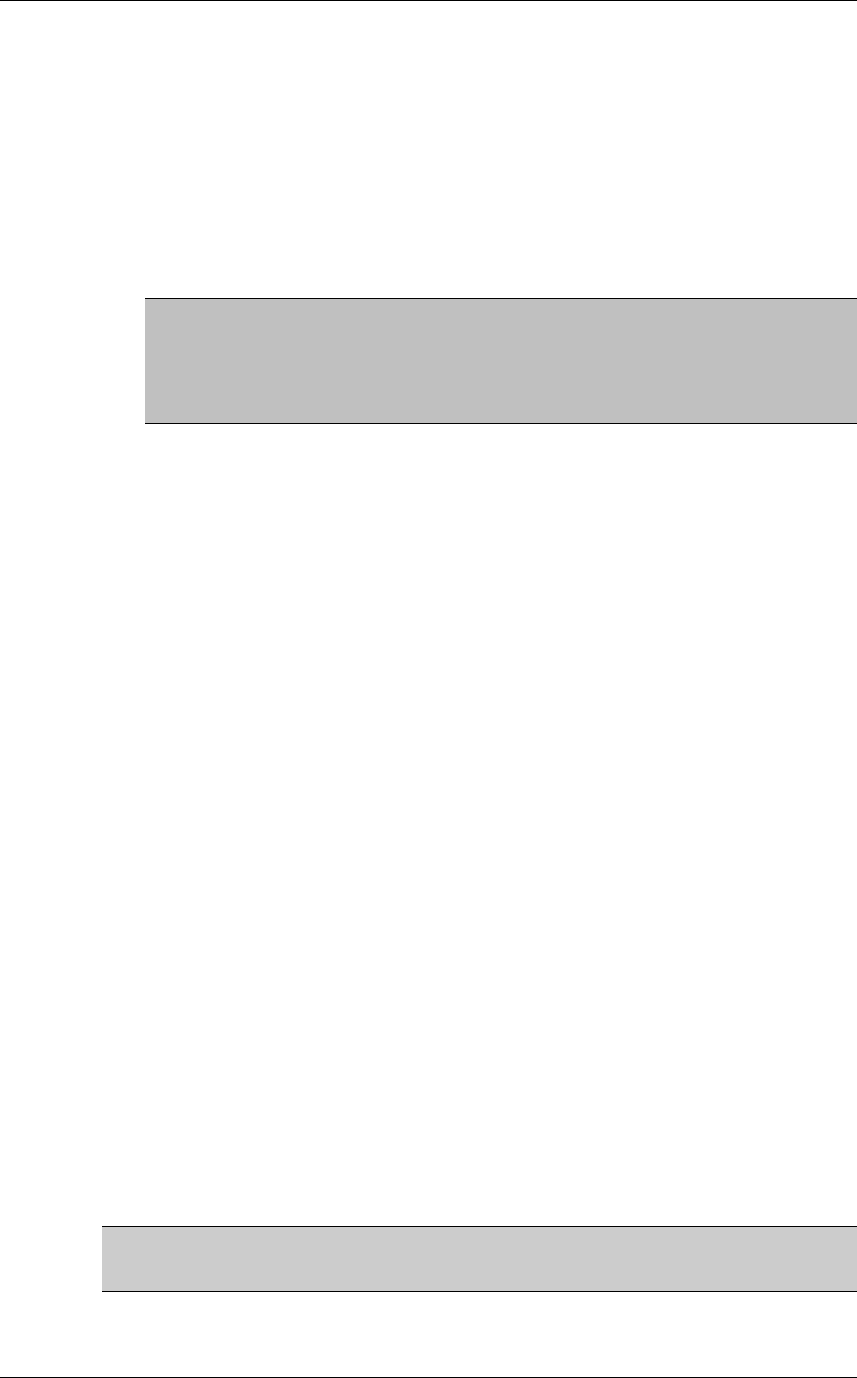
Cisco Active Network Abstraction Administrator’s Guide, 3.5
Page 58 Cisco Systems, Inc.
• How many protection groups there are going to be and how Sheer DNA
Units are going to be grouped together in protection groups (clusters),
based on the following considerations:
• Device type
• Geographical location
• Importance of device
• Number of devices
Note: The planning of Protection Groups in the deployment plan is
only applicable when high availability is enabled. For more information,
refer to the Cisco Active Network Abstraction High Availability User’s
Guide.
• How many standby Sheer DNA Units are going to be deployed.
• How Sheer DNA Units, standby Sheer DNA Units and protection groups
are going to be deployed and allocated.
• How many network scopes are required and according to what policy.
• How many users will be defined.
Step 2: Set up and manage DNA Servers: This includes the following:
• Step 2.1: Add Sheer DNA Units: Enables the administrator to add a
Sheer DNA Unit. Transport links are created automatically between the
Sheer DNA Unit and its associated Sheer DNA Gateway in a star
topology or between two Sheer DNA Units. For more information, refer
to the section Adding New Sheer DNA Units on page 71.
In addition, the administrator can configure Sheer DNA Units for high
availability and assign the Sheer DNA Units to protection groups. The
standby Sheer DNA Units can be configured and assigned to protection
groups (optional). For more information, refer to the Cisco Active
Network Abstraction High Availability User’s Guide.
• Step 2.2: Create and launch AVMs: Enables the administrator to add
AVMs to managed Network Elements. For more information, refer to the
section Creating AVMs on page 80.
• Step 2.3: Create and assign VNEs: Enables the administrator to create
a Virtual Network Element (VNE) that corresponds to a Network
Element. For more information, refer to the section Defining VNEs on
page 89.
Note: Additional Units, AVMs, VNEs, Scopes and Users can be added or
edited at any time.


















