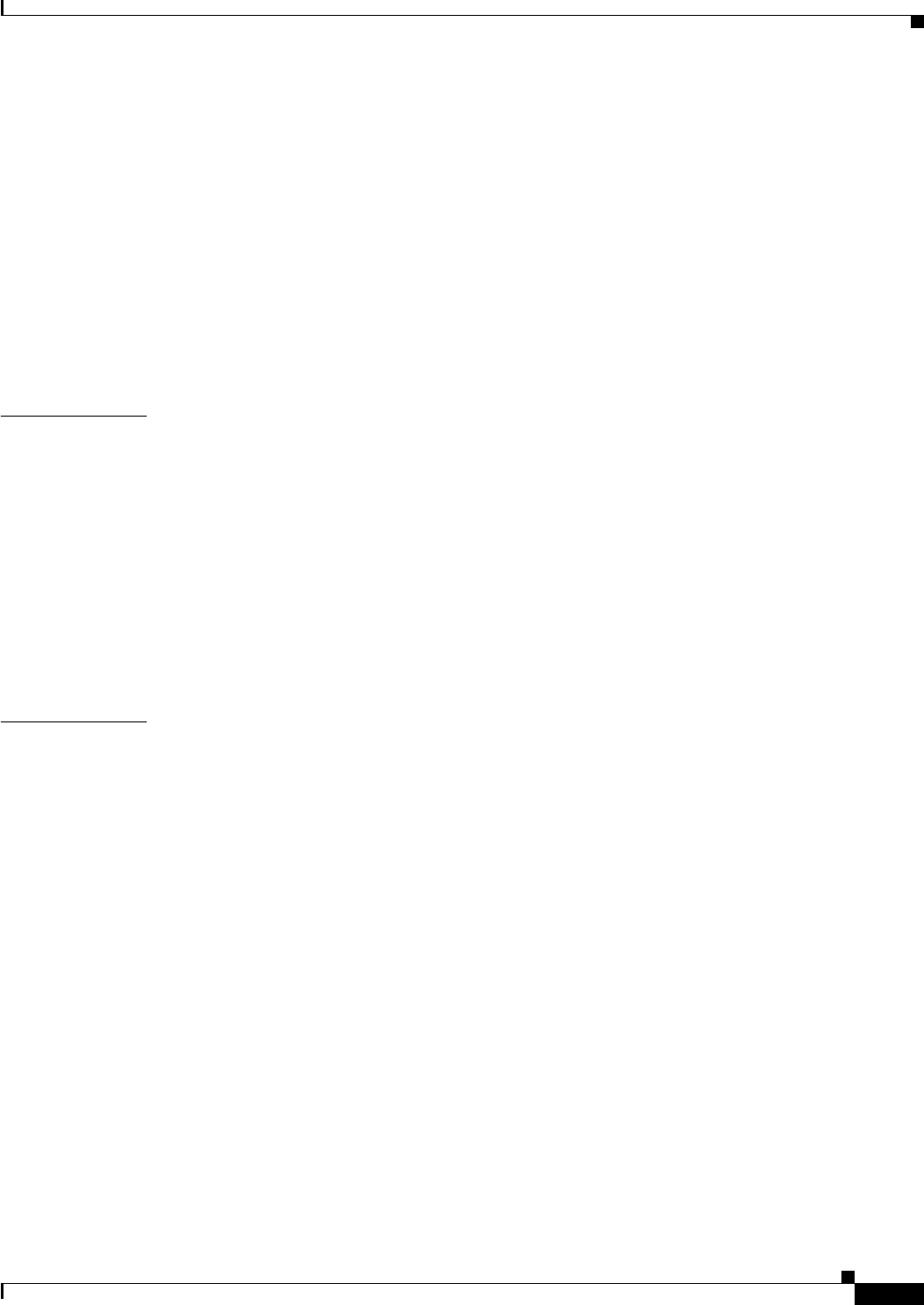
2-465
Catalyst 6500 Series Switch Command Reference—Release 7.6
78-15328-01
Chapter 2 Catalyst 6500 Series Switch and ROM Monitor Commands
set qos drop-threshold
The number preceding the q letter in the port type determines the number of the queues that the hardware
supports. For example, with 2q2t, the number of queues specified is two; with 1q2t, 1q4t and 1p1q4t,
the number of queues specified is one. The system defaults for the transmit queues attempt to keep the
maximum latency through a port at a maximum of 10 milliseconds.
The number preceding the p letter in the 1p1q4t port types determines the threshold in the
priority queue.
When you configure the drop threshold for 1p1q4t, the drop threshold for the second queue is
100 percent and is not configurable.
The thresholds are all specified as percentages; 10 indicates a threshold when the buffer is
10 percent full.
The single-port ATM OC-12 module does not support transmit-queue drop thresholds.
Examples This example shows how to assign the transmit-queue drop threshold:
Console> (enable) set qos drop-threshold 2q2t tx queue 1 40 80
Transmit drop thresholds for queue 1 set at 40% and 80%
Console> (enable)
These examples show how to assign the receive-queue drop threshold:
Console> (enable) set qos drop-threshold 1q4t rx queue 1 40 50 60 100
Receive drop thresholds for queue 1 set at 40% 50% 60% 100%
Console> (enable)
Console> (enable) set qos drop-threshold 1p1q4t rx queue 1 40 50 60 100
Receive drop thresholds for queue 1 set at 40% 50% 60% 100%
Console> (enable)
Related Commands show qos info


















