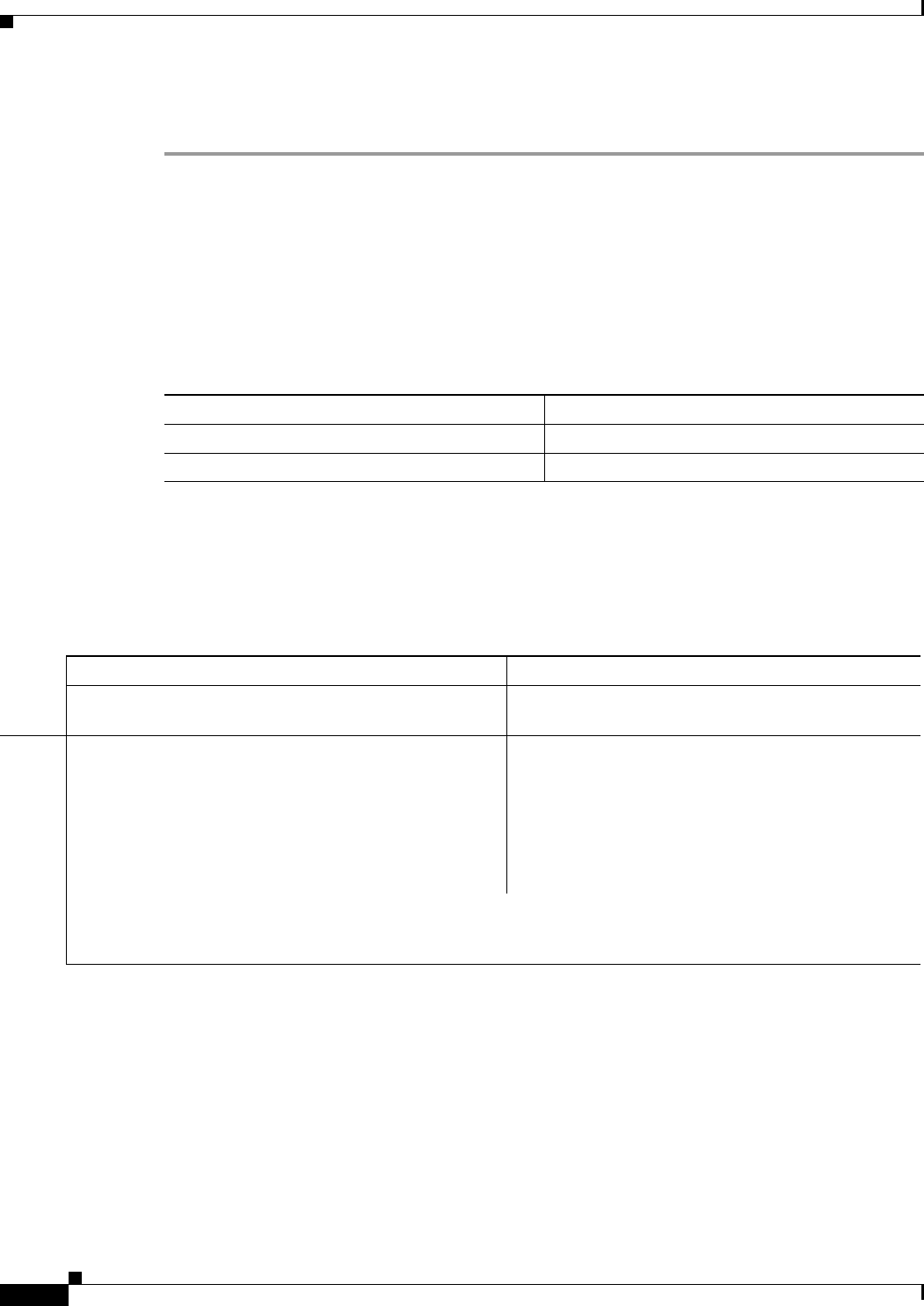
5-2
Installation Guide for Cisco Network Planning Solution
78-17023-01
Chapter 5 Adding and Upgrading Licenses
License Names
Step 3 In the License Manager, select the license(s) or License Server you want to act on, then click on the
correct operation button on the right.
License Names
You might notice, when viewing licenses in the License Manager, that the license name might differ
from the Cisco component name. The following table shows the component products and the license
names that might appear for each component.
Adding a License: Workflow Description
Table 5-2 shows the workflow for adding your licenses.
Obtaining a Username and Password
To add a license, you must have a valid username, password, and group ID. To obtain this information,
you must register your Cisco NPS product with Cisco Systems, Inc. Instructions for doing this are listed
on the Software License Claim Certificate that is included in your product installation package. For more
information, see the “Registering Your Cisco Solution Product” section on page 1-2.
After your registration is confirmed, Cisco will send you an email with a username, password, and Group
ID number. You will need this information when you add the component licenses as described in the
following sections.
Table 5-1 Cisco Product Names and License Names
Cisco Program License Name
Design and Analysis IT Guru
Virtual Network Data Server VNE Server
Table 5-2 Adding a License: Workflow Description
Description Reference
Step 1
Obtain a username and password (you only need to do this
once per bundle)
Obtaining a Username and Password, page 5-2
Step 2
Add program license(s) using one of the following
methods for each license:
• Express method Adding a License (Express Method), page 5-4
• Browser method (if Express method does not work) Adding a License (Browser Method), page 5-5
• Contact Cisco Technical Support (if Express and
Browser methods do not work)
Technical Support for Licensing Operations, page 5-8
Note You must repeat the Add License procedure for every computer on which you want to add a license. For
example, suppose you want to add the Design and Analysis and Virtual Network Data Server licenses two
separate computers. In this case, you must do the add-license operation twice—once for each computer


















