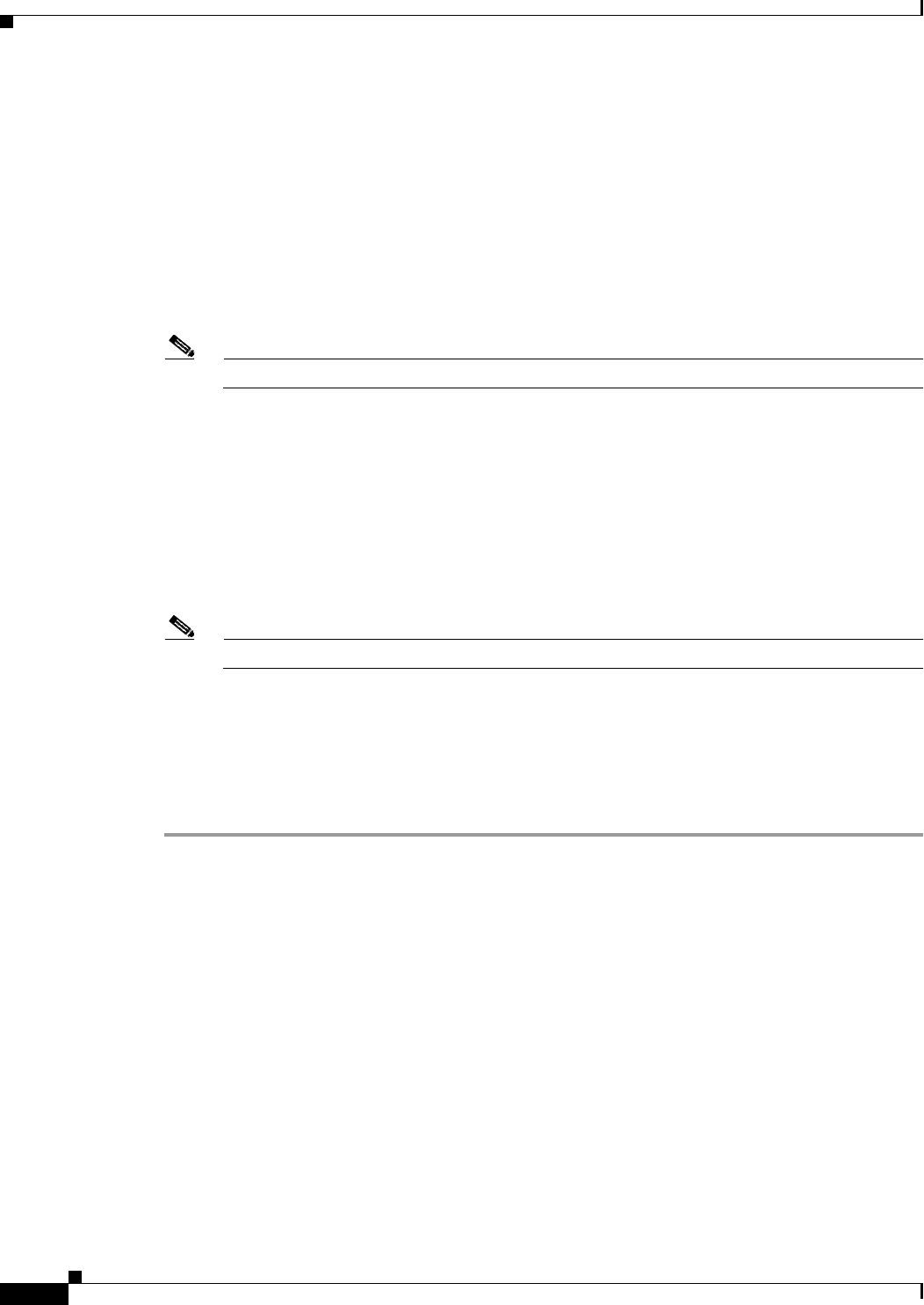
5-8
Installation Guide for Cisco Network Planning Solution
78-17023-01
Chapter 5 Adding and Upgrading Licenses
Technical Support for Licensing Operations
Then follow the License Registration link in the browser window.
Step 7 Web browser: Log in with your Cisco Solution username and password. Then click on License
Registration.
Step 8 Web browser: Follow the Perform license operations link, then select Deregister License
(delete_permits) and click Next.
Back in the License Manager, a dialog box containing a Transaction Code and Hostname field should
appear.
Step 9 Web browser: Copy the Transaction Code and Hostname from the License Manager into the browser
window, then click Next. You can either paste the text or type it manually.
Note Make sure there are no extra spaces before or after the text you enter.
Step 10 Web browser: When the Select the starting license number page appears, select the lowest license ID
that you want to deregister from your computer. If you want to deregister only one license, select that
license.
Step 11 Web browser: When the Select the ending license number page appears, select the highest license ID that
you want to deregister from your computer. If you want to deregister only one license, select that license.
Step 12 Web browser: When the License Registration Confirmation page appears, check that the information is
correct, then click Get Approval Code. The approval code appears.
Step 13 License Manager: Click Next and enter the approval code that appears in the browser.
Note This code can be very long, so make sure you copy the entire approval code.
Step 14 License Manager: Click Next. The confirmation code appears.
Step 15 Web browser: Enter the confirmation code that appears in the License Manager, then click Next.
The confirmation code is saved in the Session Log, which is available from the Help menu in the Cisco
Solution software.
Step 16 License Manager: click Done. The license is deregistered and you can now add it to another computer.
Technical Support for Licensing Operations
If you cannot manage your licenses using the Express or Browser methods, or if you have additional
questions or problems regarding your licenses, you can do the following:
• Go to the OPNET Quick Support Page for Cisco Solutions
(http://www.opnet.com/support/cisco_qsp.html)
• Contact Cisco Systems as described in the “Obtaining Technical Assistance” section on page xi


















