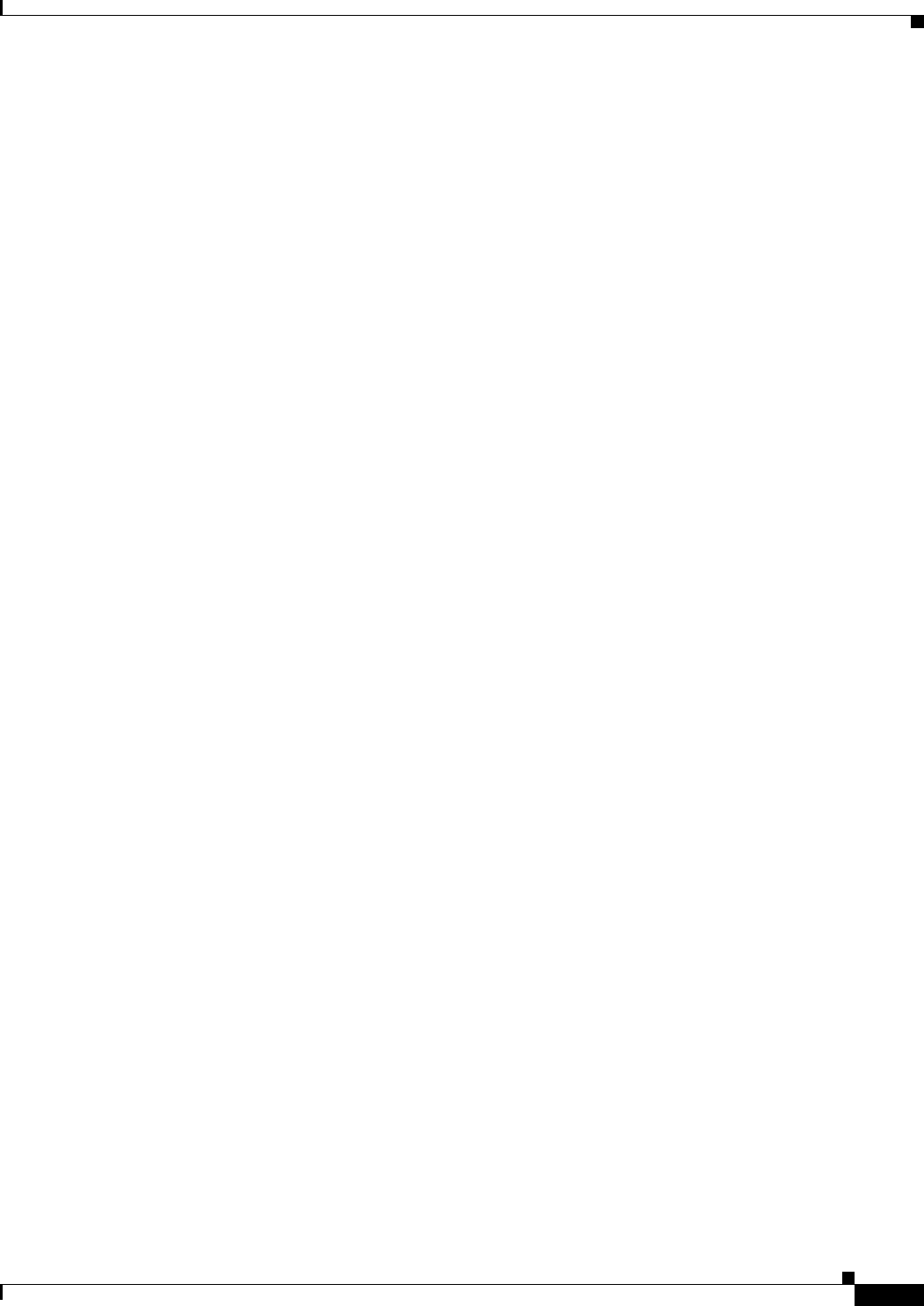
11-27
Cisco ASA Series Firewall CLI Configuration Guide
Chapter 11 Configuring Inspection for Voice and Video Protocols
Skinny (SCCP) Inspection
Step 5 To apply actions to matching traffic, perform the following steps.
a. Specify the traffic on which you want to perform actions using one of the following methods:
• Specify the SCCP class map that you created in Step 3 by entering the following command:
ciscoasa(config-pmap)# class class_map_name
ciscoasa(config-pmap-c)#
• Specify traffic directly in the policy map using one of the match commands described in Step 3.
If you use a match not command, then any traffic that does not match the criterion in the match
not command has the action applied.
b. Specify the action you want to perform on the matching traffic by entering the following command:
ciscoasa(config-pmap-c)# {[drop [send-protocol-error] |
drop-connection [send-protocol-error]| mask | reset] [log] | rate-limit message_rate}
Not all options are available for each match or class command. See the CLI help or the command
reference for the exact options available.
The drop keyword drops all packets that match.
The send-protocol-error keyword sends a protocol error message.
The drop-connection keyword drops the packet and closes the connection.
The mask keyword masks out the matching portion of the packet.
The reset keyword drops the packet, closes the connection, and sends a TCP reset to the server
and/or client.
The log keyword, which you can use alone or with one of the other keywords, sends a system log
message.
The rate-limit message_rate argument limits the rate of messages.
Step 6 You can specify multiple class or match commands in the policy map. For information about the order
of class and match commands, see the “Defining Actions in an Inspection Policy Map” section on
page 2-4.To configure parameters that affect the inspection engine, perform the following steps:
a. To enter parameters configuration mode, enter the following command:
ciscoasa(config-pmap)# parameters
ciscoasa(config-pmap-p)#
b. To enforce registration before calls can be placed, enter the following command:
ciscoasa(config-pmap-p)# enforce-registration
c. To set the maximum SCCP station message ID allowed, enter the following command:
ciscoasa(config-pmap-p)# message-ID max hex_value
Where the hex_value argument is the station message ID in hex.
d. To check RTP packets flowing on the pinholes for protocol conformance, enter the following
command:
ciscoasa(config-pmap-p)# rtp-conformance [enforce-payloadtype]
Where the enforce-payloadtype keyword enforces the payload type to be audio or video based on
the signaling exchange.
e. To set the maximum and minimum SCCP prefix length value allowed, enter the following command:
ciscoasa(config-pmap-p)# sccp-prefix-len {max | min} value_length


















