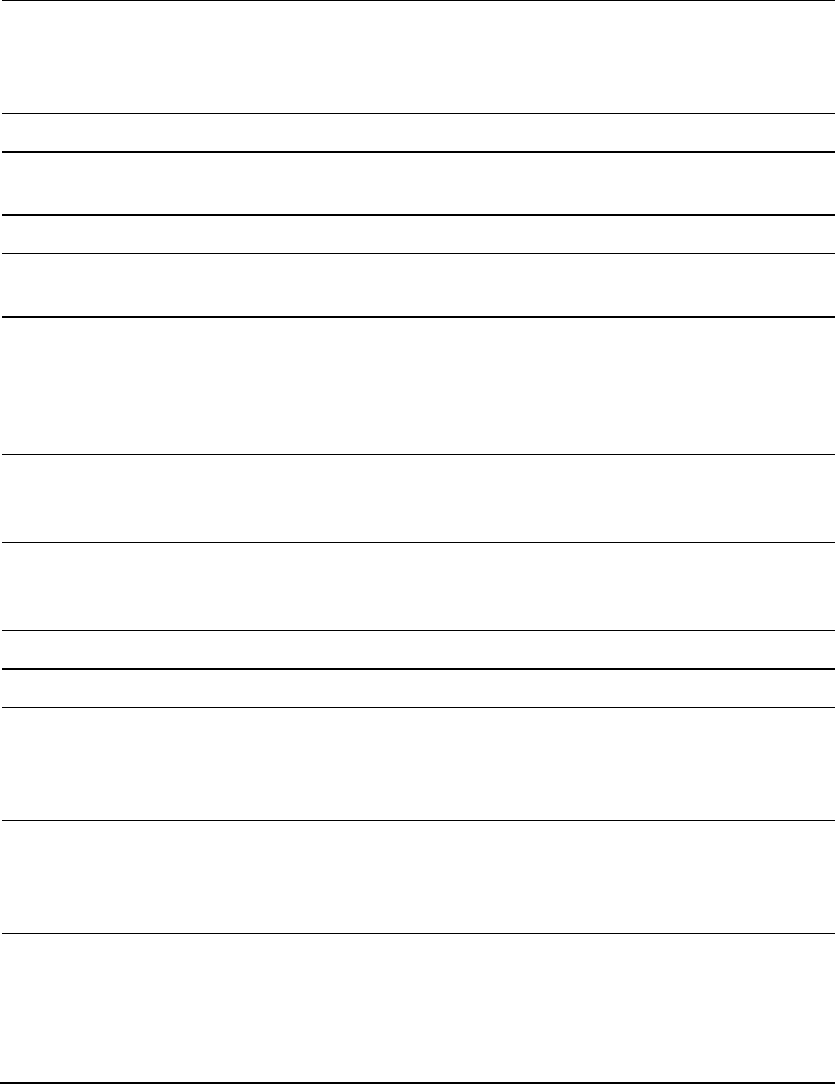
Configure Basic Settings
4021194 Rev A 35
Setup Basic Settings - Network Configuration Page Description
The following table provides a description of the fields within the Setup Basic
Settings - Network Configuration page.
Field Name
Description
LAN IP
Address
Displays the base IP address of the private home LAN and the WebWizard
IP address. Your residential gateway assigns private IP addresses to your
attached computers by its internal dynamic host configuration protocol
(DHCP) server
IP Network
Displays the address of the private LAN IP network
Decimal
Netmask
Displays the netmask of the private LAN IP network
Broadcast
Displays the broadcast IP address
MAC Address
Displays the MAC address for the WAN. The factory assigned MAC
address for the WAN is also referred to as the WAN MGT MAC
WAN IP
Address
Displays the public IP address assigned to your gateway by your ISP. The
WAN port will be assigned a public IP address automatically by your ISP
except when a static IP address is set up as described below. The WAN IP
address will be shared by all the PCs in your private local area network to
access the Internet
Subnet Mask
Displays the subnet mask for your WAN port. This address is automatically
assigned to your WAN port by your ISP except when a static IP address is
set up as described later in this table
Gateway IP
Displays a Gateway IP address for your WAN port. This address is
automatically assigned to your WAN port by your ISP except when a static
IP address is set up as described later in this table
Duration
Displays the length of time your WAN IP address is valid
Expires
Displays the date and time your WAN IP address expires
Host Name
Displays the host name that is usually downloaded to your gateway by
your ISP. However, some ISPs require this information to be entered
manually. If manual entry is required, your ISP will provide the information
for you to enter into this field.
Domain Name
Displays the domain name that is usually downloaded to your gateway by
your ISP. However, some ISPs require this information to be entered
manually. If manual entry is required, your ISP will provide the information
for you to enter into this field.
Static IP
Address
Manual entry is required. Your ISP will provide the information for you to
enter into this field.
Note: When setting a static IP address, you must enter the IP address,
subnet mask, and default gateway before the static IP address will become
operational.


















