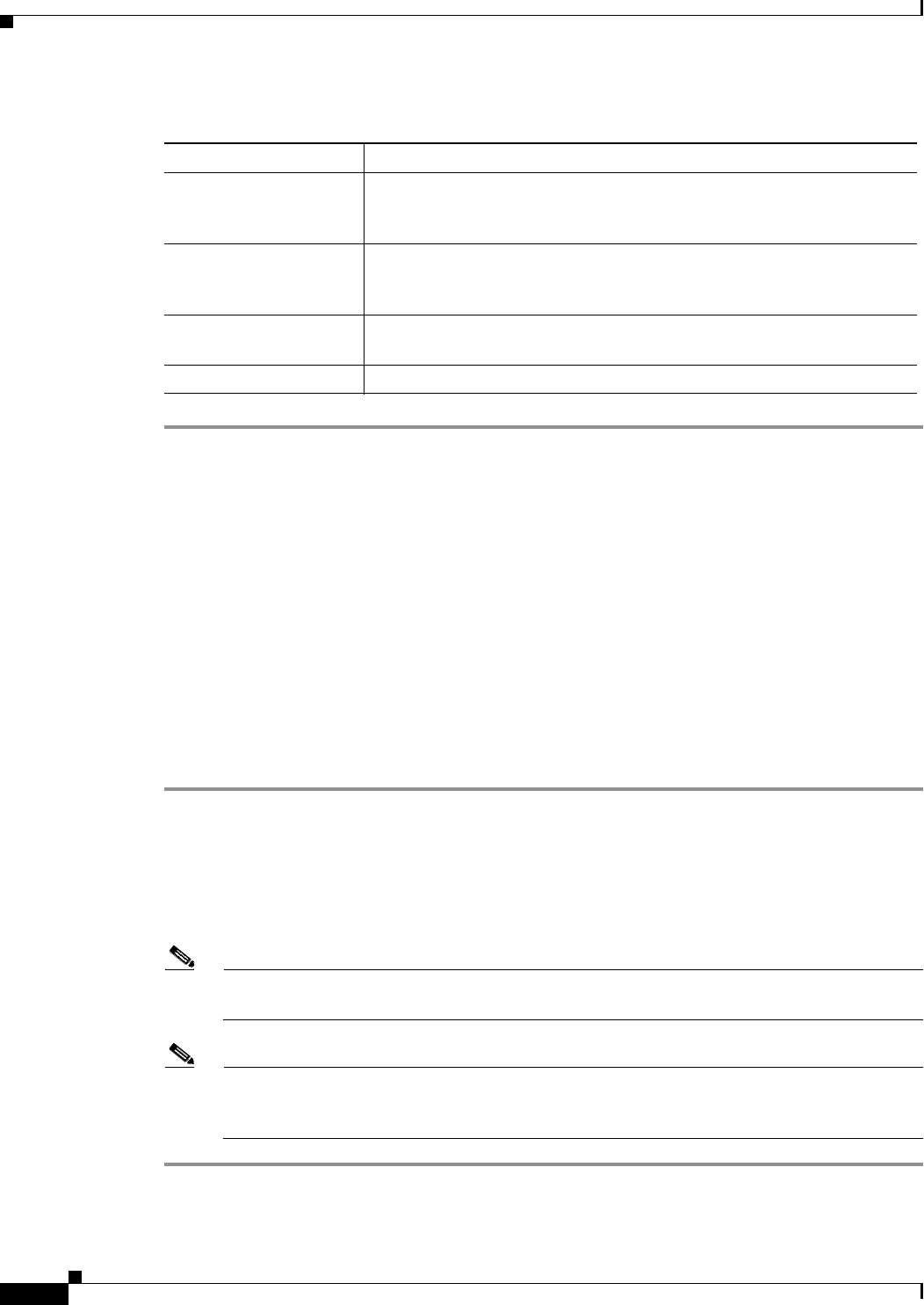
2-6
Installation Guide for the Cisco MGC Node Manager 2.5(2)
OL-4062-02
Chapter 2 Installing Cisco MGC Node Manager
Performing a New Installation of the Cisco MGC Node Manager
Table 2-2 IP Networking and Remote User Access Files
Task 7: Install CiscoView 5.4
CiscoView is a graphical device management tool based on the Simple Network Management
Protocol (SNMP) that provides real-time views of networked Cisco devices. Cisco MGC Node Manager
uses CiscoView to configure and monitor the Cisco SLT and the LAN switch (Cisco Catalyst 2900, 5500,
and 6509) devices through a CiscoView server.
CiscoView is optional; install it only if you want to manage the Cisco SLT or LAN switches from
Cisco MGC Node Manager.
You install CiscoView before installing Cisco MGC Node Manager 2.5(2) so that you can identify the
CiscoView server IP address that must be entered when you install Cisco MGC Node Manager.
CiscoView may be installed locally on the Cisco MGC Node Manager workstation, or on a remote
server.
Step 1 Install CiscoView 5.4 from the Cisco MGC Node Manager fourth CD. For CiscoView installation
details, refer to the CiscoView 5.4 Installation and Setup Guide at
http://www.cisco.com/en/US/products/sw/cscowork/ps4565/products_installation_guide_book09186a0
0800e19f6.html.
Step 2 Write down the CiscoView server IP address, which will be needed in Task 9 when you install
Cisco MGC Node Manager.
Note CiscoView must use the default port number, 1741. Do not modify this port number during
installation.
Note If you are using CiscoView, also make sure to install the CiscoView security module, after
installing Cisco MGC Node Manager. See the “Task 10. Install the CiscoView Security Module”
section on page 2-15.
File Modification
/etc/defaultrouter Add the host name and IP address of the default gateway router that
provides network access between remote users, network devices, and the
standalone system or the Management server.
/etc/default/login Add a # symbol at the front of the line that says CONSOLE = /dev/console
to comment out the line. If you do not comment out this line, users will not
be able to login to the machine remotely.
/etc/default/login Add the login accounts for all users that will be accessing the server by
Telnet.
/etc/hosts Add the Presentation server’s host information.


















