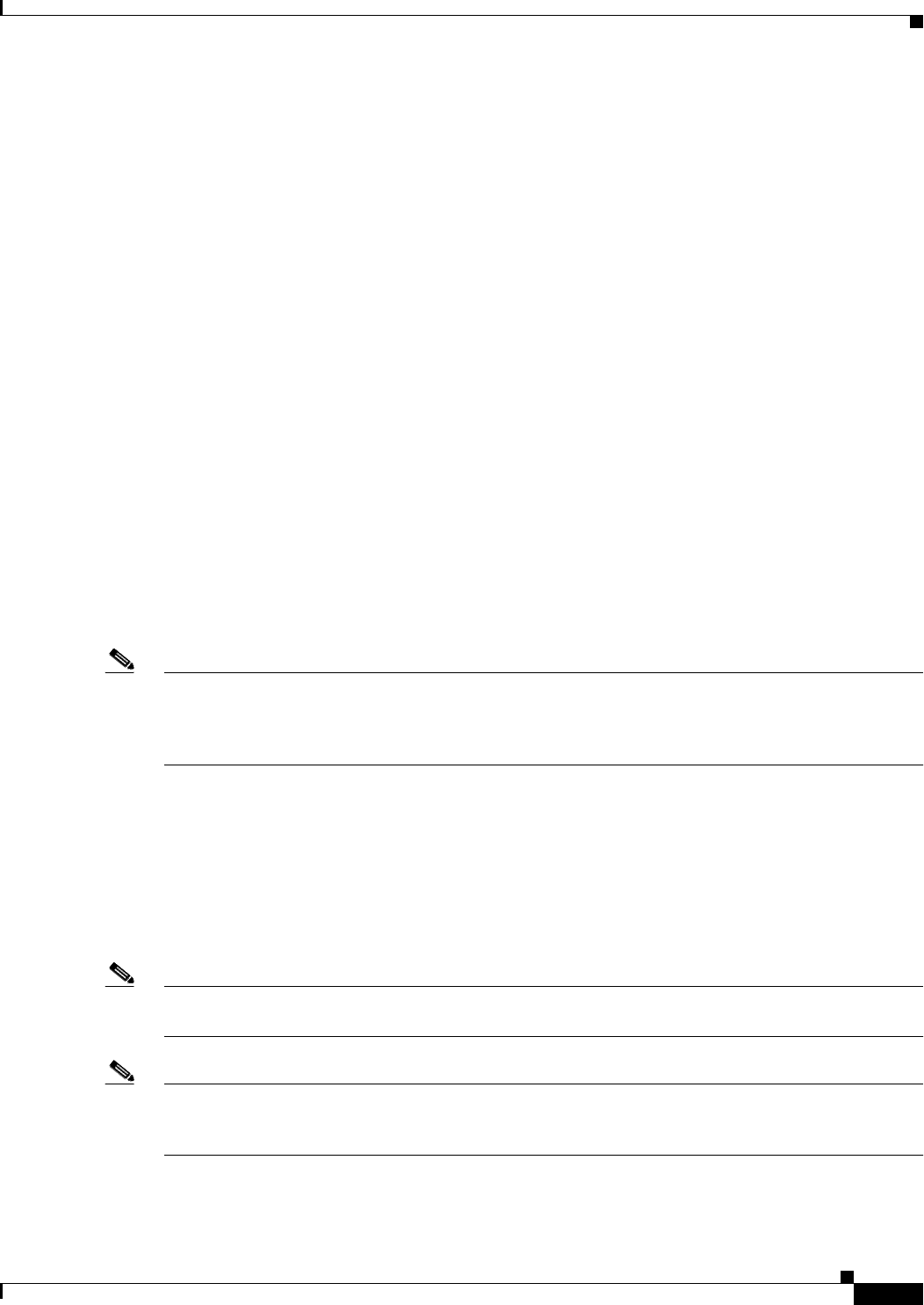
2-17
Installation Guide for the Cisco MGC Node Manager 2.5(2)
OL-4062-02
Chapter 2 Installing Cisco MGC Node Manager
Upgrading from Previous Cisco MGC Node Manager Versions
Fixing the Insufficient Colors Problem
To fix the “… insufficient colors available for Cisco EMF Manager” problem, refer to the procedure in
“Configuring Reflection X Version 7.20 to Support Cisco EMF Color Usage” in the Cisco EMF
Installation and Configuration Guide at:
http://www.cisco.com/en/US/products/sw/netmgtsw/ps829/products_installation_and_configuration_g
uides_list.html
Task 12. Synchronize Time
After installing Cisco MGC Node Manager, you should synchronize the time configured for the
Cisco MGC, Cisco MGC Node Manager, and the Billing and Measurement Server (BAMS). To ensure
that Cisco MGC Node Manager records are correct, these components should all be configured to
Greenwich Mean Time (GMT). Refer to the Cisco Media Gateway Controller Software Release 9
Software Installation Guide and the Billing and Measurement Server User’s Guide for your BAMS
server for information about setting the time for these components.
Task 13: Configure Network Devices to Forward Alarms
A final task in readying Cisco MGC Node Manager for network management is to configure the devices
in the network so that they send alarm information to Cisco MGC Node Manager. For details, refer to
Chapter 3 in the Cisco MGC Node Manager User’s Guide at
http://www.cisco.com/en/US/products/sw/netmgtsw/ps1912/products_user_guide_list.html.
Note Migration from Cisco MGC Node Manager Release 1.5 to Cisco MGC Node Manager Release 2.5(2) is
not supported. Performance and alarm data cannot be migrated to Cisco MGC Node Manager Release
2.5(2). The only recommended alternative is to create a seed file, which can be used for manual
discovery.
Upgrading from Previous Cisco MGC Node Manager Versions
If you are upgrading from a previous version of Cisco MGC Node Manager, the installation upgrade
option installs Cisco MGC Node Manager Version 2.5(2) and leaves your data intact (for example,
network data and user access settings). You do not need to uninstall your previous version before
upgrading.
Note Cisco MGC Node Manager 1.5 uses Cisco EMF 3.1. Cisco MGC Node Manager 2.5(2) and previous 2.x
versions use Cisco EMF 3.2.
Note Although the upgrade option preserves your data, we recommend that you perform a backup before
upgrading, as described in the “Uninstalling the Cisco MGC Node Manager Software” section on
page 2-20.
Perform the following steps to upgrade from a previous Cisco MGC Node Manager version:


















