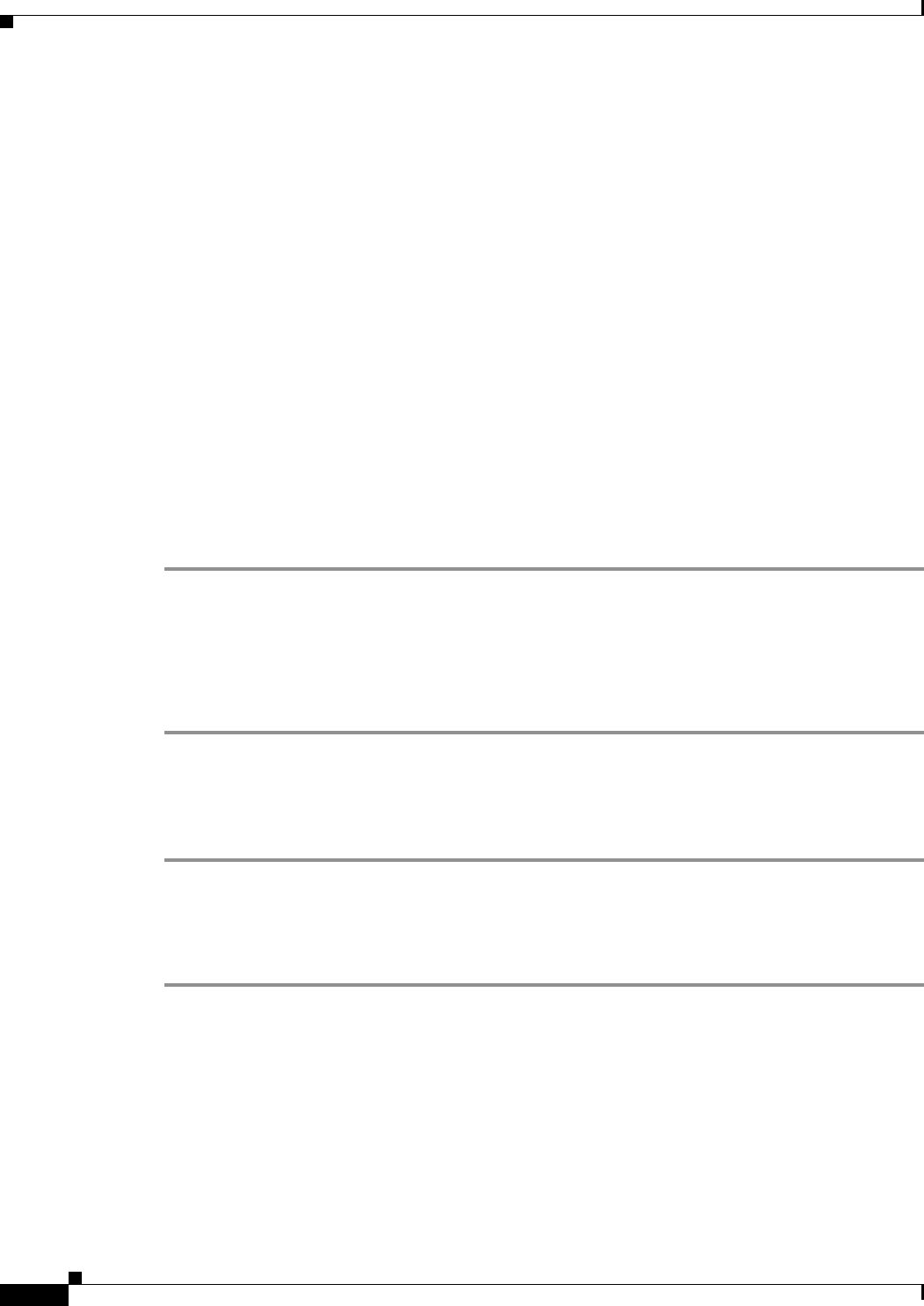
2-14
Installation Guide for the Cisco MGC Node Manager 2.5(2)
OL-4062-02
Chapter 2 Installing Cisco MGC Node Manager
Performing a New Installation of the Cisco MGC Node Manager
Getting Started with Secure Communications on Cisco MGC Node Manager
This section describes how to enable secure communications on network devices managed with
Cisco MGC Node Manager.
Before you begin: You must have installed the Cisco EMF strong cryptographic add-on package in Task
8 and you must know the security policy for the elements you are enabling. (Secure communications are
enabled on the network elements directly, not using Cisco MGC Node Manager. See the component SSH
installation documentation, such as
http://www.cisco.com/univercd/cc/td/doc/product/access/sc/rel9/mgcfm/941fm/ for the Cisco PGW
2200 Release 9.5(2).) You do not need to know the specific SSH version; Cisco MGC Node Manager
automatically negotiates the correct SSH version, SSH 2 if available or SSH 1.x..
Do you have existing (already deployed in Cisco MGC Node Manager) network elements that are now
SSH-enabled? See “To Update Existing SSH-Enabled Network Elements” section on page 2-14.
Do you want to deploy new network elements that are SSH-enabled? See “To Deploy New SSH-Enabled
Elements” section on page 2-14.
To Update Existing SSH-Enabled Network Elements
Use this procedure to set SSH as the security policy for network elements that are already deployed and
have SSH enabled.
Step 1 In the Map Viewer, select the SSH-enabled element you want to update.
Step 2 Right-click and choose Tools > Accounts. The Accounts dialog box appears.
Step 3 For Security Policy, select SSH. (None is the default.)
Step 4 Click Save.
Step 5 Repeat the above steps for the remaining SSH-enabled elements.
To Deploy New SSH-Enabled Elements
Use this procedure to deploy new elements that have been SSH-enabled.
Step 1 In the Deployment Wizard template, for Security Policy select SSH. Enter other information as usual.
Step 2 Click Finish.
Cisco MGC Node Manager discovers the element using the appropriate SSH protocol. Non-SNMP
communication with the element will now use SSH secure utilities.
To Identify SSH-Enabled Elements
You can identify whether an element uses SSH by checking the Security Policy in its Accounts dialog
box.


















