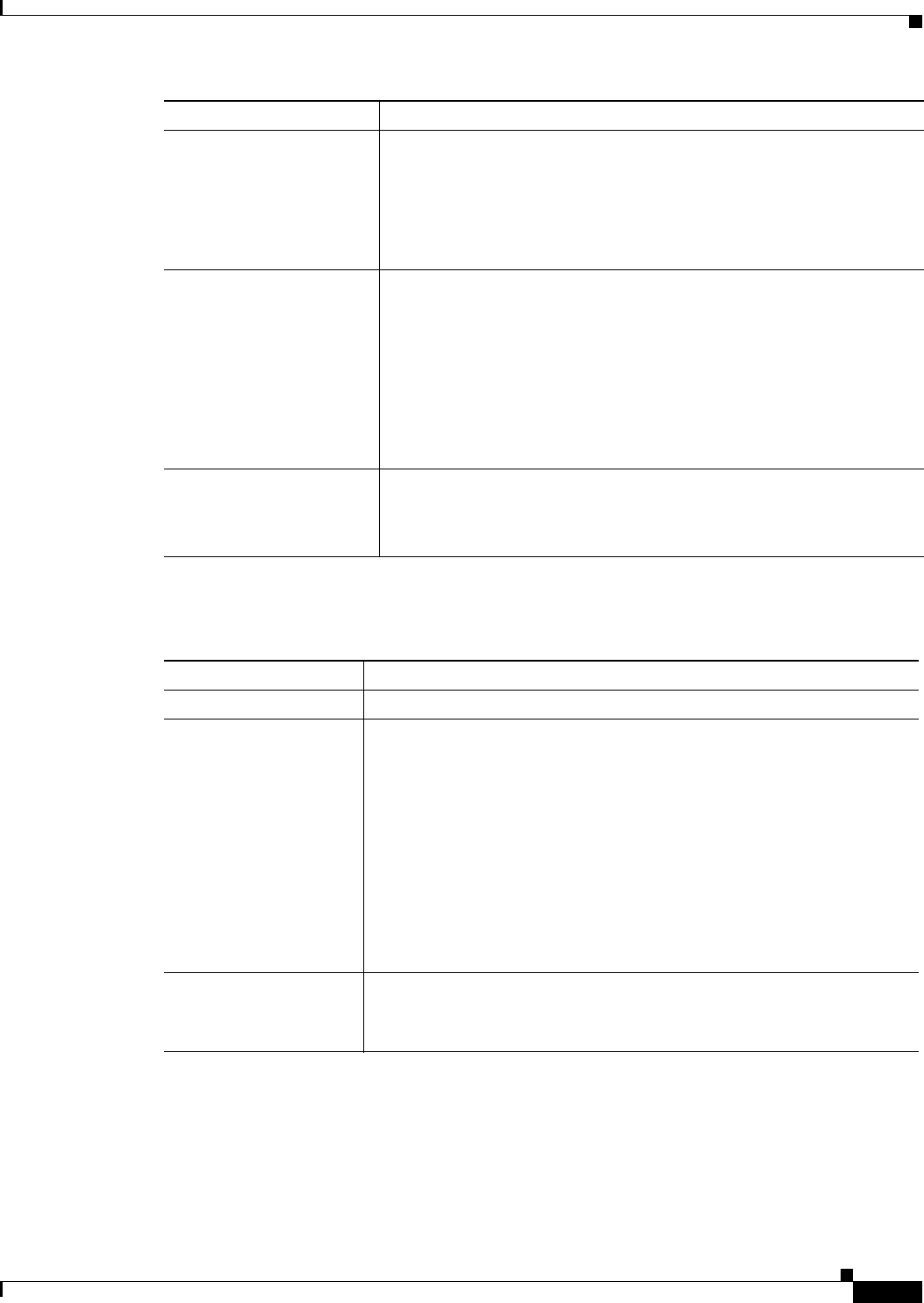
14-15
User Guide for Cisco Unified Operations Manager
OL-10041-01
Chapter 14 Using Notifications
Configuring Notifications
Step 4 Click Next. The Destination: Edit Qov Criteria page appears.
Step 5 Edit the information on this page as described in the following table.
Event Status check boxes Select any:
• Active.
• Cleared.
For more information about event status, see Using the Service Quality
Alert Details Display, page 4-7.
Event Description check
boxes
Select any:
• Service Quality Issue.
• Critical Service Quality Issue.
• Multiple Service Quality Issues.
• Cisco 1040 Sensor Down.
Note For more information about these events, see Events Processed,
page D-1.
Cause check boxes Select any:
• Jitter.
• Latency.
GUI Element Description/Action
Always Active check box Schedules the notification group to always be active.
Active From: To: fields Select the hours of the day during which you want this subscription to be
active:
• From: HH:MM—Select hour and minute that the subscription
becomes active.
• To: HH:MM—Select the last hour and minute during which the
subscription is active.
By default, the values are from 00:00 to 00:00 and the subscription is
active for 24 hours.
Note Use this field, for example, to send e-mail notifications to a pager
during one shift and not during another.
Include Link to
Notification Details
check box
Select to include URLs in the notification from which users can directly
open the relevant page in Operations Manager for more information.
Deselect to omit URLs from notifications.
GUI Element Description/Action


















