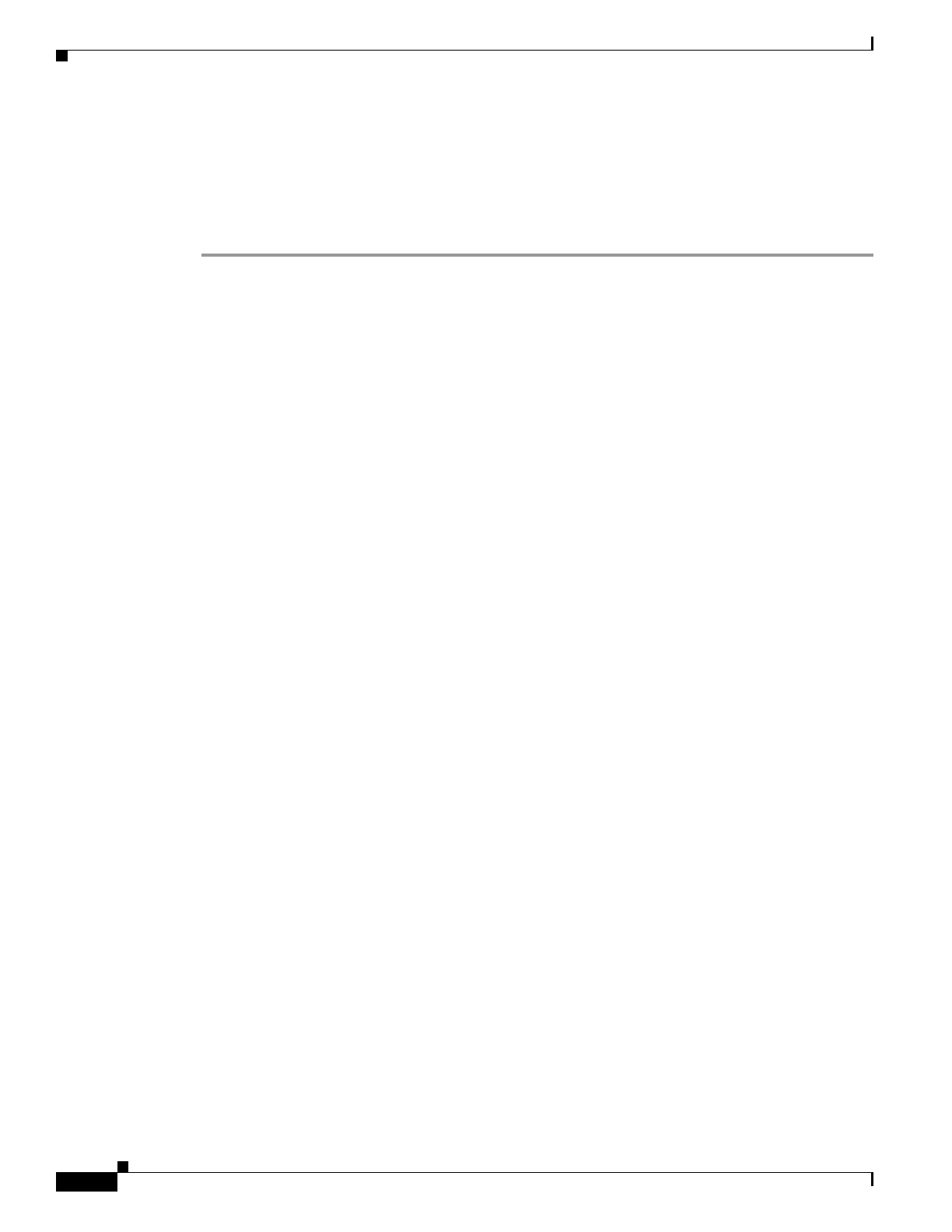
3-14
Cisco Aironet Wireless LAN Client Adapters Installation and Configuration Guide for Mac OS
OL-1377-02
Chapter 3 Installing the Driver, Client Utility, and Client Adapter
Configuring the Client Adapter
Step 3 When the client utility screen appears, check the status line on the bottom of the screen. The status line
should indicate that the radio is associated to an access point, the access point name, and the IP address.
The status line should be similar to: Radio is associated AP:’AP340-3836b7’ IP: 10.0.0.1.
If the client utility screen appears but your client card is not associated, verify your settings match with
the access point. If you are unable to determine your problem, refer to the “Troubleshooting” section on
page 9-1.
















