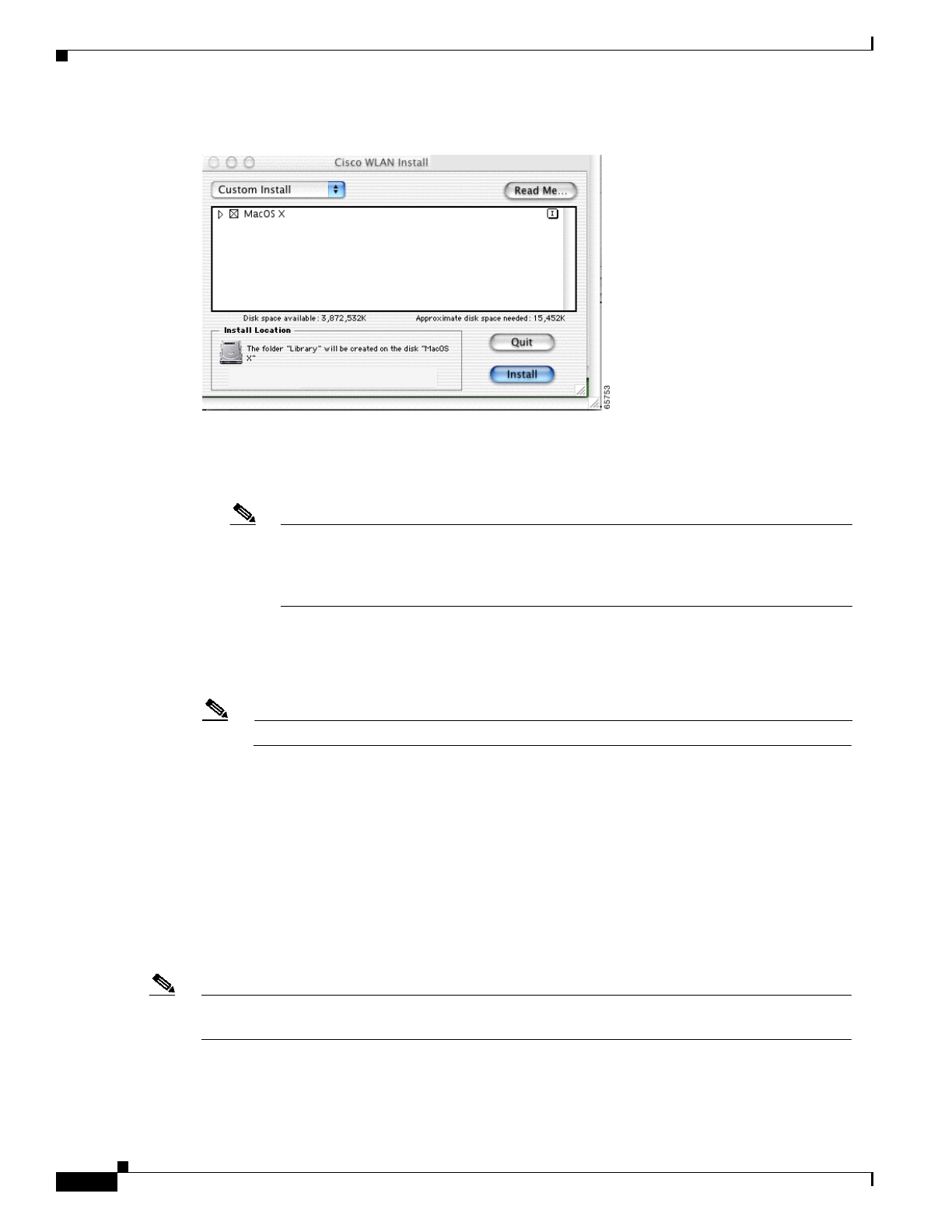
3-4
Cisco Aironet Wireless LAN Client Adapters Installation and Configuration Guide for Mac OS
OL-1377-02
Chapter 3 Installing the Driver, Client Utility, and Client Adapter
Installing the Driver and Client Utility
Figure 3-2 Mac OS X Install Screen
Step 7 When the Cisco WLAN Install screen appears, perform the following operations:
a. Expand the Mac OS software component list by clicking the right triangle on the left of the Mac OS
name.
Note Both the PCI andPC Card drivers are normallyinstalled by the installer. You can deselect
one of the drivers by clicking the selection box to remove the X; for example: you can
deselect the PCI driver when using a PowerBook or you can deselect the PC Card driver
when using a PowerMac.
b. Click Install to begin the installation process.
Step 8 Click Continue when a screen appears indicating your computer must restart after installing the
software.
Note You can click Cancel to terminate the install process.
Step 9 A message appears indicating “One moment please...” then a screen appears that shows the installation
progress. After the files are copied to the Macintosh hard disk, a window appears indicating that the
installation was successful. Perform one of the following steps:
a. Click Restart to restart your computer and finish the client utility installation.
b. Click Continue if you need to perform additional installations.
c. Click Quit to leave the installer program and return to your computer desktop screen. You must
manually restart your computer at a later time to finish the client utility installation and to manually
configure the client adapter using the client utility.
The client utility, the help files, and the drivers have been installed by the installer program.
Note When your Mac OS 9.x computer restarts, a pop-up message appears and indicates that you must use
the client utility to set your LEAP username and password.
For Mac OS 9.x, follow the instructions in the “Inserting the Client Adapter into a Computing Device”
section on page 3-8 to insert the client adapter into your PowerBook or PowerMac
















