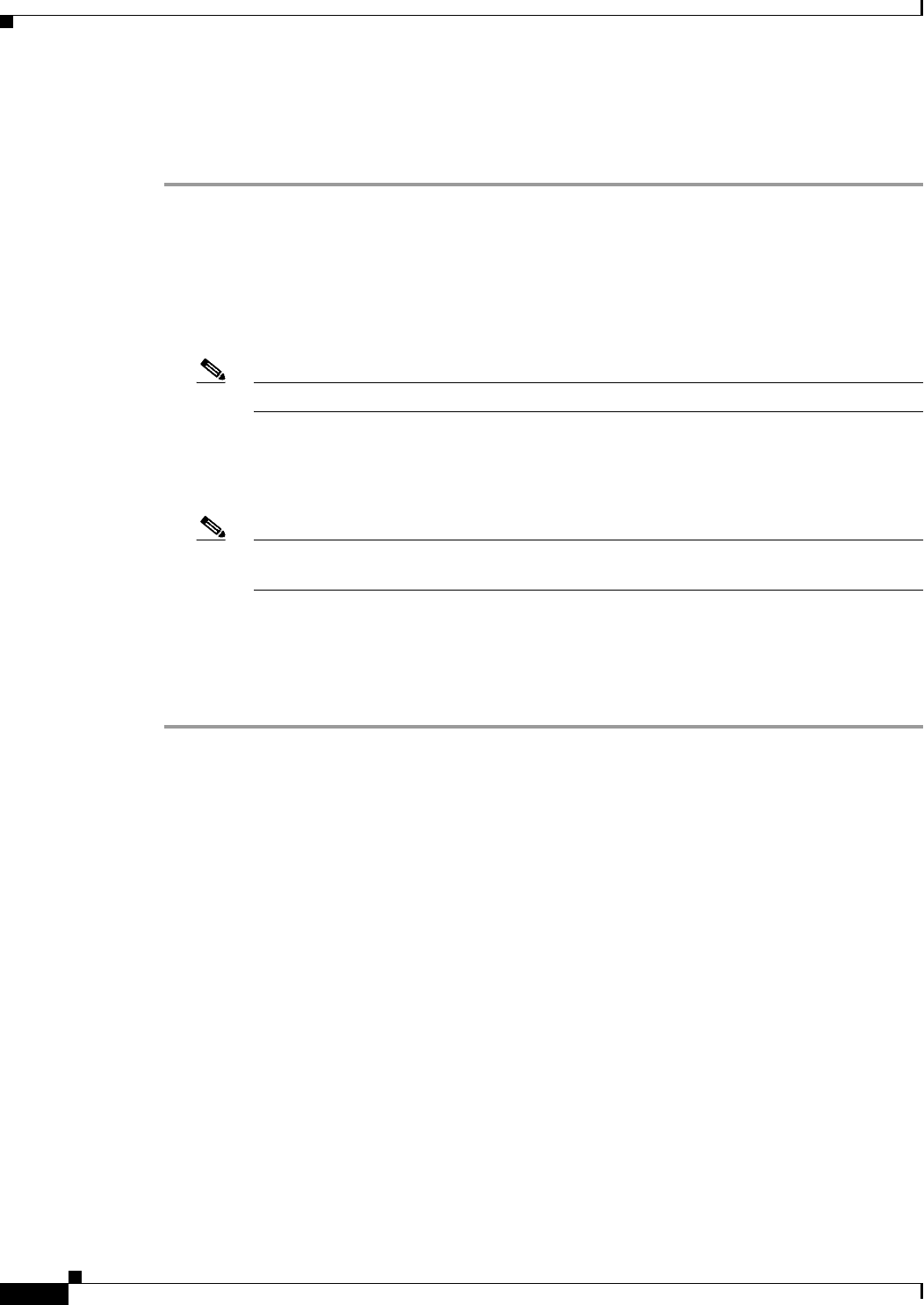
7-32
Cisco Wireless LAN Controller Configuration Guide
OL-17037-01
Chapter 7 Controlling Lightweight Access Points
Autonomous Access Points Converted to Lightweight Mode
Using the CLI to Upload Access Point Core Dumps
Using the controller CLI, follow these steps to upload a core dump file of the access point.
Step 1 To upload a core dump of the access point, enter this command on the controller:
config ap core-dump enable tftp_server_ip_address filename {compress | uncompress} {ap_name |
all}
where
• tftp_server_ip_address is the IP address of the TFTP server to which the access point sends core
dump files,
Note The access point must be able to reach the TFTP server.
• filename is the name that the access points uses to label the core file,
• compress configures the access point to send compressed core files whereas uncompress
configures the access point to send uncompressed core files, and
Note When you choose compress, the file is saved with a .gz extension (for example,
dump.log.gz). This file can be opened with WinZip.
• ap_name is the name of a specific access point for which core dumps are uploaded whereas all is all
access points converted to lightweight mode.
Step 2 To save your changes, enter this command:
save config
Display of MAC Addresses for Converted Access Points
There are some differences in the way that controllers display the MAC addresses of converted access
points on information pages in the controller GUI:
• On the AP Summary page, the controller lists the Ethernet MAC addresses of converted access
points.
• On the AP Detail page, the controller lists the BSS MAC addresses and Ethernet MAC addresses of
converted access points.
• On the Radio Summary page, the controller lists converted access points by radio MAC address.


















