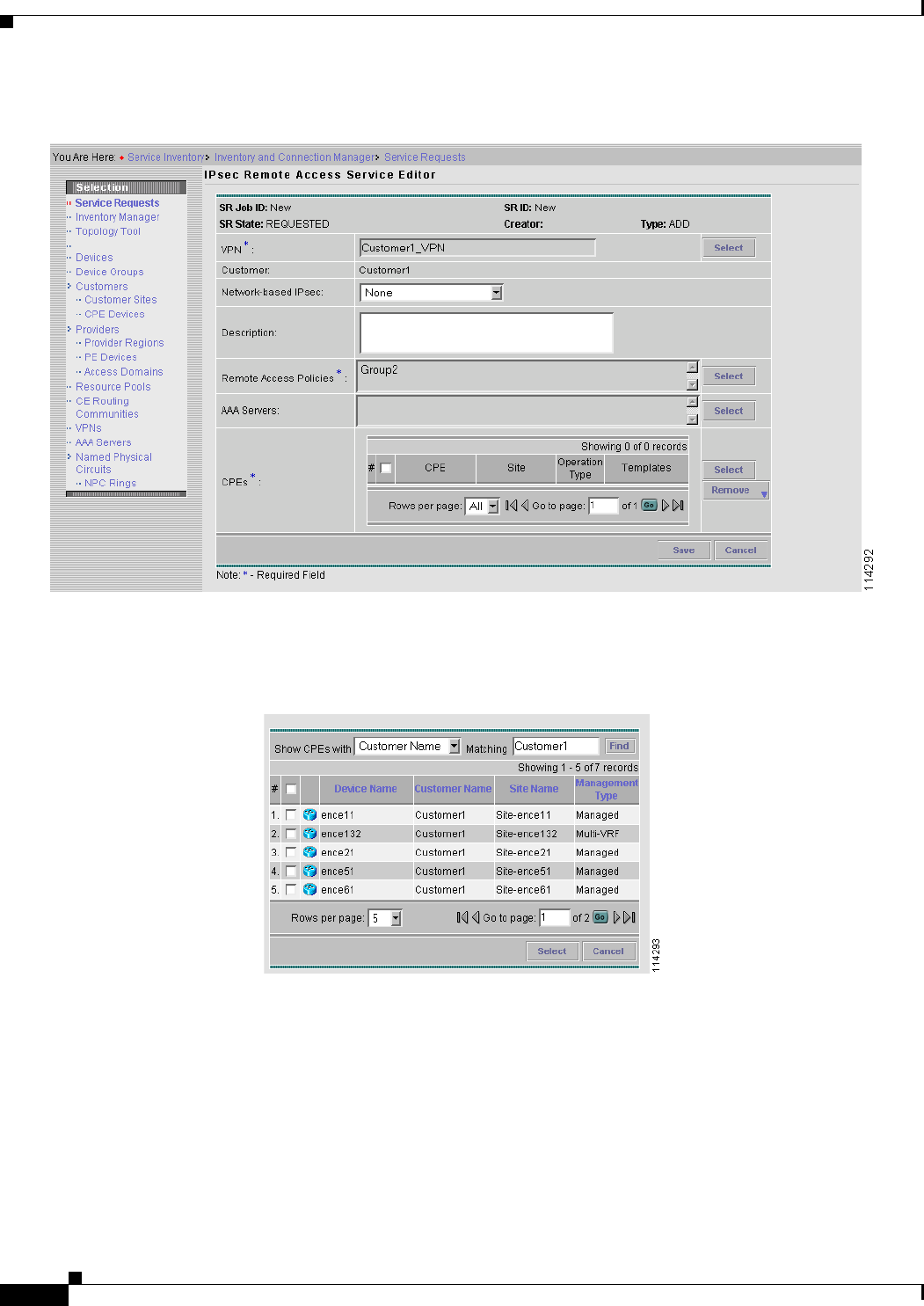
4-28
Cisco IP Solution Center Integrated VPN Management Suite Security User Guide, 3.2
OL-5532-02
Chapter 4 Remote Access VPN Services
Creating Remote Access VPN Service Requests
Figure 4-28 The IPsec Remote Access Service Editor Page with VPN and Policy Selected
Step 4
On the main IPsec Remote Access Service Editor page, click the Select button in the CPEs row. The
CPEs Associated with Remote Access Service dialog box appears as shown in Figure 4-29.
Figure 4-29 CPEs Associated with Remote Access Service Dialog Box
Step 5
Check the box next to the CPE devices you want in your remote access service request and click Select.
The CPE devices you select will appear in the IPsec Remote Access Service Editor page, as shown in
Figure 4-30.


















