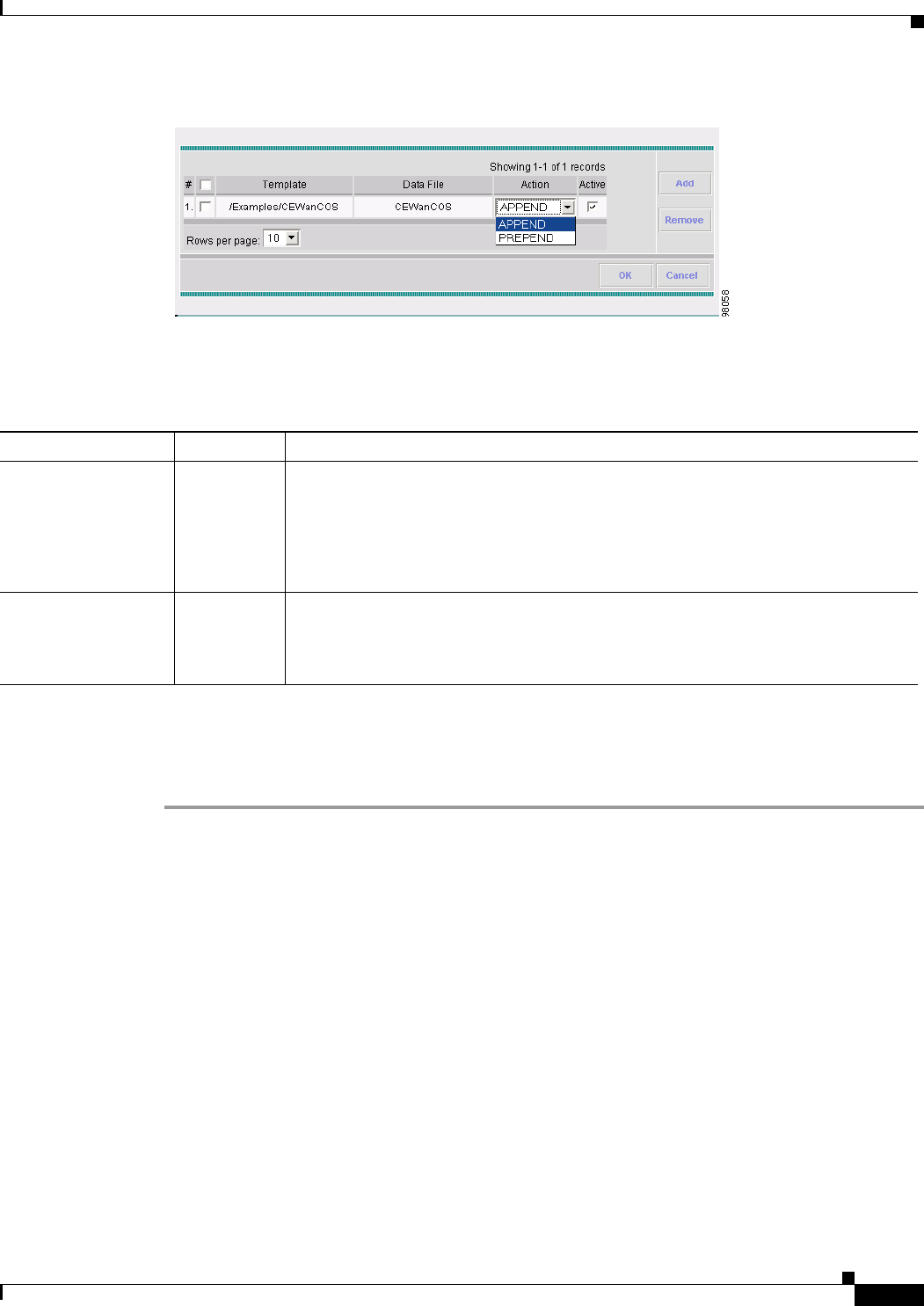
4-31
Cisco IP Solution Center Integrated VPN Management Suite Security User Guide, 3.2
OL-5532-02
Chapter 4 Remote Access VPN Services
Creating Remote Access VPN Service Requests
Figure 4-33 Add/Remove Templates Dialog Box with Template Added
Step 11
For each template, chose the appropriate fields as described in Table 4-12.
Step 12 Click OK in the Add/Remove Templates dialog box.
Step 13 Click Save when done.
Step 14 Continue to the “Deploying Service Requests” section on page 7-1.
Table 4-12 Add/Remove Template Dialog Box Fields
Field Name Type Instructions
Action drop-down
list
Select one of the following options:
• APPEND – Appends the template to the configlet generated by the service
request (adds it after the other service request configlets).
• PREPEND – Prepends the template to the configlet generated by the service
request (adds it before the other service request configlets).
Active checkbox Check the Active box to enable deployment of the template. Unless you check
Active, the template will not be instantiated. This allows you to temporarily disable
a template on the devices in this service request, by unchecking the Active box and
redeploying the service request.


















