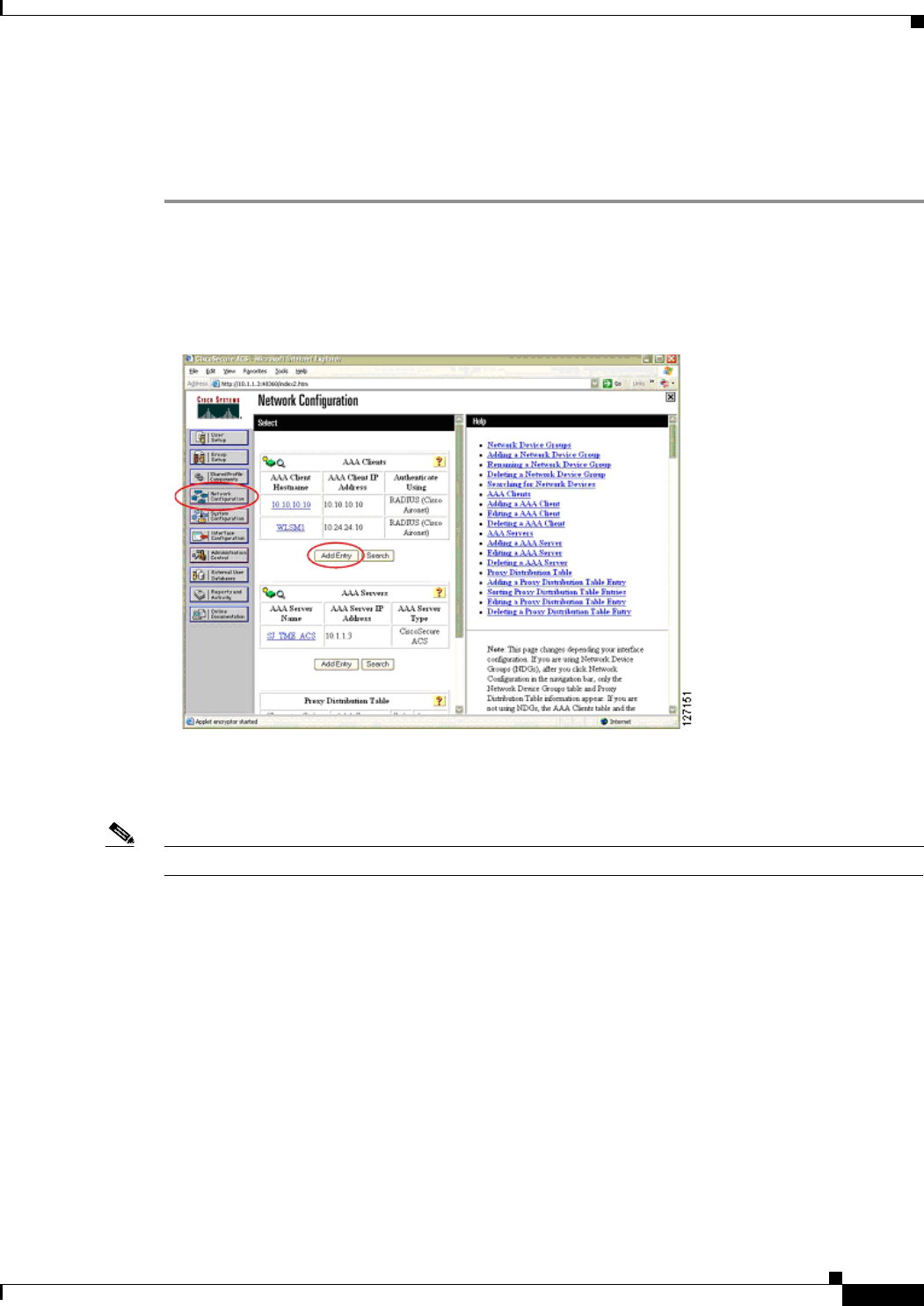
Cisco Structured Wireless-Aware Network (SWAN) Implementation Guide
Implementing the Cisco SWAN Framework
15
Cisco Structured Wireless-Aware Network (SWAN) Implementation Guide
OL-6217-01
• Define each WDS-host as a network access server (NAS)
• Define credentials to be used by infrastructure access points for authentication
• To define each WDS-host as a NAS on the CiscoSecure ACS, follow these steps:
Step 1 Log into the CiscoSecure ACS server.
Step 2 Select Network Configuration from the menu on the left-hand side (see Figure 5).
Step 3 Under the AAA Clients section, select Add Entry (see Figure 5).
Figure 5 CiscoSecure ACS NAS Setup
Step 4 Complete the form by entering a) the WDS-host device host name in the AAA Client Hostname field, b)
the WDS-host IP address in the AAA Client Address field, and (c) a RADIUS shared secret in the Key
field.
Note The key value is entered later on each WDS-host device.
Step 5 Select RADIUS (Cisco Aironet) in the Authenticate Using selection menu.
Step 6 Select the desired RADIUS logging options.
Step 7 Click Submit or Submit + Restart (see Figure 6).


















