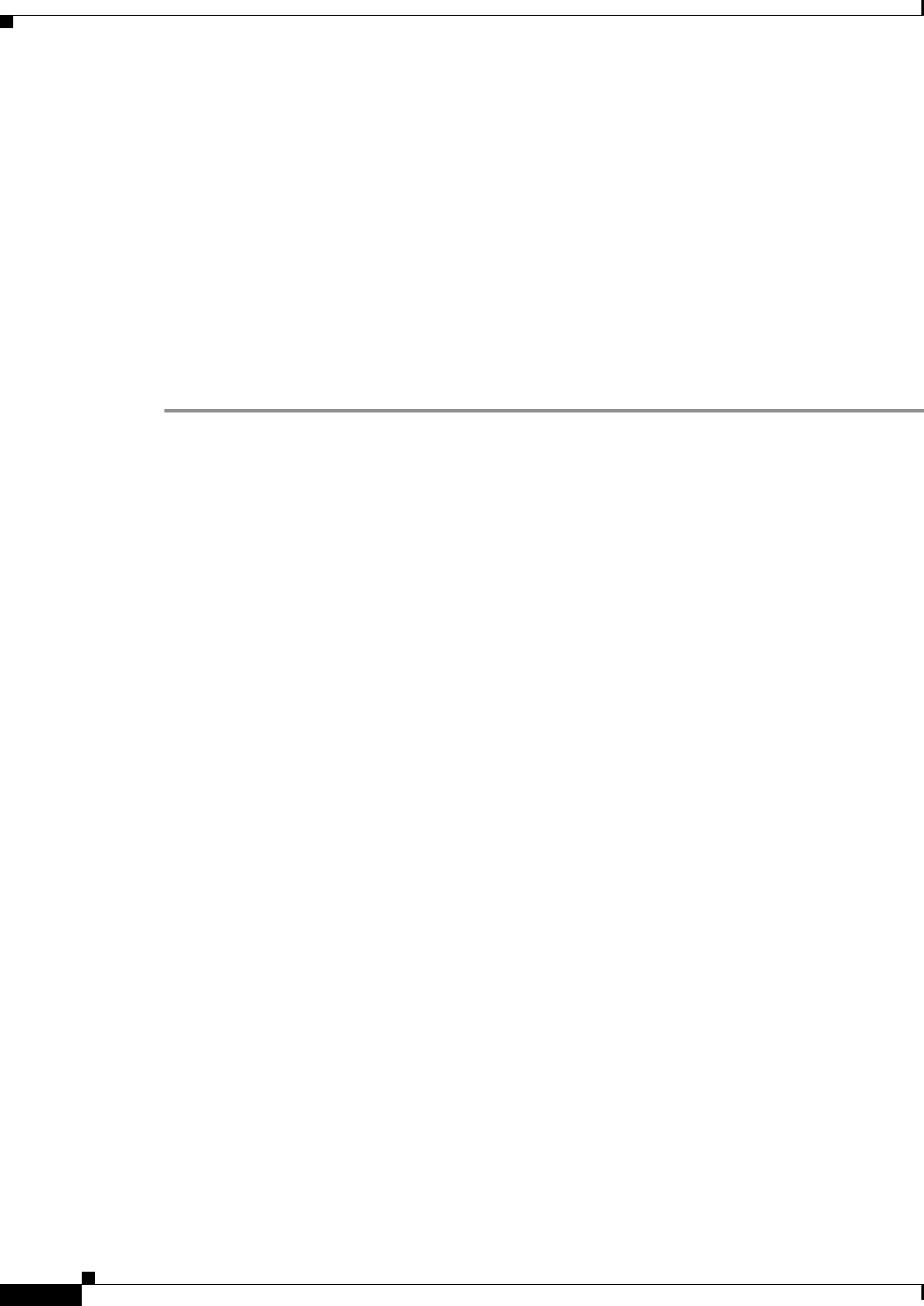
Cisco Structured Wireless-Aware Network (SWAN) Implementation Guide
Implementing the Cisco SWAN Framework
22
Cisco Structured Wireless-Aware Network (SWAN) Implementation Guide
OL-6217-01
These are the basic configuration tasks:
• Entering a host name for the access point
• Defining SNMP communities
• Defining Telnet or SSH parameters
• Defining AAA parameters for infrastructure authentication
• Defining AAA parameters for WLAN client authentication
• Defining WLCCP credentials
• Enabling WDS services
• Defining the CiscoWorks WLSE
Follow these steps to complete the tasks:
Step 1 Log into the access point command-line interface and enter the configuration mode.
Step 2 Enter a host name for the access point:
wds-ap(config)#hostname <hostname>
Step 3 Enter the following commands to define the SNMP communities:
wds-ap(config)#snmp-server view iso iso included
wds-ap(config)#snmp-server community <read-only community> view iso RO
wds-ap(config)#snmp-server community <read-write community> view iso RW
Step 4 Enter the following to define Telnet or SSH users:
wds-ap(config)# username <username> password <password>
Step 5 Enter the following to enable SSH (optional step):
wds-ap(config)# ip domain-name <ip domain-name>
wds-ap(config)# crypto key generate rsa general-keys modulus <key size>
Step 6 Enter the following to turn off Telnet (optional step), define an access control list, and apply it to the
Telnet lines. Obviously, several access control list definitions can accomplish this task, but the following
is an example:
wds-ap(config)# access-list <access-list number> permit tcp any any neq telnet
wds-ap(config)# line 0 16
wds-ap(config-line)# access-class <access-list number>
Step 7 Enter the following to define AAA parameters for infrastructure authentication:
wds-ap(config)# aaa new-model
wds-ap(config)# radius-server host <ip address> auth-port <auth-port> acct-port
<acct-port> key <shared secret>
wds-ap(config)# aaa group server radius wlccp_infra
wds-ap(config-sg-radius)# server <ip address> auth-port <1812> acct-port <1813>
wds-ap(config)# aaa authentication login infrastructure-authentication group radius
wds-ap(config)# aaa authentication login client-authentication group radius
If using a local RADIUS server on an access point, the authentication port is always 1812, and the
accounting port is always 1813.


















