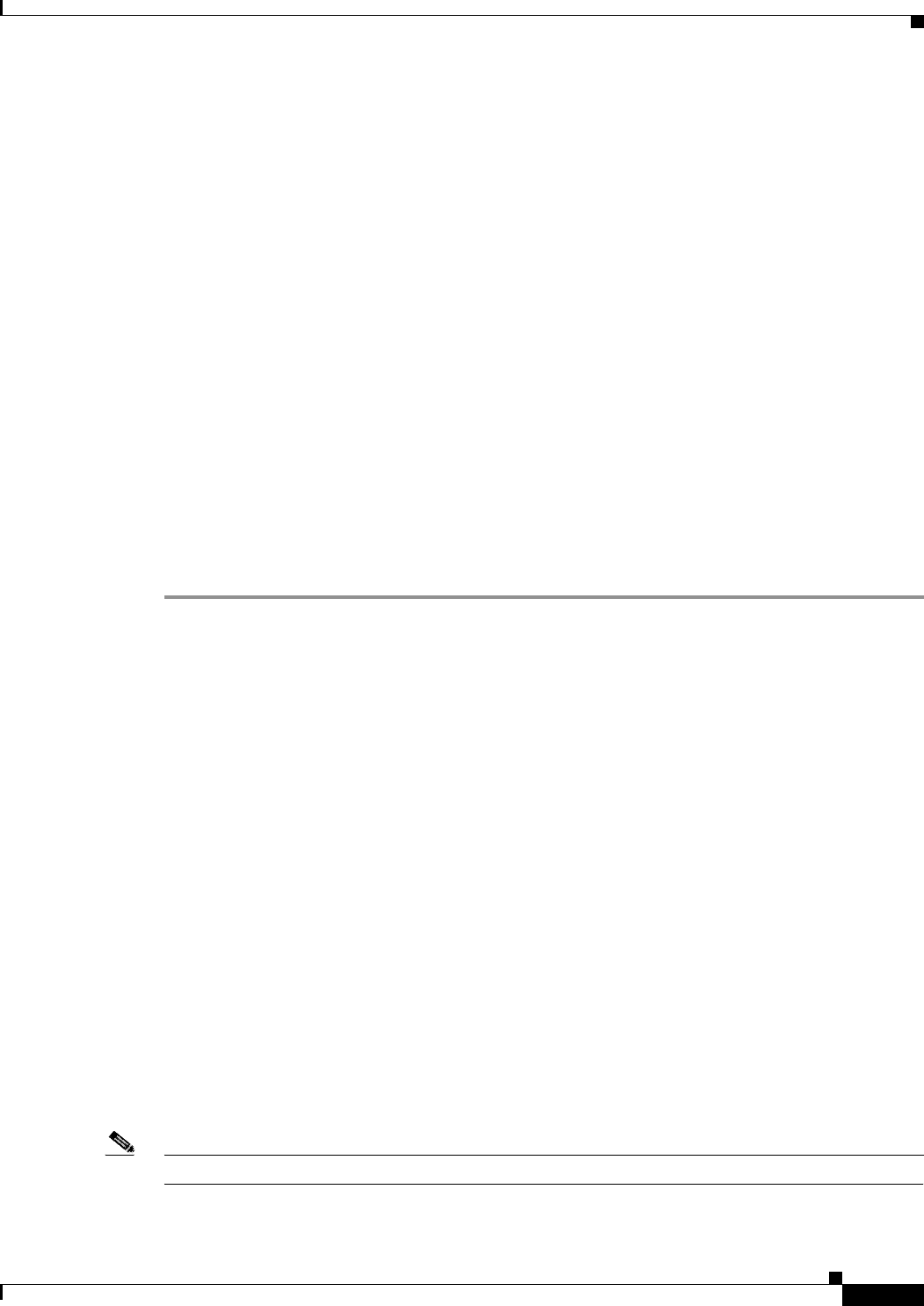
Cisco Structured Wireless-Aware Network (SWAN) Implementation Guide
Implementing the Cisco SWAN Framework
21
Cisco Structured Wireless-Aware Network (SWAN) Implementation Guide
OL-6217-01
Configuring Advanced Discovery Options
Advanced discovery options include enabling device reverse-DNS name resolution, device auto-manage,
and auto-manage filtering by MAC address. The format for device name within the WLSE can also be
configured. Advanced discovery parameters are configured through CiscoWorks WLSE interface found
in Devices > Discover under the Discover > Advanced Options in the table of contents on the left-hand
side. Consult the CiscoWorks WLSE online help for details on using these advanced discovery options.
The most useful of these options may be the auto-manage option. By default, when devices are
"discovered" by the CiscoWorks WLSE, they are placed into a New state until the WLAN administrator
Manages the devices in the CiscoWorks WLSE. While in the New state, the devices are not interrogated
by the WLSE and cannot be configured. The default discovery behavior can be overridden so that the
CiscoWorks WLSE automatically manages the devices instead of placing them into the New state.
When the auto-manage feature is used, WDS devices are automatically managed. The CiscoWorks
WLSE and WDS negotiate encryption keys, and the WDS automatically reports all of its registered
infrastructure access points to the CiscoWorks WLSE. The CiscoWorks WLSE automatically manages
these infrastructure devices too.
Using Automatic Configuration
Access points can be automatically configured by using the automatic configuration options in the
CiscoWorks WLSE. As access points are automatically managed, a configuration template is applied to
devices. The basic steps to use the automatic configuration features are:
Step 1 Create a basic configuration template(s) through the Configure>Templates interface on the CiscoWorks
WLSE.
Step 2 Define the template(s) as an auto-manage template and specify filtering criteria through the Configure
> Auto Update interface on the CiscoWorks WLSE.
A detailed discussion on using the auto-configuration features of the CiscoWorks WLSE is beyond the
scope of this document. Consult the CiscoWorks WLSE online help for more details on using these
features.
Access Point-Based WDS Solution Configuration
This section explains the configuration tasks required to configure the access point-based WDS solution
such as the following:
• Configuring the WDS access point
• Configuring the infrastructure access point
• Managing the access points with the CiscoWorks WLSE
• Validating the setup
Configuring the WDS Access Point
This section explains the configuration tasks required to set up an access point to operate as a WDS-host.
Note This solution requires one WDS access point per IP subnet.


















