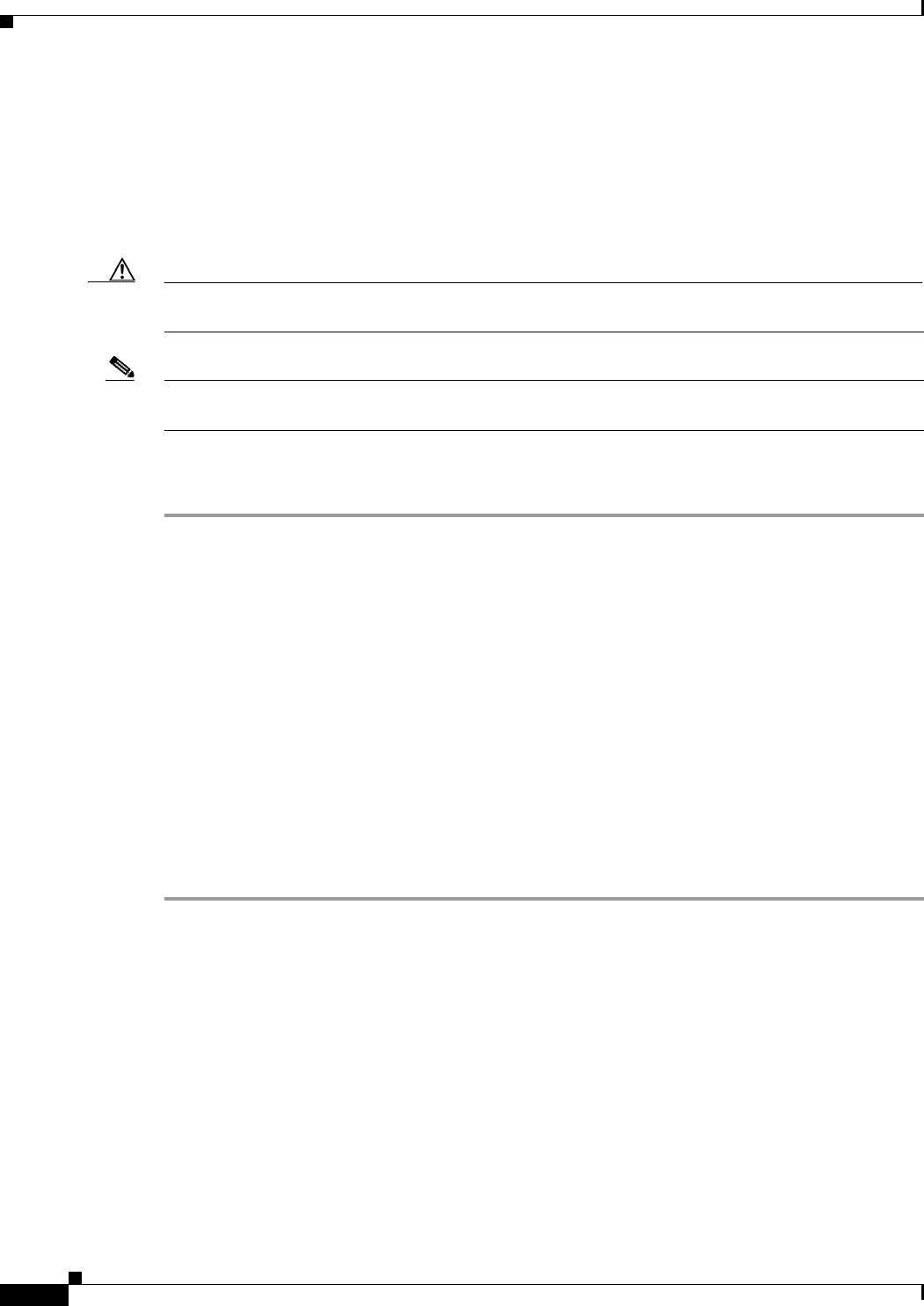
3-8
PA-POS-1OC3 Single-Port Port Adapter Installation and Configuration Guide
OL-6514-04
Chapter 3 Removing and Installing the PA-POS-1OC3
Port Adapter Removal and Installation
Cisco 7304 PCI Port Adapter Carrier Card—Removing and Installing a Port
Adapter
You can install one single-width port adapter in a Cisco 7304 PCI port adapter carrier card. This section
provides step-by-step instructions for removing and installing a port adapter in a Cisco 7304 PCI port
adapter carrier card.
Caution When performing the following procedures, wear a grounding wrist strap to avoid ESD damage to the
Cisco 7304 PCI port adapter carrier card.
Note If the Cisco 7304 PCI port adapter carrier card is still in the router, you must remove the port adapter
carrier card before removing a port adapter.
To remove and install a port adapter in a Cisco 7304 PCI port adapter carrier card, refer to Figure 3-2
and do the following:
Step 1 To remove the port adapter from the Cisco 7304 PCI port adapter carrier card, turn the port adapter lock
from its locked and horizontal position shown in A of Figure 3-2 to its unlocked and vertical position
shown in B of Figure 3-2.
Step 2 Ensure that the cables are disconnected from the port adapter before removing the Cisco 7304 PCI port
adapter carrier card from the chassis.
Step 3 Grasp the handle of the port adapter and pull the port adapter from the Cisco 7304 PCI port adapter
carrier card.
Step 4 To insert the port adapter in the Cisco 7304 PCI port adapter carrier card, locate the guide rails inside
the Cisco 7304 PCI port adapter carrier card that hold the port adapter in place. They are at the top left
and top right of the port adapter slot and are recessed about an inch, as shown in C of Figure 3-2.
Step 5 Carefully slide the port adapter in the Cisco 7304 PCI port adapter carrier card until the port adapter
makes contact with the port adapter interface connector. When fully seated, the port adapter front panel
should be flush with the face of the Cisco 7304 PCI port adapter carrier card.
Step 6 After the port adapter is properly seated, turn the port adapter lock to its locked and horizontal position,
as shown in A of Figure 3-2.


















