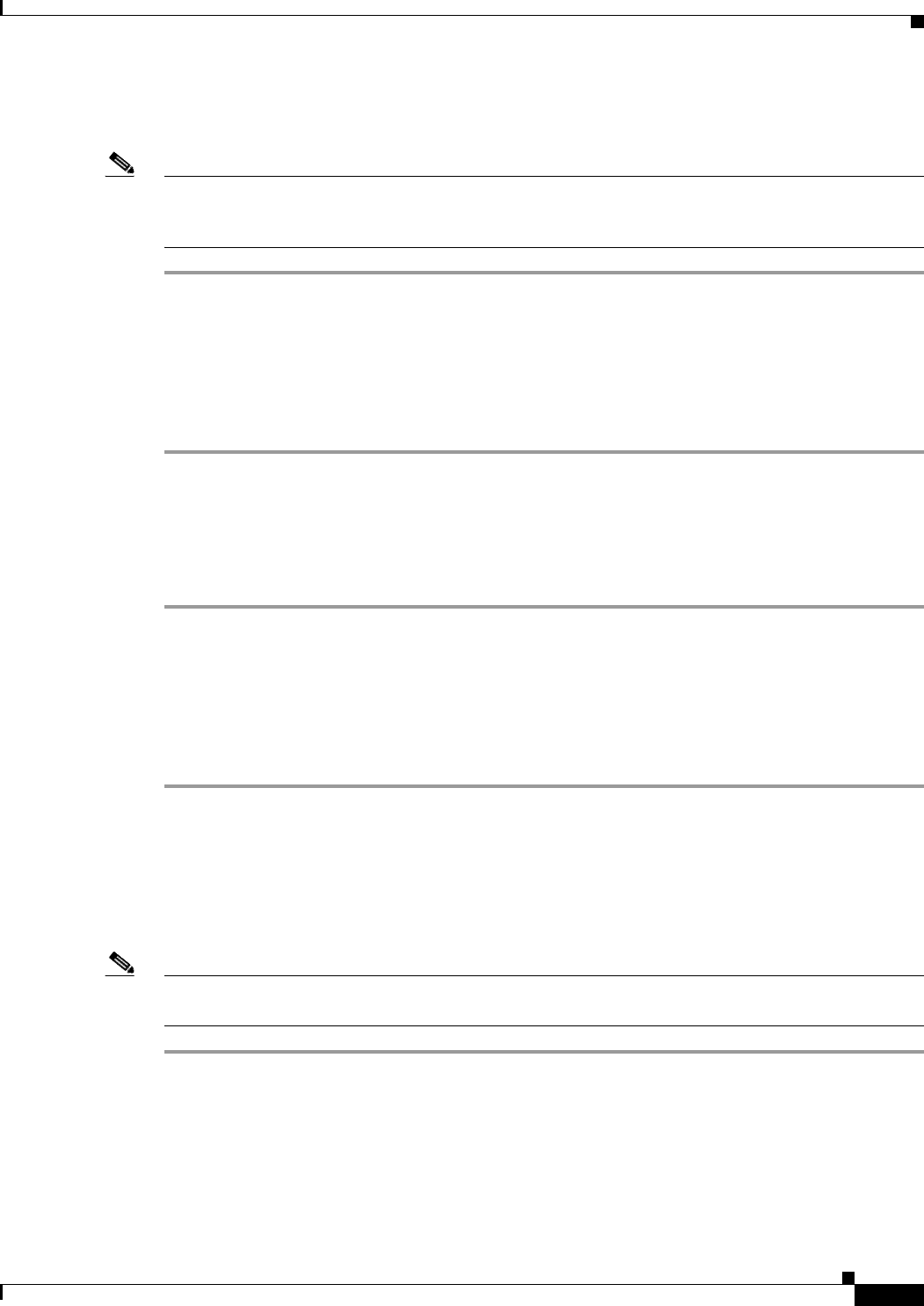
4-9
PA-POS-1OC3 Single-Port Port Adapter Installation and Configuration Guide
OL-6514-04
Chapter 4 Configuring the PA-POS-1OC3
Customizing the Configuration
Setting the MTU Size
Note The default MTU size is 4470 bytes. The default value, 4470 bytes, exactly matches the maximum
transmission unit (MTU) of the fiber distributed data interface (FDDI) and high-speed serial interface
(HSSI) for autonomous switching.
Step 1 To set the MTU size, enter the mtu bytes command, where bytes is a value in the range of 64 to 117994.
Router(config)# interface pos 3/0
Router(config-if)# mtu
3000
Step 2 To restore the default of 4470 bytes, enter the no mtu command.
Router(config)# interface pos 3/0
Router(config-if)# no mtu
3000
Configuring Framing
The default framing setting is SONET STS-3c.
Step 1 To configure for SDH STM-1, enter the pos framing sdh command:
Router(config)# interface pos 3/0
Router(config-if)# pos framing sdh
Step 2 To change back to SONET STS-3c, enter the no pos framing sdh command.
Router(config)# interface pos 3/0
Router(config-if)# no pos framing sdh
Setting the Source of the Transmit Clock
The clocking default specifies that the PA-POS-1OC3 use the recovered receive (RX) clock to provide
transmit (TX) clocking (called loop timing).
Note If line loopback is selected, the PA-POS-1OC3 is forced into loop timing mode until the loopback is
disengaged.
Step 1 To specify that the PA-POS-1OC3 generate the transmit clock internally, enter the clock source internal
command:
Router(config)# interface pos 3/0
Router(config-if)# clock source internal


















