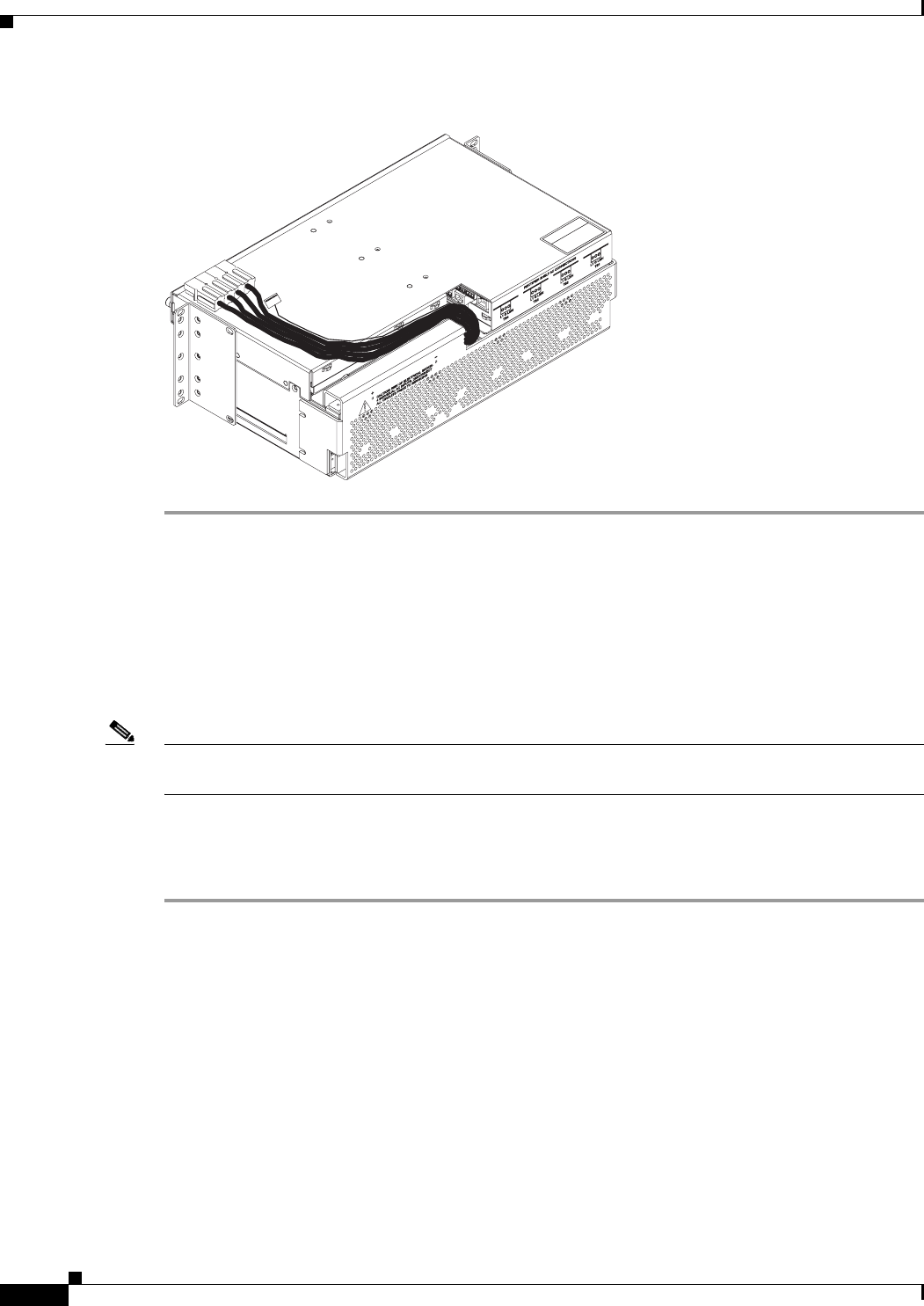
2-6
Cisco AC/DC Power System User Guide, R1.0
May 2006
Chapter 2 System Installation
2.2.2 Install the 1 RU Distribution Shelf
Figure 2-5 1 RU Distribution Cable Dressing
2.2.2 Install the 1 RU Distribution Shelf
Systems equipped with an optional 1 RU Distribution Shelf require power connections from the system
shelf to the 1 RU Distribution Shelf using four cables terminated with Anderson power pole connectors.
These cable connectors are pre-wired to the system shelf and should be connected to the 1 RU
Distribution Shelf during installation.
Note In pre-installed system shelves, the DC cabling should be located at the top of the system shelf. Cable
labels are provided (-48V and Return) for ease of installation.
In addition, the distribution alarm connection is made via a pre-wired 10 pin Molex™ connector from
the system shelf and should be connected to the 1 RU Distribution Shelf at the indicated connection
point.
Step 1 Determine if the correct ear mounts are installed on the system shelf. Ear mounts are shipped mounted
on the shelf and support 19in. and 23in. IEC and ANSI standards (for 23in. shelves, ears should be
removed, reversed, and reinstalled). Two additional plates are also included to accommodate ETSI racks
(Figure 2-3 on page 2-5). To install ETSI mounting ears, remove existing ears and attach ETSI mounting
ears using included hardware.
Step 2 Make sure that all circuit breakers are in the OFF position (see Figure 2-16 on page 2-19).
Step 3 Move the 1 RU Distribution Shelf to the desired rack slot (directly above the system shelf).
Step 4 Secure the 1 RU Distribution Shelf to the rack using the four included mounting screws (Figure 2-6). See
for more information.
124790


















