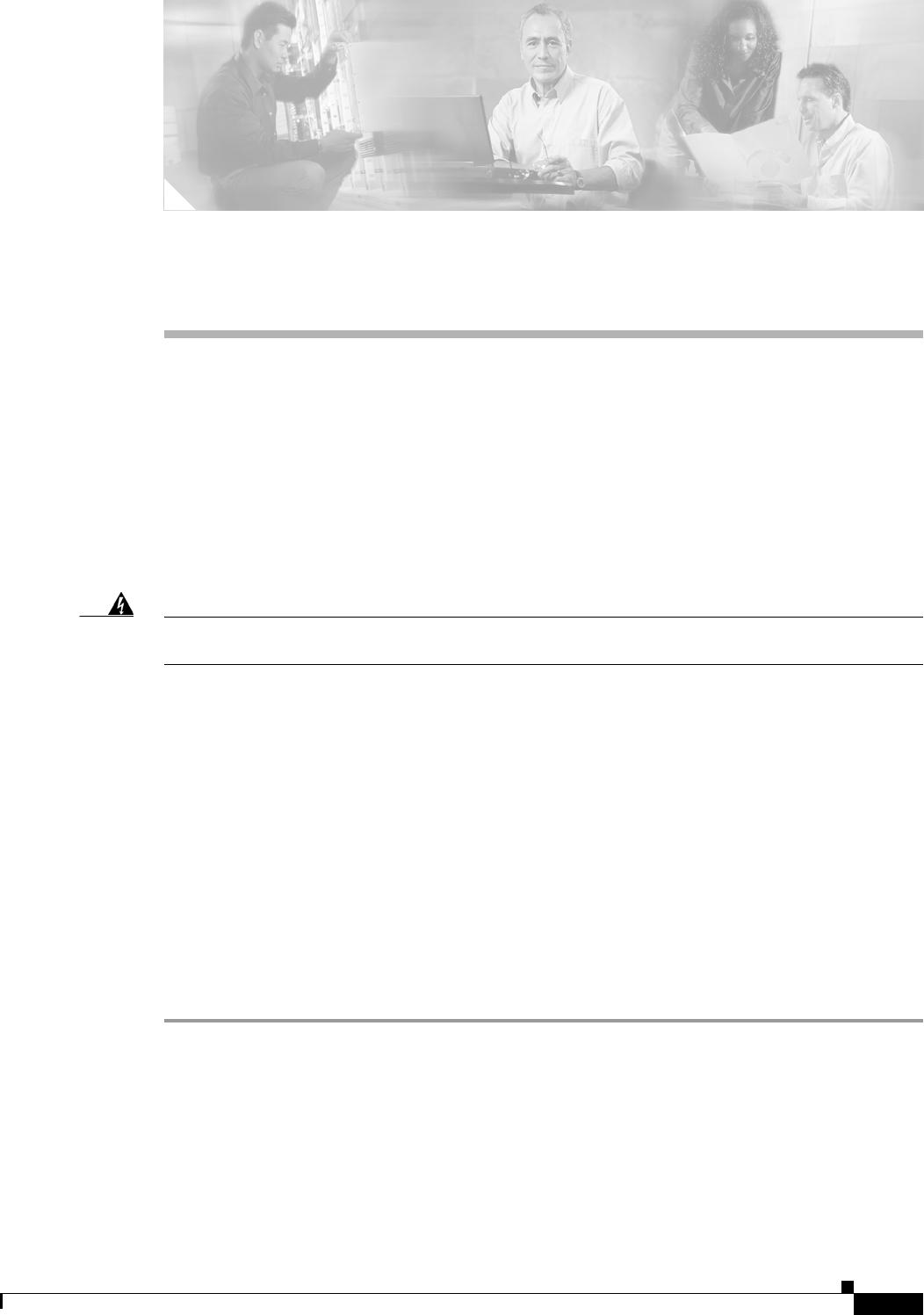
CHAPTER
3-1
Cisco AC/DC Power System User Guide, R1.0
May 2006
3
Component Replacement
This chapter contains information about replacing Cisco AC/DC Power System components in the field.
Consult this chapter in the event of a system malfunction.
3.1 Safety
The following warning should be followed to ensure personal safety and to protect the Cisco AC/DC
Power System:
Warning
Only trained and qualified personnel should be allowed to install, replace, or service this equipment.
Statement 1030
The following guideline should be followed to ensure personal safety and to protect the Cisco AC/DC
Power System:
Keep the system area clear and dust-free during and after the installation.
See the “1.2 Safety Recommendations” section on page 1-8 for more warnings.
3.2 Component Replacement
The following section contains information about replacing components in the Cisco AC/DC Power
System.
3.2.1 Replace the 1 RU Distribution Shelf
Step 1 Locate the 1 RU Distribution Shelf installation location.
Step 2 Ensure that all the circuit breakers are in the OFF position.
Step 3 Ensure that equipment being powered by the Cisco AC/DC Power System is OFF and not drawing DC
power.
Step 4 Locate the load-and-return connections at the rear of the 1 RU Distribution Shelf. Remove the Phoenix
Contact PC6™ connectors from the 1 RU Distribution Shelf by loosening the flat screws and pulling the
connectors away from the 1 RU Distribution Shelf (Figure 3-1 #2).


















