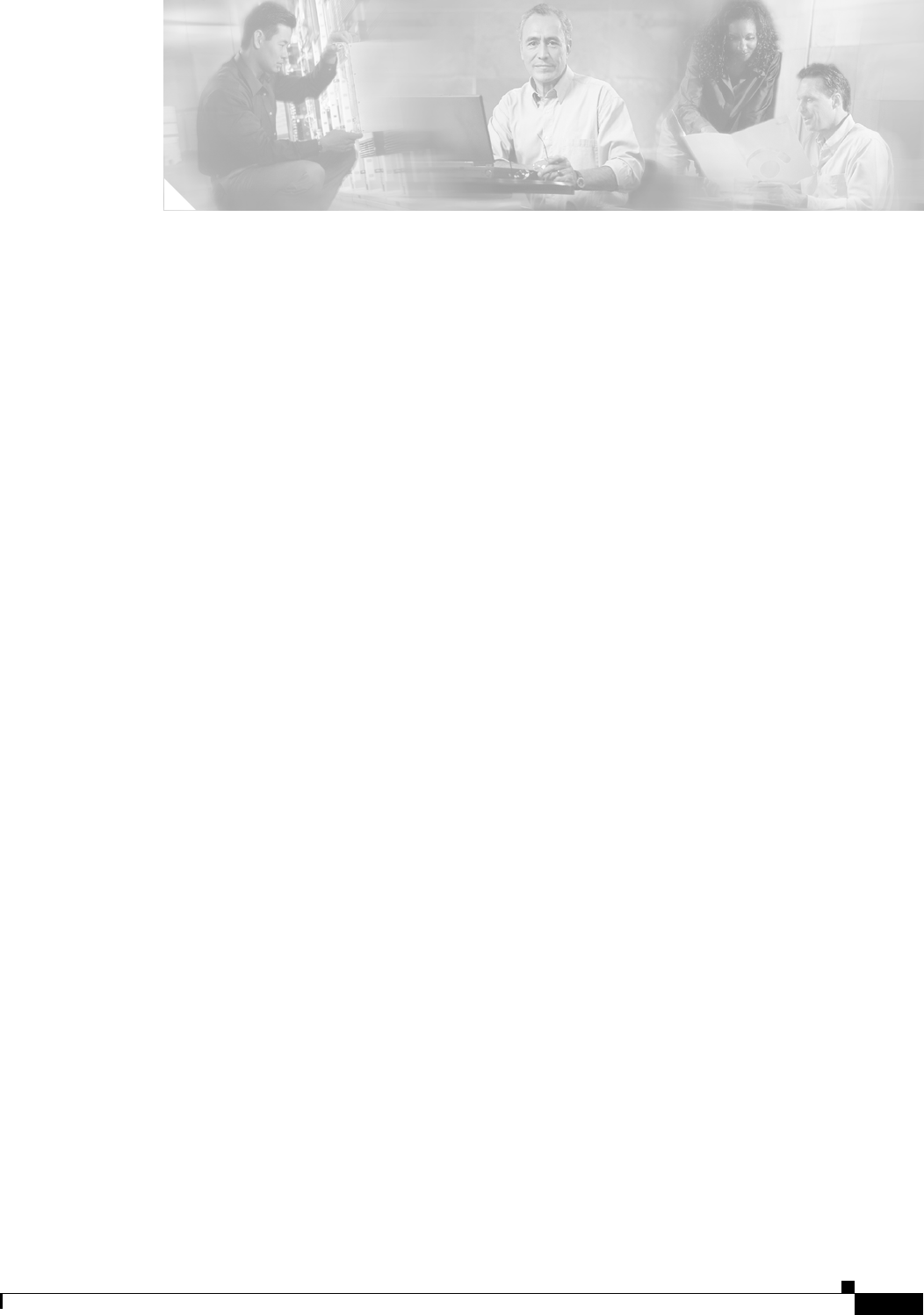
FIGURES
vii
Cisco AC/DC Power System User Guide, R1.0
May 2006
Figure 1-1 Cisco AC/DC Power System (with Optional 1RU DC Distribution Shelf) 1-2
Figure 1-2 Component Locations (Front View) on the System Shelf with LCD Screen 1-2
Figure 1-3 Component Locations (Front View) on the System Shelf without an LCD Screen 1-3
Figure 1-4 CSCO-PWR-RECT Rectifier Module 1-4
Figure 1-5 GMT Fuse Panel 1-4
Figure 1-6 1 RU Distribution Shelf 1-5
Figure 1-7 Circuit Breaker 1-5
Figure 1-8 ESD Wrist Strap Connection Point 1-9
Figure 1-9 Two-Inch Clearance Around Front Ventilation Opening 1-10
Figure 2-1 Ground Symbol 2-1
Figure 2-2 Cisco AC/DC Power System Front View 2-4
Figure 2-3 ETSI Shelf Ear Mounts (system shelf and 1RU Distribution Shelf) 2-5
Figure 2-4 Installing the System Shelf 2-5
Figure 2-5 1 RU Distribution Cable Dressing 2-6
Figure 2-6 1 RU Distribution Shelf Installation 2-7
Figure 2-7 1 RU Distribution Shelf Alarm Cabling 2-8
Figure 2-8 Installing 1 RU DC Cabling 2-9
Figure 2-9 Removing the System Shelf Rear Cover 2-10
Figure 2-10 Installing the System Shelf Ground 2-11
Figure 2-11 Installing the 1 RU Distribution Shelf Ground 2-12
Figure 2-12 Installing the AC Cable Shelf 2-14
Figure 2-13 Routing AC Cables 2-15
Figure 2-14 Installing a Rectifier 2-17
Figure 2-15 Removing a Rectifier Blank Faceplate 2-18
Figure 2-16 Circuit Breaker On/Off Positions 2-19
Figure 2-17 Removing the 1 RU Distribution Shelf Faceplate 2-19
Figure 2-18 Installing a Circuit Breaker 2-20
Figure 2-19 Removing the Controller Faceplate 2-22
Figure 2-20 Installing an Alarm Cable 2-23
Figure 2-21 Alarm Board Connection Points 2-24
Figure 2-22 GMT Drawer 2-25


















