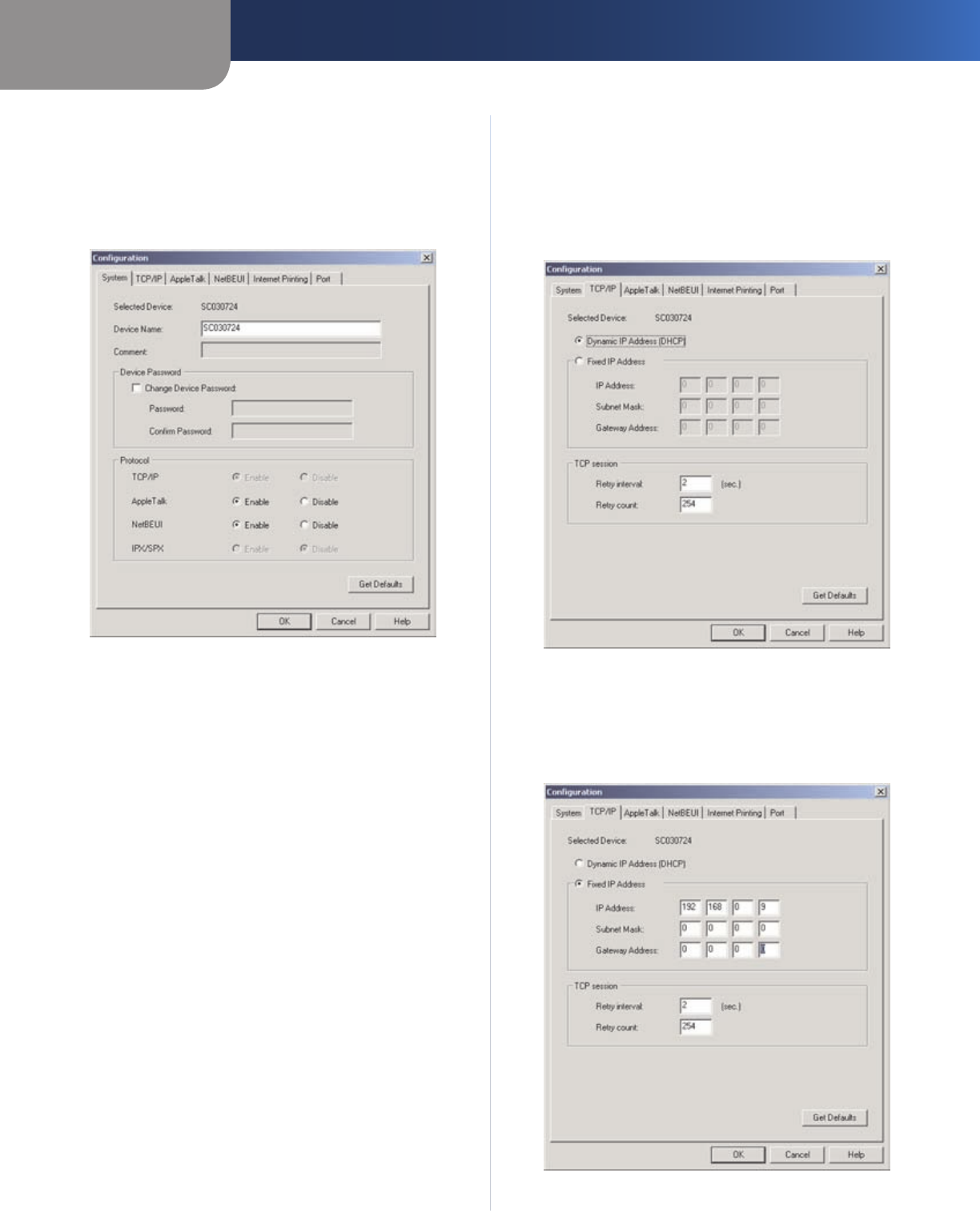
Chapter 4
Bi-Admin Management
12
PrintServer for USB with 4-Port Switch
Main Menu > Configuration Screen Tabs
The Configuration screen displays six tabs: System, TCP/IP,
Apple Talk, NETBEUI, Internet Printing, and Port. The tabs
are described below.
System •
Main > Configuration > System Tab
Enter the appropriate information in the Device Name
and Comment fields.
To change the password, select Change Device
Password, enter the new password in the Password
field, then re-enter the password in the Confirm
Password field.
Select the protocol to be used on your network: TCP/IP,
Apple Talk, NetBEUI, IPX/SPX.
Click Get Defaults if you want to return the settings to
the default settings.
When you are finished making changes on this tab,
click OK to save your changes, or click Cancel to undo
your changes. For more information, click Help.
TCP/IP •
You first need to specify whether the PrintServer’s IP
address will be automatically assigned via DHCP, or if it
is a fixed (also called static) IP address.
If you use DHCP to assign IP addresses, select Dynamic
IP Address (DHCP). This is enabled by default.
Main > Configuration > TCP/IP Tab—Dynamic IP Address (DHCP)
If you need to assign the PrintServer a fixed (static)
IP address, select Fixed IP Address, and enter the
appropriate values in the IP Address, Subnet Mask, and
Gateway fields.
Main > Configuration > TCP/IP Tab—Fixed IP Address


















