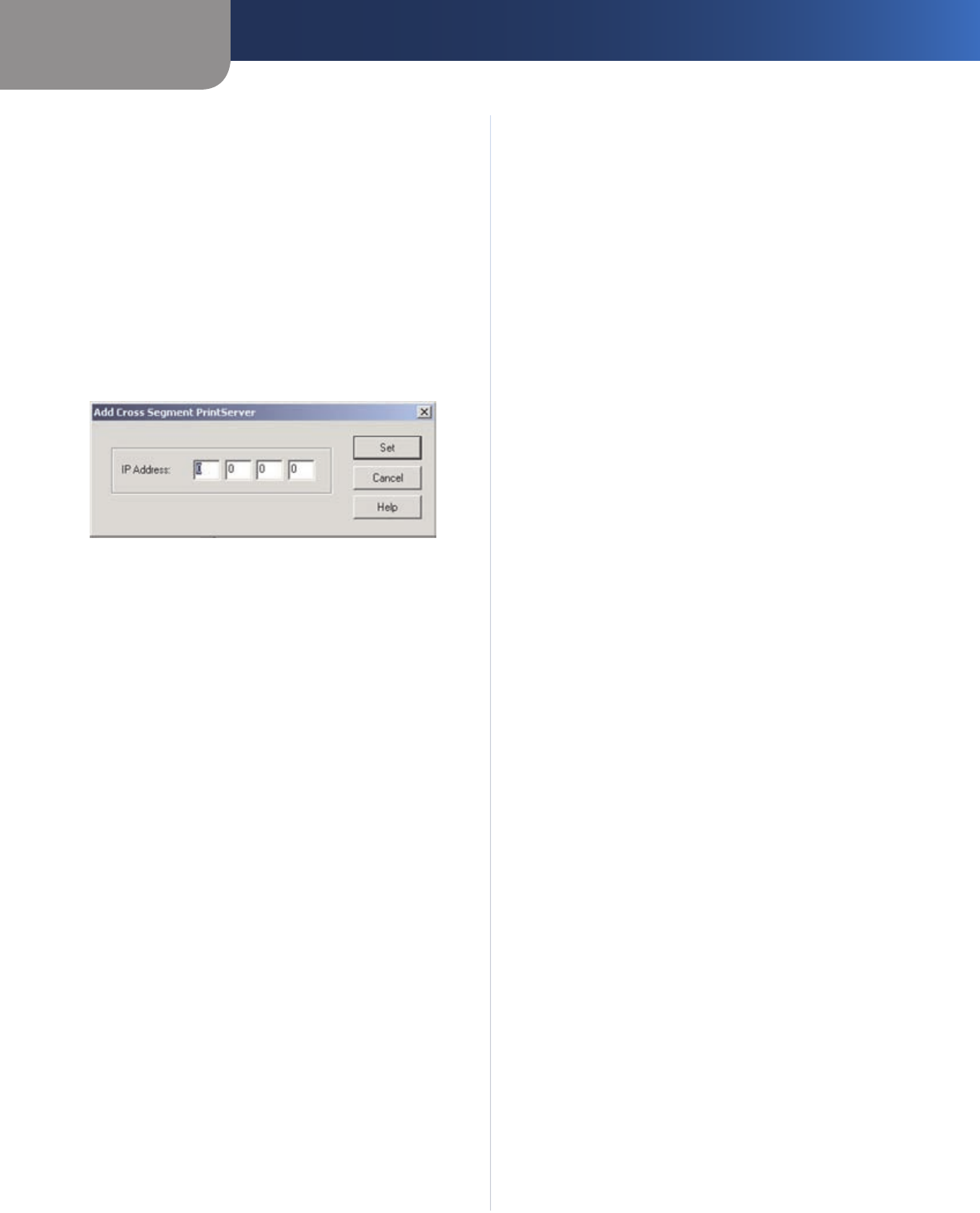
Chapter 4
Bi-Admin Management
15
PrintServer for USB with 4-Port Switch
InitDevice Option
When you select InitDevice from the menu bar, these
options are displayed:
Reset Device •
Restore to Factory Default •
Attached Remote •
Connected Protocol •
If you click Attached Remote, the Attached Remote screen
appears. To add a cross segment print server, enter the IP
address in the fields, and click Set. Click Cancel to undo
any changes. For more information, click Help.
Attached Remote
Diagnostic Option
When you select Diagnostic from the menu bar, a
diagnostic test page is sent to the printer.
Help Option
When you select Help from the menu bar, these options
are displayed:
Help Topics •
About Bi-Admin •
Select the appropriate option to see a help file with advice
and details about all of the PrintServer’s functions and
capabilities.


















