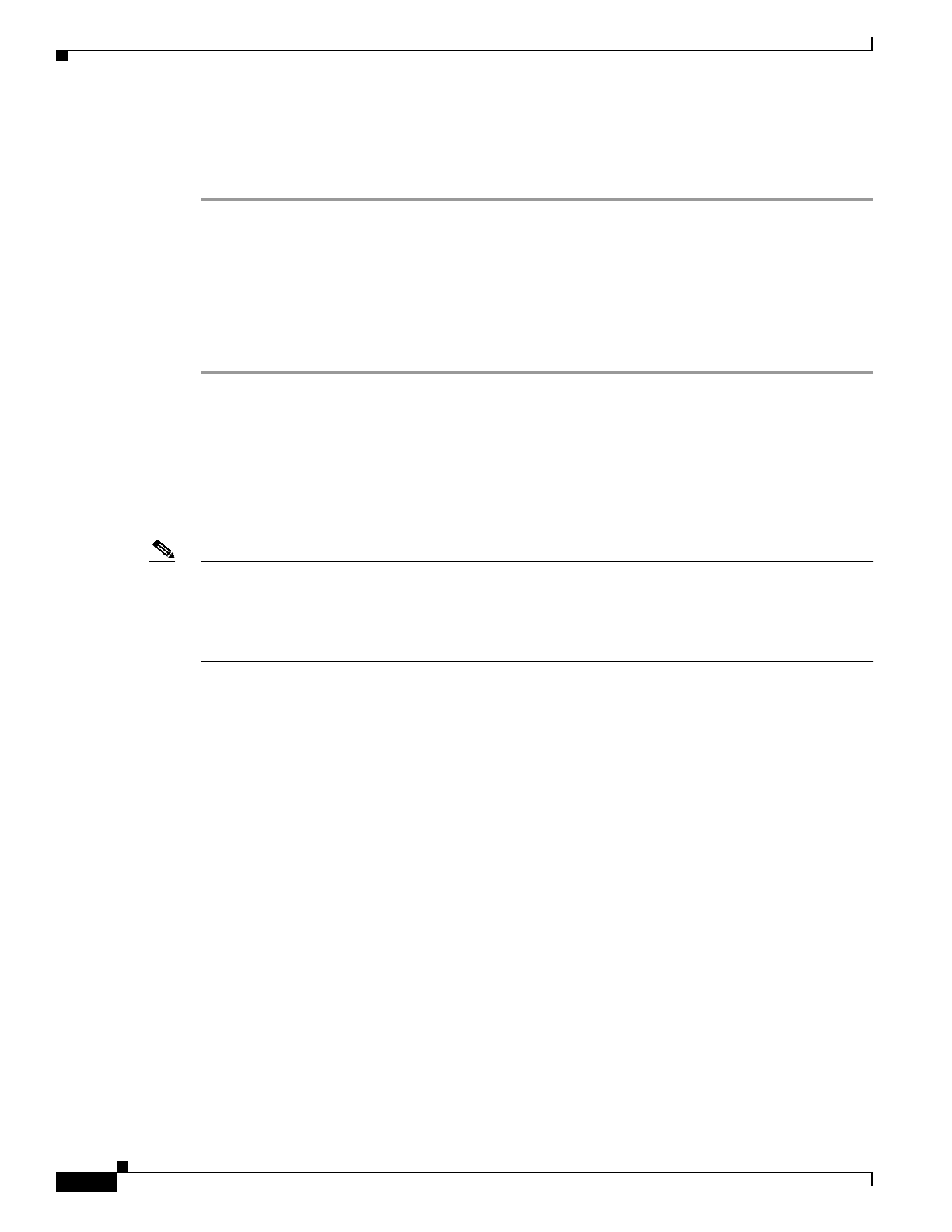
44
Route Switch Processor (RSP8) Installation and Configuration Guide
OL-4920-02
Enabling High Availability Features
Enabling the Router
To enter privileged EXEC configuration mode, enable the router using the following steps:
Step 1 At the user-level EXEC prompt, run the enable command. The router prompts you for a privileged-level
password as follows:
Router> enable
Password:
Step 2 Type the password (the password is case sensitive). For security purposes, the password is not displayed.
When you specify the correct password, the system displays the privileged-level system prompt (#):
Router#
This completes the procedure to enable the router.
Copying an Image onto an RSP
You can use TFTP to copy a high availability Cisco IOS software image onto the active and standby
RSPs.
Note Before you begin to copy a file to Flash memory, be sure that there is enough space available in Flash
memory. To verify the amount of Flash memory available, you can use the show flash: command.
Compare the size ofthe file you are copying to the amount ofavailable Flash memoryshown. If the space
available is less than the space required by the file you will copy, the copy process will continue, but the
entire file will not be copied into Flash memory.


















