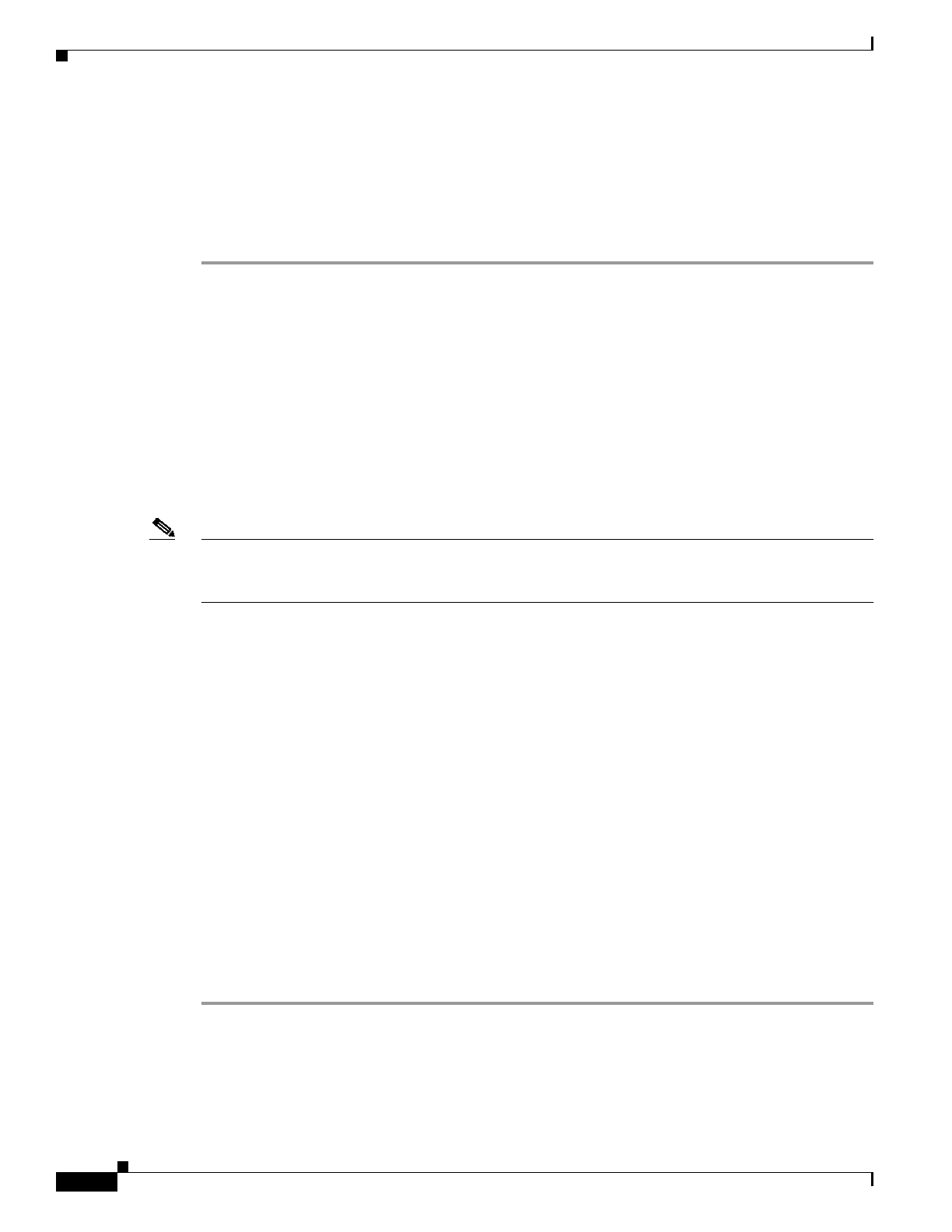
68
Route Switch Processor (RSP8) Installation and Configuration Guide
OL-4920-02
Troubleshooting the Installation
• Check the terminal settings to ensure that the terminal is set for 9600 baud, 8 data bits, no parity,
and 2 stop bits.
• If the terminal is set correctly and still fails to operate, suspect that the terminal is faulty. Connect
a different terminal and restart the system.
If the system still fails to start up or operate properly, or if you isolate the cause of the problem to a failed
component, contact a service representative for further assistance.
This completes the procedure for verifying system startup.
Troubleshooting a Router That is Failing to Boot
The Cisco 7500 series routers require that the first file on bootflash be a boot image. If it is not, the
bootstrap software attempts to boot whatever file is first. While attempting to boot a non-image file, the
system either crashes or hangs. The symptom for the RSP might be a series of Cs (CCCCC) displayed
on the console. To troubleshoot, install a Flash Disk with a bootable first image in slot 0 of the RSP to
allow the router to boot the Cisco IOS image. Verify the system boot settings using the show bootvar
command.
Note If the configuration register is set incorrectly, this could lead to a boot failure. Refer to the “Software
Configuration Register Settings” section on page 82 for instructions on setting your configuration
register. Setting the config-register to 0x0 sets the boot variable to boot to ROMmon.
If your router continues to experiences this problem, open a case with TAC. See the “Obtaining
Technical Assistance” section on page 89 for more information.
Troubleshooting a Failed RSP8
This section describes actions that you can take to correct or obtain information when an RSP fails. It
includes the following topics:
• Troubleshooting RSP Boot Errors During OIR of an Interface Processor, page 68
• Reloading a Failed RSP, page 69
• Displaying a Stack Trace of an RSP, page 69
• Displaying Other Information About the RSPs, page 69
Troubleshooting RSP Boot Errors During OIR of an Interface Processor
If you have a Cisco 7507 or a Cisco 7513 with an RSP8 configured as the system standby, we strongly
recommend that you use the following procedure to remove and replace an interface processor:
Step 1 Remove the standby RSP8.
Step 2 Wait 15 seconds.
Step 3 Remove and replace the interface processor, using the procedures in the configuration note that shipped
with your interface processor or in the Cisco 7500 Series Installation and Configuration Guide.


















