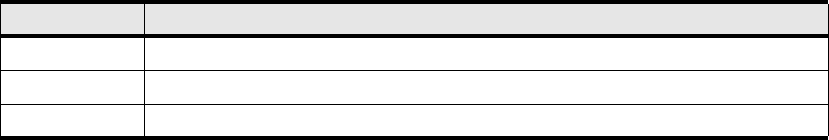
50
• Ethernet cards
• Topspin 360 bezel side
The LEDs have special significance depending on the chassis component. This section describes the
LED indicators of each component
Topspin 360 System LED
The Topspin 360 system LED appears on the top-left-hand corner of the front (bezel end) of the Server
Switch. You can view the system LED with the bezel on or off. Table 5-1 describes system LED
indications.
Table 5-1: System Status LED Indications
Activity Indication
solid green Chassis runs with no errors.
solid yellow A module on the chassis has failed.
off No system power.


















