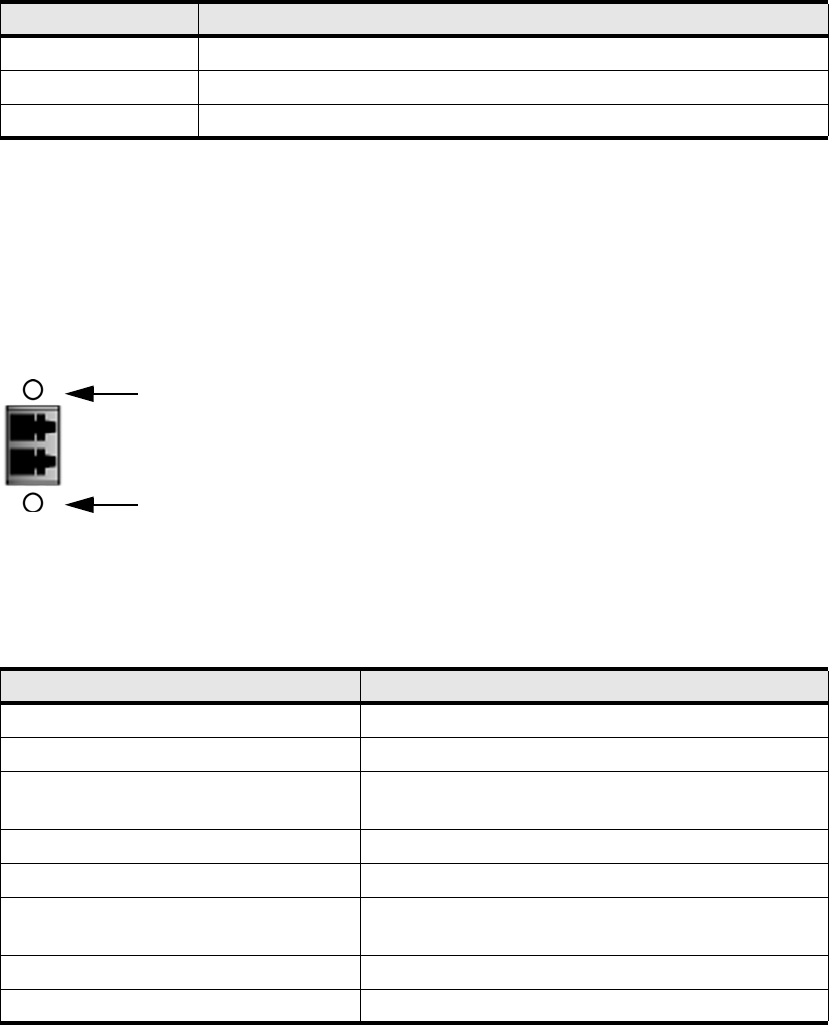
55
Fibre Channel Gateway LEDs
The FC gateway provides one yellow (amber) LED and one green LED. Table 5-9 lists and describes
the LED indications.
FC Port LEDs
Fibre Channel Port LEDs are adjacent to each FC port. They indicate port status and activity. Each port
has a one bi-color, green/yellow, LED to indicate port status. When you enable a Fibre Channel
interface card, and a Fibre Channel device is already connected, the run light (LED) of the Fibre
Channel interface port changes from yellow to green, indicating that a connection has been established
between the Fibre Channel device and the port.
Figure 5-6 displays the FC LEDs.
Figure 5-6: The Fibre Channel interface LEDs
Table 5-10 explains the FC port status LED.
Table 5-9: Gateway LED Indications
Display Indication
yellow on, green off Auxiliary power has reached the gateway.
green on, yellow off Gateway runs successfully.
green on and yellow on An error has occurred
Table 5-10: Interpreting the Fibre Channel Port-Status LEDs
Led Description
off Optic module or cable is not attached.
solid yellow A cable is attached but the port is offline.
slow pulsing yellow (2 second intervals) Port is disabled, and fiber installed as the result of
diagnostics or Fibre Channel portDisable command.
fast pulsing yellow (half-second intervals) Signal detected but port fault is also detected.
solid green The port is online and a signal is detected.
slow pulsing green (2 second intervals) The port is online with a loop-back cable attached or an
incompatible device.
fast pulsing green (half-second intervals) The port is online but running some internal diagnostics.
sporadic flickering green The port is online and packet traffic is detected.
port status
port speed


















