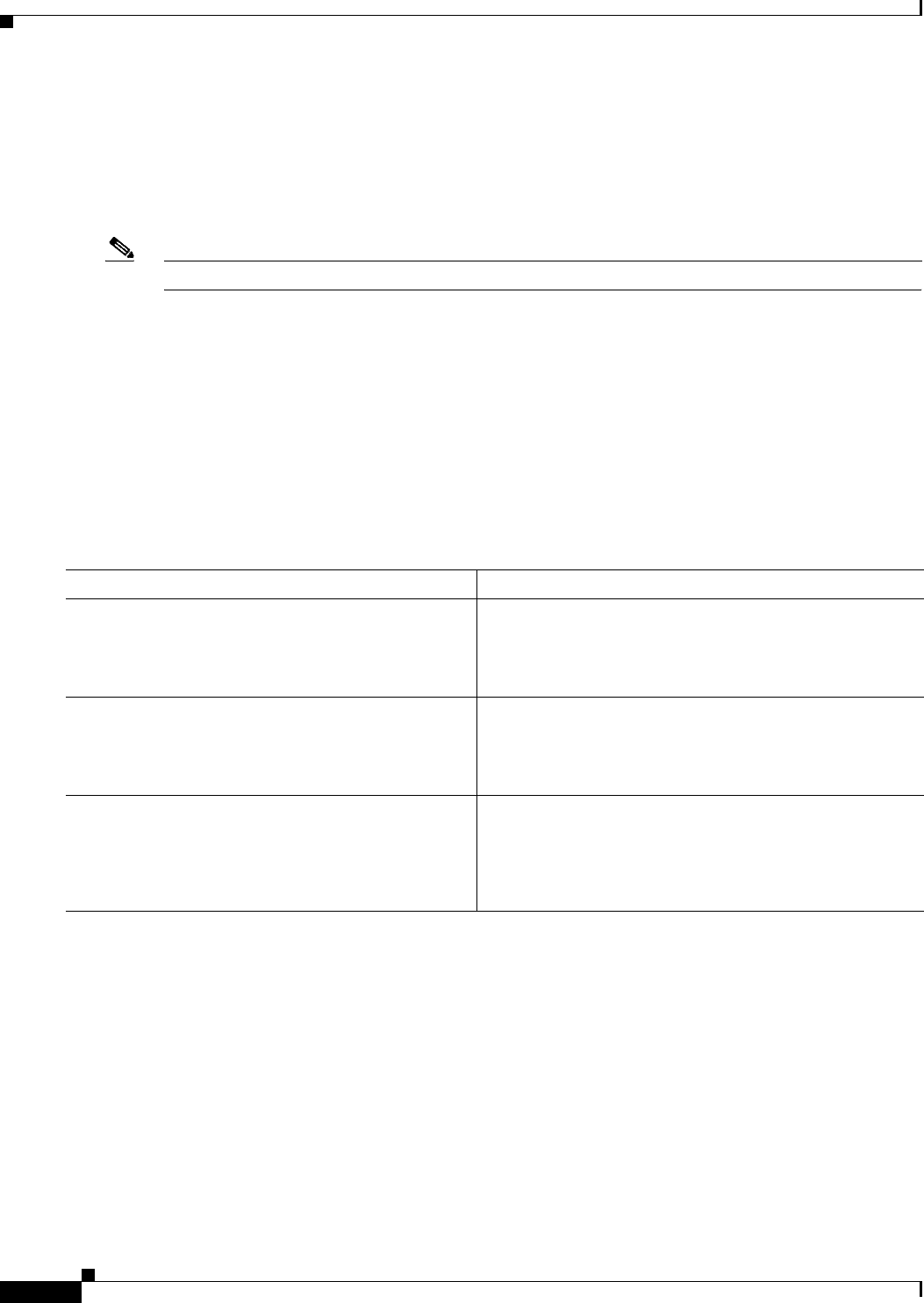
Configuring Secure Domain Routers on Cisco IOS XR Software
How to Configure Secure Domain Routers
SMC-156
Cisco IOS XR System Management Configuration Guide
Removing a Secure Domain Router
This section provides instructions to remove a secure domain router from either a Cisco CRS-1 or a
Cisco XR 12000 Series Router. To remove an SDR, you can either remove all the nodes in the SDR
individually or remove the SDR name. This section contains instructions to remove the SDR name and
return all nodes to the owner SDR inventory.
Note The owner SDR cannot be removed. Only non-owner SDRs can be removed.
SUMMARY STEPS
1. admin
2. configure
3. no sdr sdr-name
4. end
or
commit
DETAILED STEPS
Command or Action Purpose
Step 1
admin
Example:
RP/0/RP0/CPU0:router# admin
Enters Administration EXEC mode.
Step 2
configure
Example:
RP/0/RP0/CPU0:router(admin)# configure
Enters Administration configuration mode.
Step 3
no sdr sdr-name
Example:
RP/0/RP0/CPU0:router(admin-config)# no sdr
rname
Removes the specified SDR from the current owner SDR.
Note All slots belonging to that SDR return to the owner
SDR inventory.


















