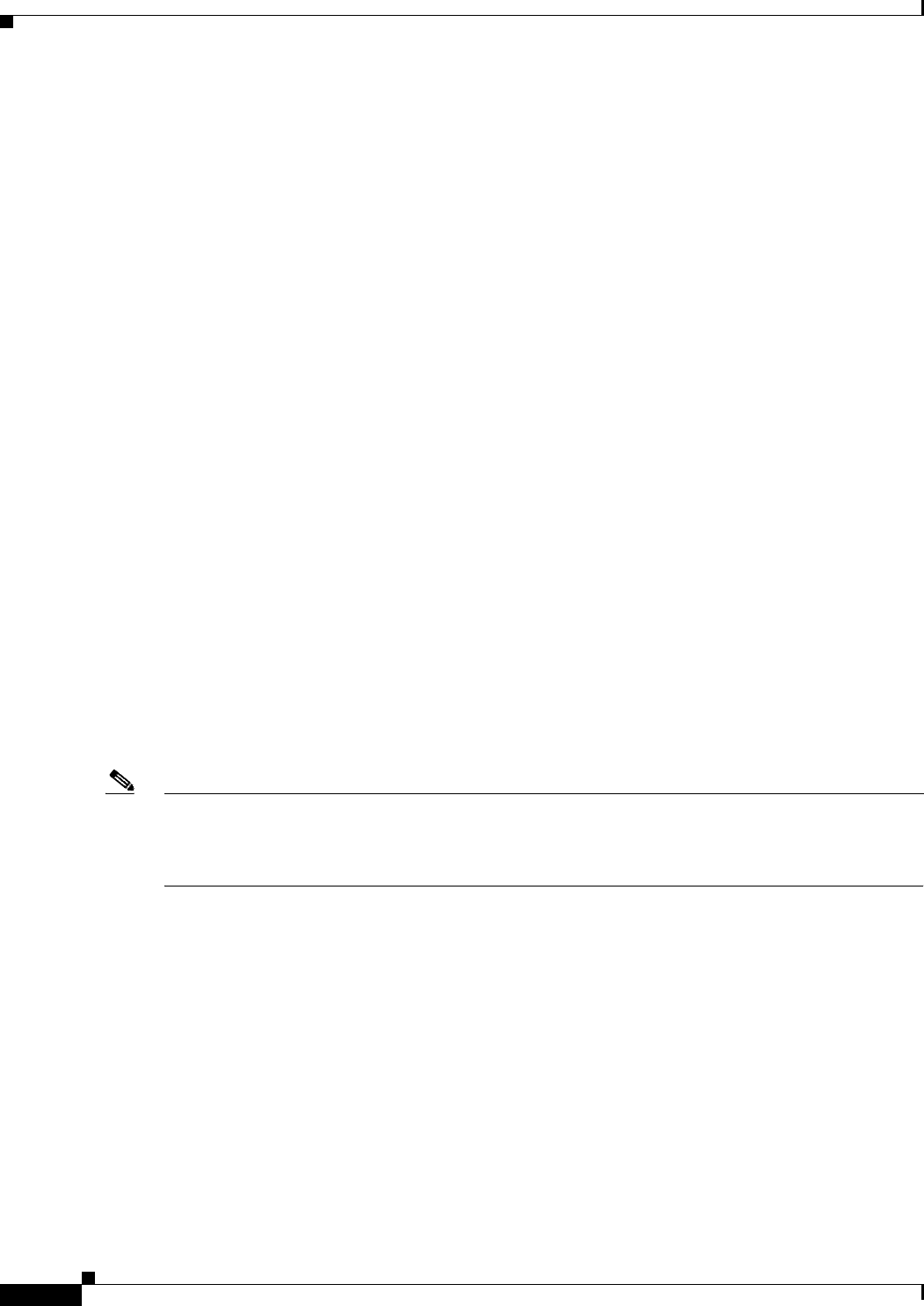
Configuring Secure Domain Routers on Cisco IOS XR Software
Information About Configuring Secure Domain Routers
SMC-134
Cisco IOS XR System Management Configuration Guide
Designated System Controller (DSC) in a Cisco XR 12000 Series Router
• The first RP to be booted with the Cisco IOS XR software in a Cisco XR 12000 Series Router will
become the Designated System Controller (DSC) for the router. This DSC is also the DSDRSC for
the owner SDR. The DSC (owner DSDRSC) cannot be removed from the router configuration or
reassigned to another SDR. For more information on bringing up a router for the first time, refer to
Cisco IOS XR Getting Started Guide.
• A second RP can be used as the standby DSC. The standby DSC is also the standby DSDRSC for
the owner SDR. The RP becomes the standby DSC if the following conditional are met:
–
The RP is installed in an adjacent redundancy slot to the DSC.
–
The RP is booted with the Cisco IOS XR software.
• Additional RPs can be installed in the router, but they will be non-operational until the following
conditions are met:
–
The additional RPs are booted with the Cisco IOS XR software.
–
The RPs are added to a non-owner SDR configuration.
Designated Secure Domain Router System Controller (DSDRSC) in a Cisco XR 12000 Series Router
• Up to two RPs can be added to a non-owner SDR configuration.
• The first RP running the Cisco IOS XR software that is added to the SDR configuration will become
the DSDRSC.
• If a second RP running the Cisco IOS XR software is installed in an adjacent redundancy slot, it will
become the standby DSDRSC when added to the SDR configuration.
• If two RPs running the Cisco IOS XR software are installed in adjacent redundancy slots and are
added to a new SDR at the same time, they will automatically elect a DSDRSC and standby
DSDRSC between them.
• Any RPs added to the SDR that are not in the adjacent redundancy slot to the DSDRSC will be
non-operational.
Note Additional RPs that are not the DSDRSC or standby DSDRSC can be added to an SDR configuration,
but they will not be operational. These additional RPs will repetitively reset to prevent them from
booting and interfering with other cards in the SDR. In addition, the DSC console will display repetitive
error messages. We recommend that you either remove RP cards or assign them to a different SDR.
• Once a DSDRSC is configured for an SDR, an RP installed in the adjacent redundancy slot can only
be assigned to that SDR. This is because adjacent redundancy slots form a redundancy pair that
cannot be separated by SDR boundaries. For example, if the DSDRSC is installed in slot 2, an RP
installed in slot 3 can only be assigned to the same SDR (as the standby DSDRSC).
• RPs that are installed on slots that are not adjacent redundancy slots can be assigned to different
SDRs. For example, two RPs installed in slot 0 and slot 1 can only be configured as the DSDRSC
and standby DSDRSC because they are installed in adjacent redundancy slots. However, two RPs
installed in slot 1 and slot 2 can be used for different SDRs because these are not adjacent
redundancy slots.


















