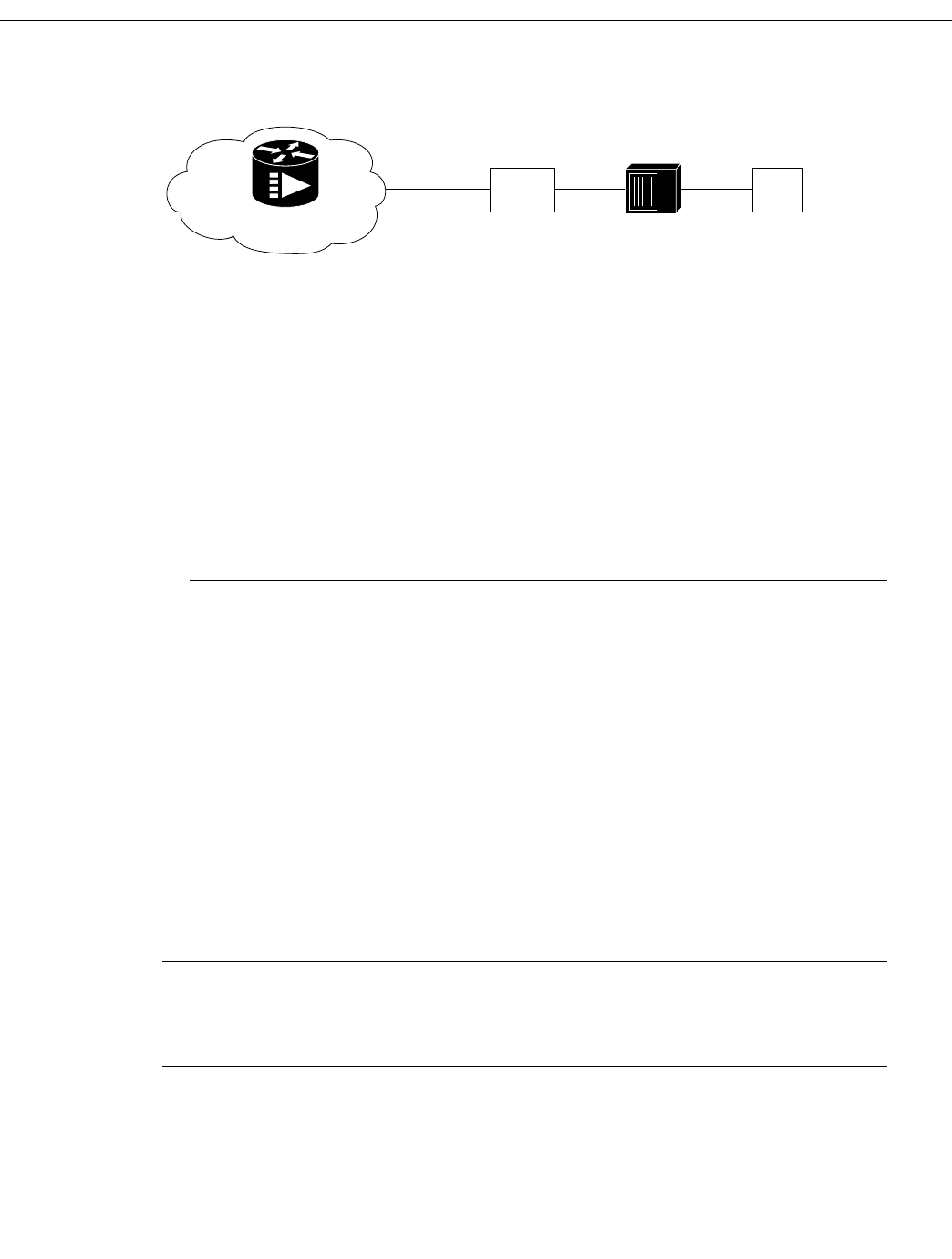
Feature Overview
2
Cisco IOS Release 12.0(5)T
Figure 2 Cisco uBR924 in a Routing Configuration with a Hub
The Cisco uBR924 cable access router is referred to as a subscriber unit. The subscriber unit
functions as an interface between the subscriber’s customer premises equipment (CPE) devices at
the small office/home office and the cable operator’s network (the headend).
The Cisco uBR924 cable access router provides the following ports and connectors:
• A single F-connector interface to the cable network.
• Four RJ-45 (10BaseT Ethernet) hub ports to connect up to four computers directly to the cable
access router when configured for either routing mode or DOCSIS-compliant bridging mode.
Note When in routing mode, one of the four Ethernet ports can be connected to an Ethernet hub,
which then can connect additional computers or devices at the site.
• Two RJ-11 ports to connect two or more telephones to the cable system and IP backbone to
support Voice over IP (VoIP) digitized voice transmission via H.323v2.
• One RJ-11 port to connect to a standard, analog telephone line (optional) to provide a backup
Plain Old Telephone Service (POTS) connection to the Public Switched Telephone Network
(PSTN) should the cable access router lose power.
• One RJ-45 console port to connect to an ASCII terminal or PC when locally troubleshooting or
reconfiguring the cable access router.
When supporting basic Internet access, the cable interface requires no configuration or setup
procedures other than to connect the Cisco uBR924 to the cable system. The unit is configured
automatically using a configuration file generated by the cable service provider and delivered via the
Cisco universal broadband router installed at the cable headend. The headend router provides a path
from the cable access router to the Dynamic Host Configuration Protocol (DHCP) server for PC
address assignment.
Note To support VoIP applications, a Cisco IOS image that supports voice must be downloaded to
the Cisco uBR924 in addition to the configuration file that is automatically downloaded at power-up.
For information on downloading IOS images to the Cisco uBR924, see the Cisco uBR924 Cable
Access Router Installation and Configuration Guide.
The PCs connected to the Cisco uBR924 cable access router must be configured for Internet Protocol
(IP). Using DHCP, the universal broadband router assigns an IP subnet address to the cable access
router each time it connects to the network. The IP addresses of the cable access router and the
individual PCs attached to it enable the universal broadband router to route data to and from the PCs.
CATV
coaxial cable
Cable
Modem
Ethernet Ethernet
HUB
LAN
13306
Cisco uBR7246
CMTS
HFC network


















