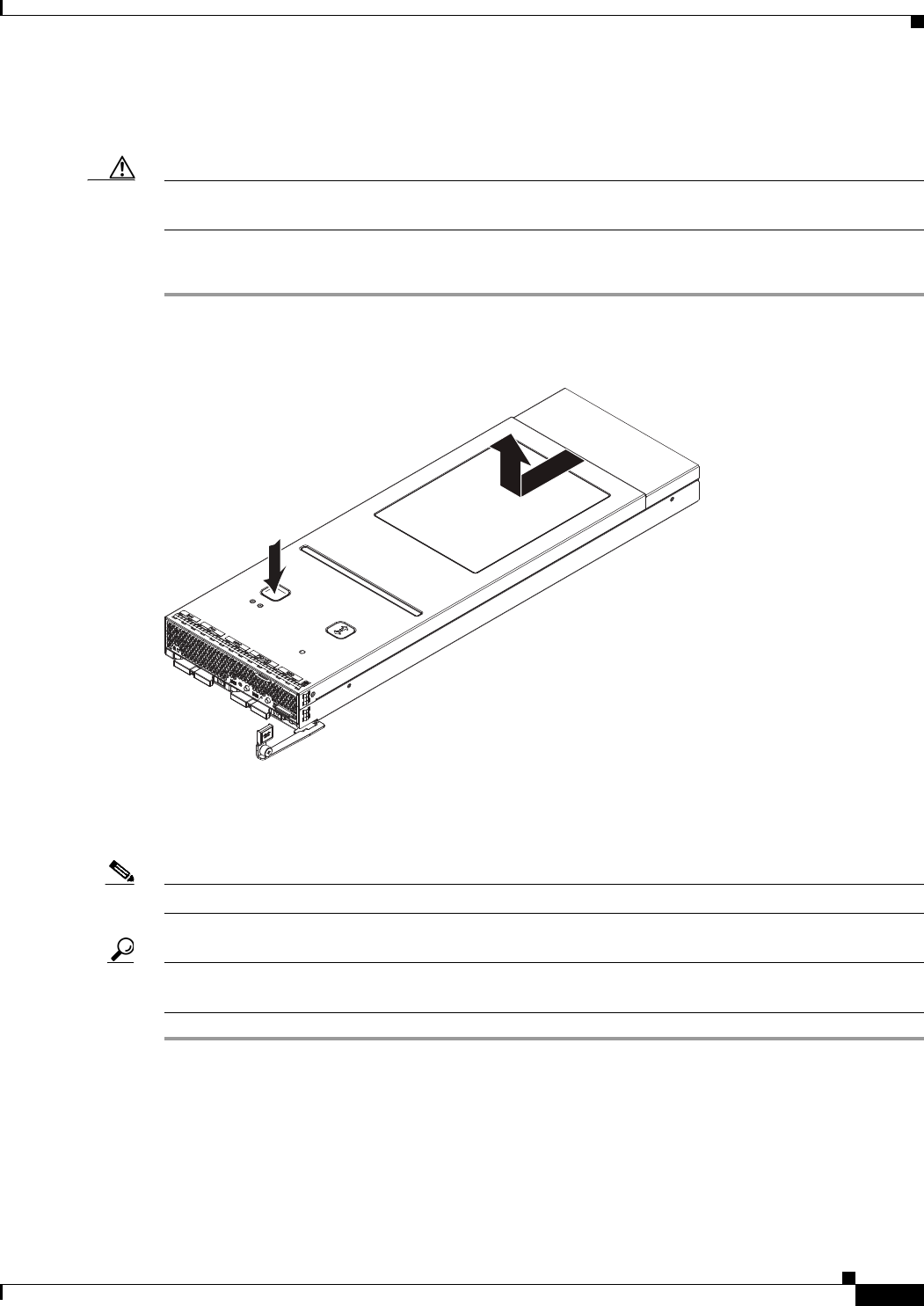
Comments to ucs-docfeedback@cisco.com
15
Cisco UCS B230 Blade Server Installation and Service Note
OL-23811-01
Removing a Blade Server Cover
Removing a Blade Server Cover
Caution To prevent ESD damage, wear grounding wrist straps while performing procedures where the cover is
removed from the server, and handle modules by the carrier edges only.
To open the blade server, follow these steps:
Step 1 Set the ejector lever to the angle shown in Figure 5.
Figure 5 Opening a Cisco UCS B230 Blade Server
Step 2
Remove any installed SSDs. If needed, refer to “Removing an SSD Drive, page 11.”
Step 3 Press and hold the button down as shown in Figure 5.
Step 4 While holding the back end of the cover, pull the cover forward and up.
Note The front face of the server is attached to the top cover and will come off with the cover.
Tip Replacement of the cover is the reverse of the removal procedure. Be sure to re-install the SSDs after the
cover is secured.
199981


















