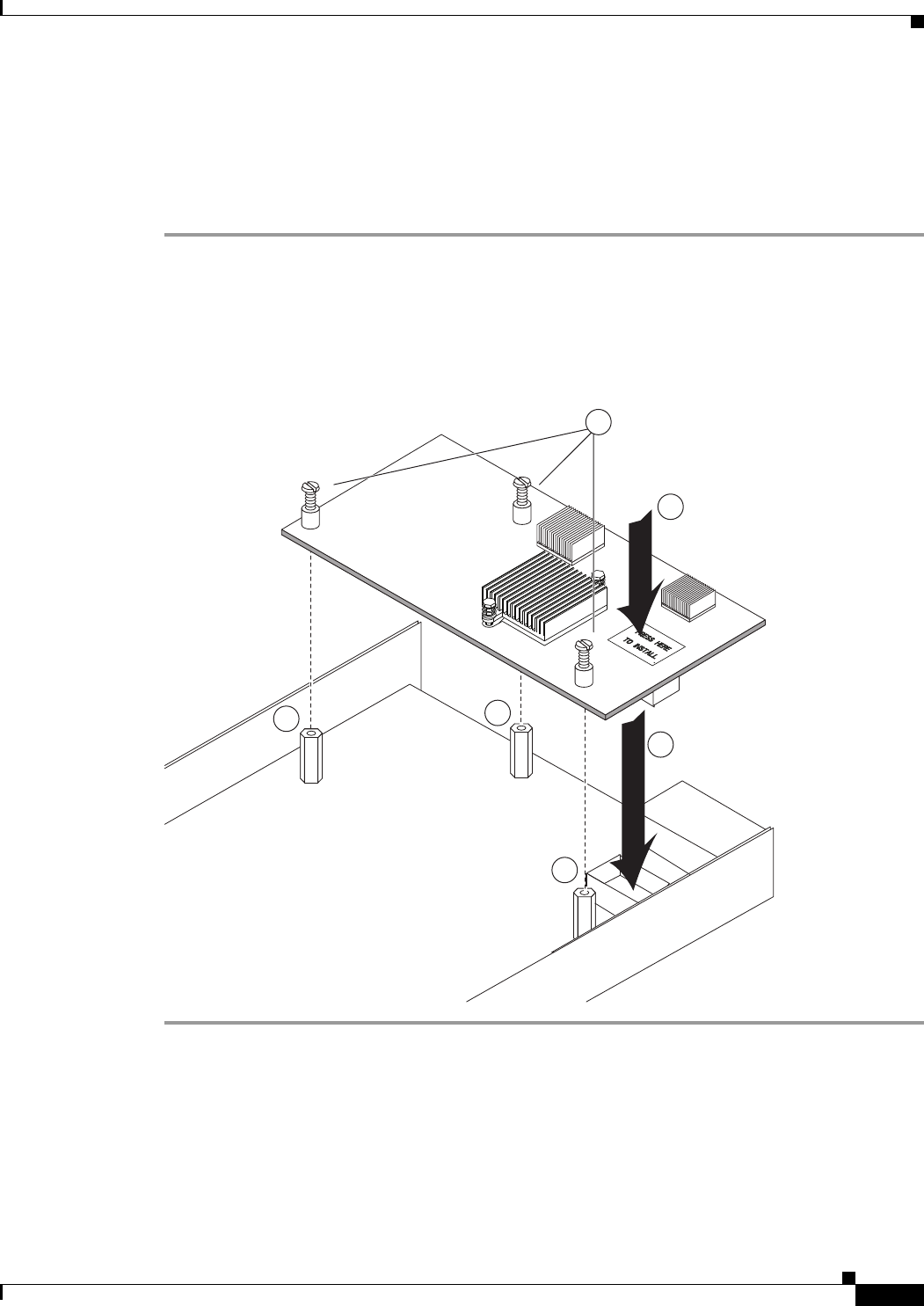
Comments to ucs-docfeedback@cisco.com
23
Cisco UCS B230 Blade Server Installation and Service Note
OL-23811-01
Working Inside the Blade Server
If you are switching from one type of adapter card to another, before you physically perform the switch
make sure you have downloaded the appropriate device drivers and loaded them into the server’s
operating system. For more information, refer to the firmware management chapter of one of the UCS
Manager software configuration guides.
To install an adapter card on the blade server, follow these steps:
Step 1 Position the adapter board connector above the motherboard connector and align the three adapter
captive screws to the posts on the motherboard. (See Figure 11, callout 1.)
Step 2 Firmly press the adapter connector into the motherboard connector. (See Figure 11, callout 2.)
Step 3 Tighten the three captive screws. (See Figure 11, callout 3.)
Figure 11 Installing an Adapter Card
199986
1
2
1
1
1
3


















