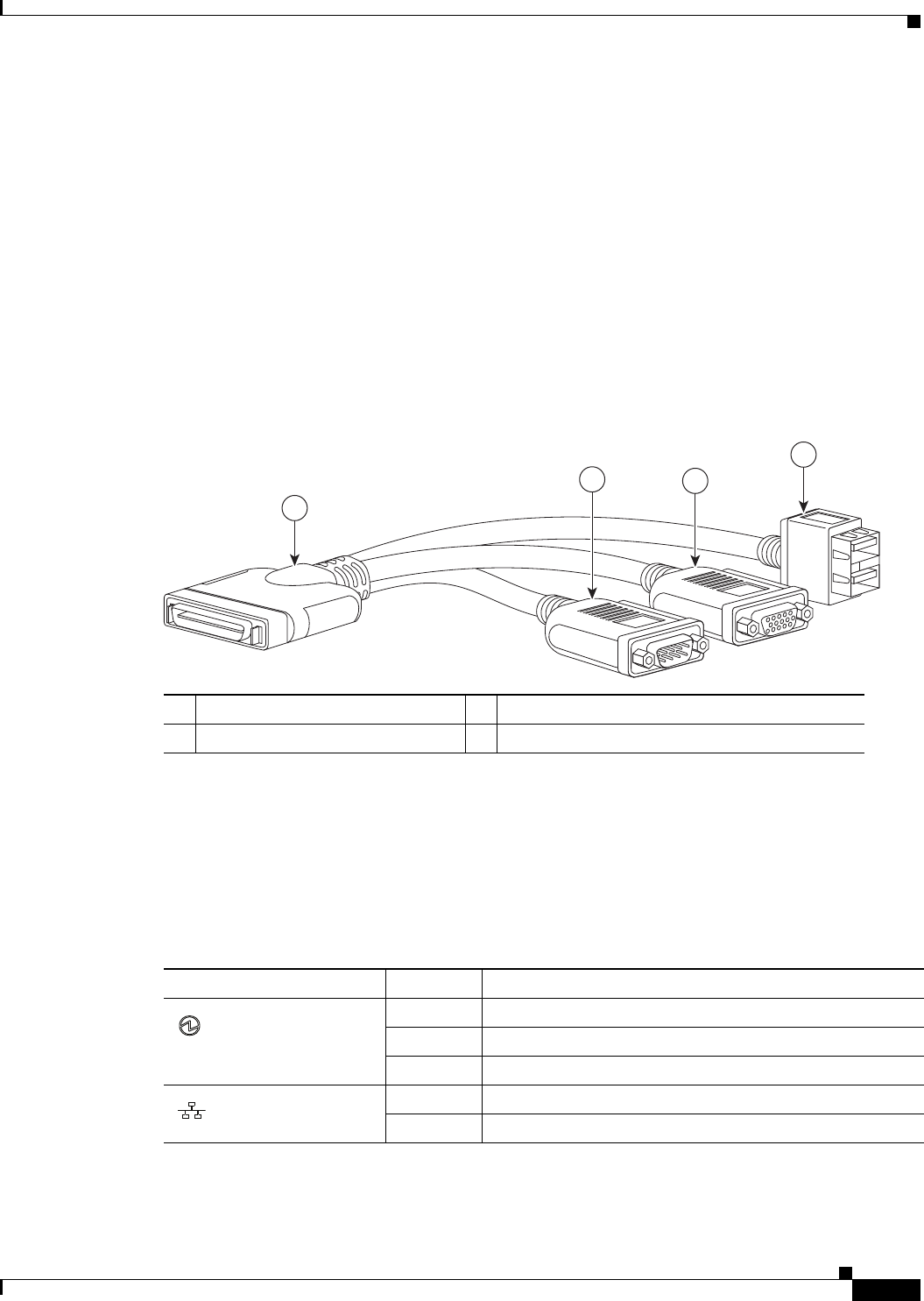
Comments to ucs-docfeedback@cisco.com
3
Cisco UCS B230 Blade Server Installation and Service Note
OL-23811-01
the server to become out of sync with the actual power state and the server may unexpected shutdown at
a later time. To safely reboot a server from a power-down state, use the Boot Server action in Cisco UCS
Manager.
Connectors
A console port is provided to give a direct connection to a blade server to allow operating system
installation and other management tasks to be done directly rather than remotely. The port uses the KVM
dongle device included in the chassis accessory kit.
The KVM cable (N20-BKVM, see Figure 2) provides a connection into a Cisco UCS blade server,
providing a DB9 serial connector, a VGA connector for a monitor, and dual USB ports for a keyboard
and mouse. With this cable you can create a direct connection to the operating system and the BIOS
running on a blade server.
Figure 2 KVM Cable for Blade Servers
LEDs
The LED indicators indicate whether the blade server is in active or standby mode, the status of the
network link, the overall health of the blade server, and whether the server is set to give a flashing blue
beaconing indication. See Table 1 for details.
The removable hard disks also have LEDs indicating hard disk access activity and hard disk health.
1 Connector to blade server slot 3 VGA connection for a monitor
2 DB9 serial connector 4 2-port USB connector for a mouse and keyboard
192621
1
2
3
4
Table 1 Blade Server LEDs
LED Color Description
Power
Off Not installed or Fault.
Green Normal operation.
Amber Standby.
Link
Off None of the network links are up.
Green At least one network link is up.


















