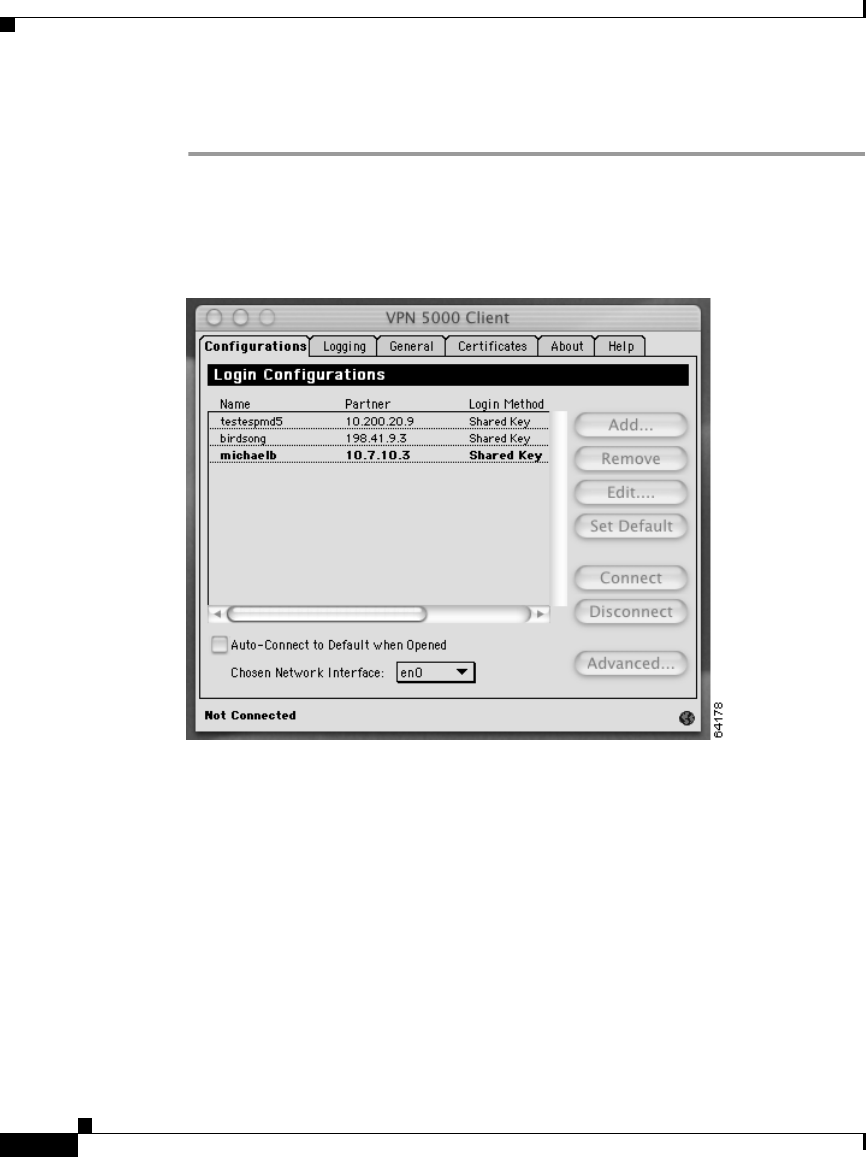
Chapter 3 Running the Cisco VPN 5000 Client
Setting Up a Login
3-2
Cisco VPN 5000 Client User Guide for Mac OS X
OL-1446-02
To set up your own login configuration
Step 1 Double-click the VPN client icon on your desktop.
The VPN Client window opens with the Configurations tab forward (Figure 3-1).
Figure 3-1 VPN Client Window
Step 2
Click the Add button.
The Login Properties dialog box opens.
Step 3 Choose your login method.
If you choose Shared Secret, a shared key password authenticates the server
during the login.
If you choose Certificate, a digital certificate is used for authentication during the
login. Table 3-1 describes the digital certificate login methods.


















