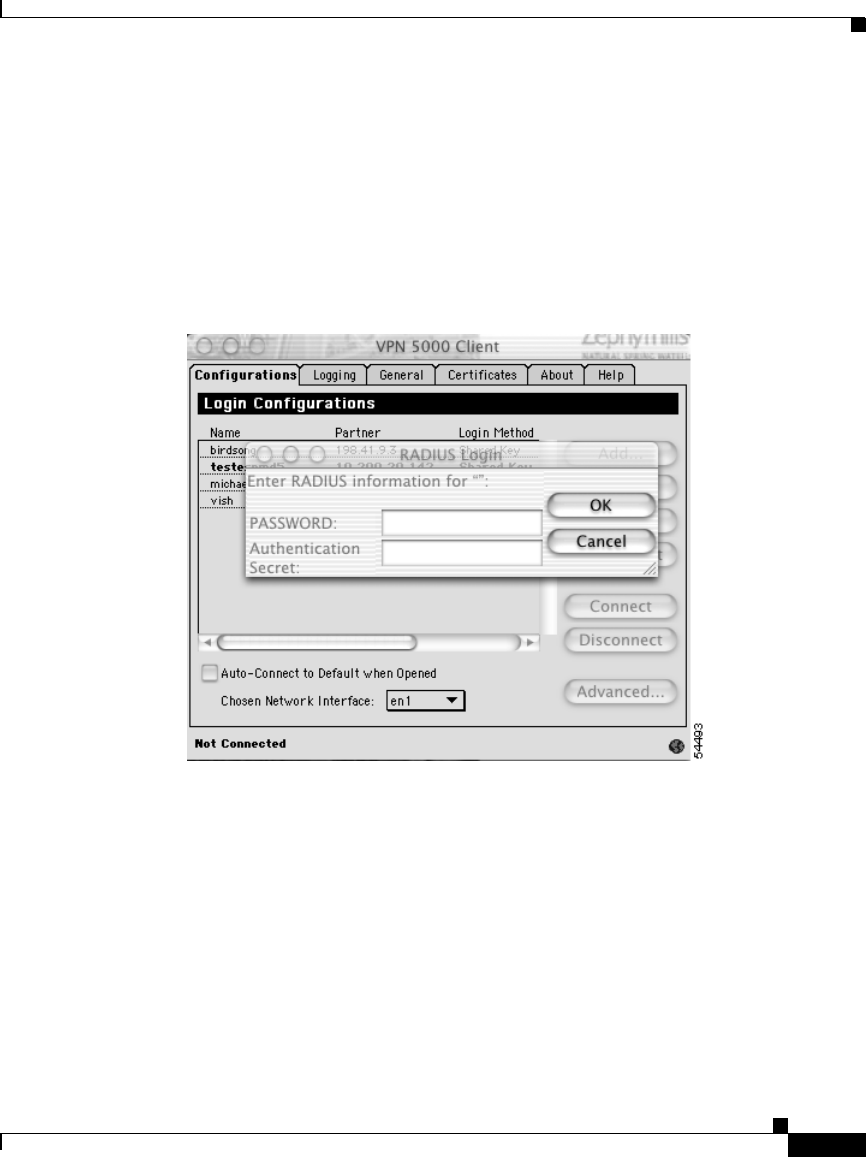
4-23
Cisco VPN 5000 Client User Guide for Mac OS X
OL-1446-02
Chapter 4 Cisco VPN 5000 Client User Interface
Security Prompts
If the concentrator specifies PAP authentication, you are prompted by the dialog
box shown in Figure 4-15.
Enter the password and authentication secret in the RADIUS Login dialog box.
The password is the RADIUS password configured on the RADIUS server. The
authentication secret must match the PAPAuthSecret configured in the RADIUS
section of the concentrator.
Figure 4-15 RADIUS Login/PAP Dialog Box


















