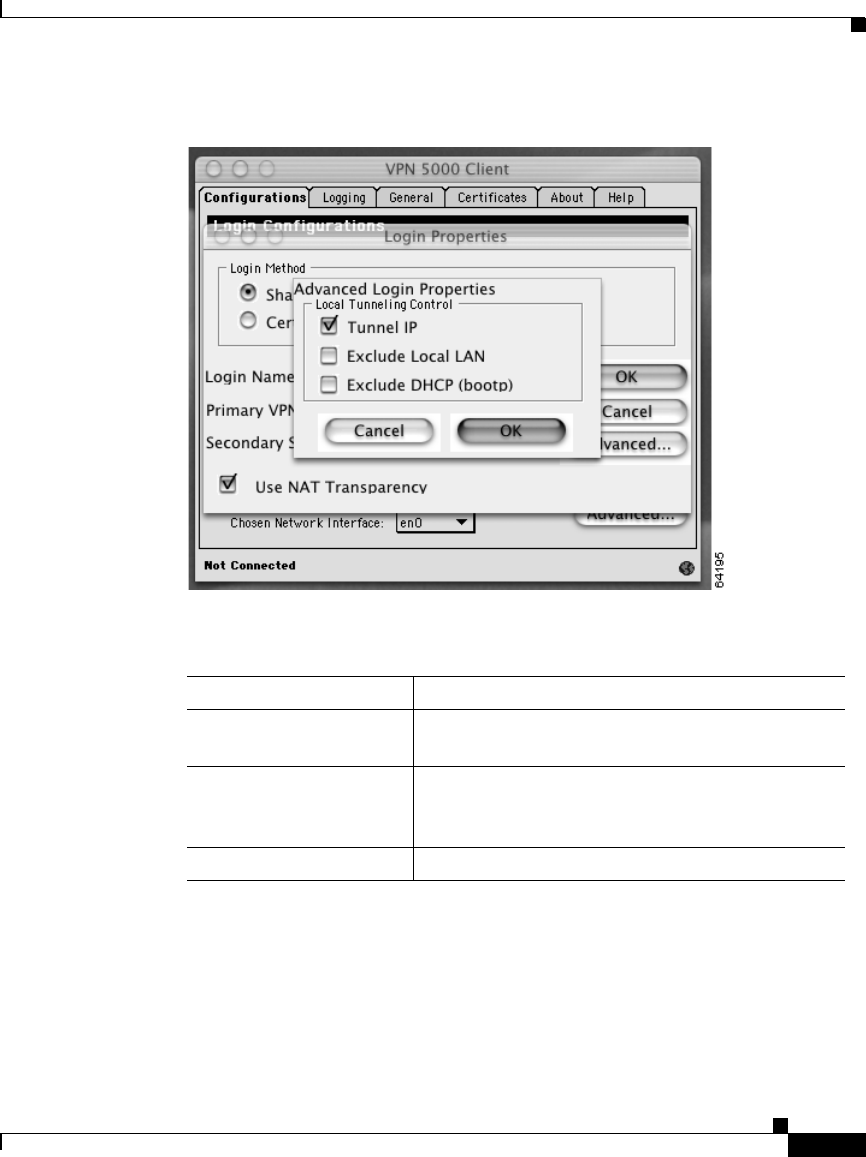
4-9
Cisco VPN 5000 Client User Guide for Mac OS X
OL-1446-02
Chapter 4 Cisco VPN 5000 Client User Interface
VPN Client Window
Figure 4-4 Advanced Login Properties Dialog Box
Logging Tab
The Logging tab displays messages related to tunnel connections for
troubleshooting purposes (Figure 4-5).
Table 4-4 Advanced Login Properties Dialog Box Parameters
Check Box Action
Tunnel IP Enables IP-in-IP tunneling to the IP networks
configured in the concentrator.
Exclude Local LAN Local LAN traffic (for the directly connected
network only) is not tunneled, if enabled on the
concentrator.
Exclude DHCP (bootp) DHCP traffic is not tunneled.


















