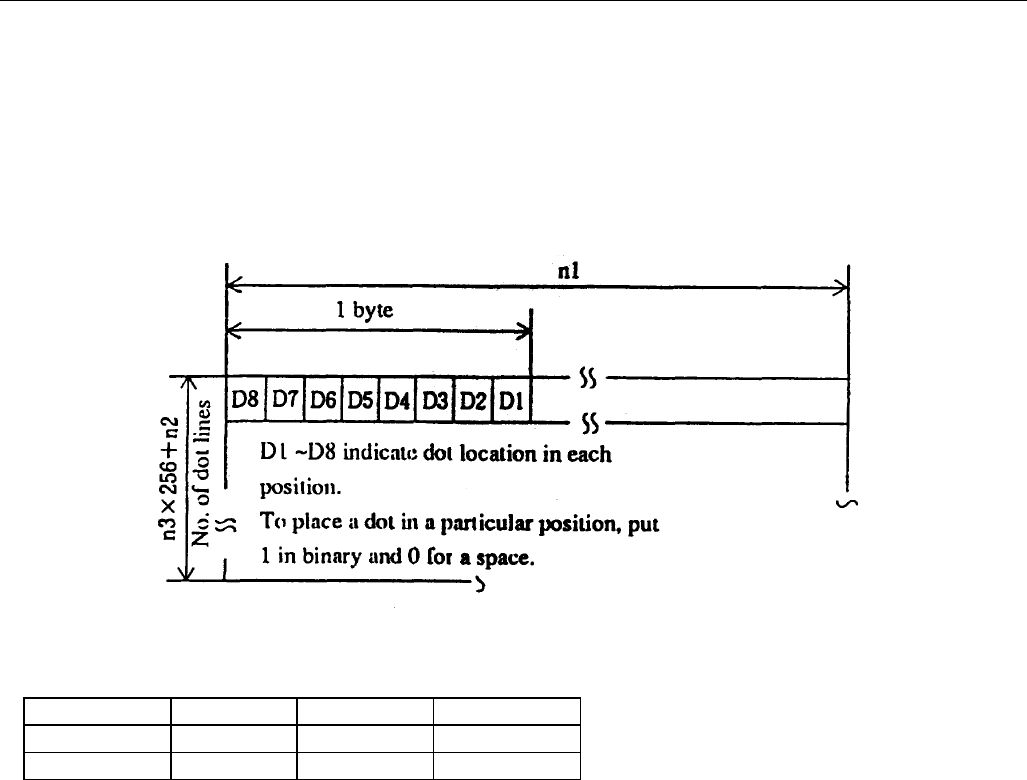
CBM-910 User’s Manual
CITIZEN
36
(12) Bit Image Printing (ESC + “K” + n1 + n2 + n3) Command
With ESC (1BH) + K (4BH) + n1 + n2 + n3 code input, conversation from Text mode into Bit Image mode
takes place. The n1/n2/n3 assigns the amount of transmission of bit image data which follows these.
n1 represents the no. of bytes in lateral direction and n2 (lowermost)/n31 (uppermost) represent
the no. of dot lines vertical direction.
(Relations Between Data and Print-Out)
(Parameter Assignable Range)
Model n1 n2 n3
24 columns 1~18 0~255 0~1
40 columns 1~23 0~255 0~1
In case that assignment has been made out of the assignable range or n2 = n3 = 0 has been assigned, Bit Image mode
is cancelled and Text mode starts.
With this printer, on completion of read-in of 4-dot-line data or on completion of n1/ n2/n3 assigning data, lacking
data are printed as spaces.
NOTE 1)
With n1 = 23 having been assigned in 40-column Model, 4 dots from the lowermost column (LSB) are made invalid.
This is because the printing position in one line equals to 180 dots.
NOTE 2)
On termination of bit image printing, Text mode is reinstated.


















