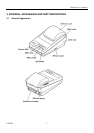CBM-910 User’s Manual
CITIZEN
CONTENTS
1. INTRODUCTION .............................................................................................................................................. 1
1.1 Features ..................................................................................................................................................................1
1.2 Accessories.............................................................................................................................................................1
2. TYPE CLASSIFICATIONS ............................................................................................................................... 2
2.1 Type..........................................................................................................................................................................2
2.2 AC Adapter...............................................................................................................................................................2
2.3 Specifications...........................................................................................................................................................3
3. EXTERNAL APPEARANCE AND PART DESCRIPTIONS ............................................................................ 5
3.1 External Appearance ................................................................................................................................................5
3.2 Part Descriptions......................................................................................................................................................6
4. OPERATIONS .................................................................................................................................................. 7
4.1 Connection of the AC adapter ..................................................................................................................................7
4.2 Setting of the Printer Cover......................................................................................................................................8
4.3 Setting Ribbon Cassettes..........................................................................................................................................9
4.4 Setting Paper .......................................................................................................................................................10
4.5 Self-Printing Function............................................................................................................................................11
4.6 Paper End. Mechanical Alarm................................................................................................................................12
4.7 General Remarks....................................................................................................................................................13
5. PARALLEL INTERFACE................................................................................................................................ 14
5.1 Specifications.........................................................................................................................................................14
5.2 Connector Pin Assignment.....................................................................................................................................14
5.3 Description of Input/ Output Signals .....................................................................................................................15
5.4 Electrical Characteristics........................................................................................................................................16
6. SERIAL INTERFACE ..................................................................................................................................... 18
6.1 Specifications.........................................................................................................................................................18
6.2 Connector Pin Assignment.....................................................................................................................................19
6.3 Description of Input / Output signal.......................................................................................................................19
6.4 Electrical Characteristics........................................................................................................................................21
6.5 Error Detection.......................................................................................................................................................22
7. DIP SWITCH SETTING.................................................................................................................................. 23
7.1 Serial Interface Type ..............................................................................................................................................23
7.2 Parallel Interface Type............................................................................................................................................23
8. PRINT CONTROL FUNCTION ...................................................................................................................... 24