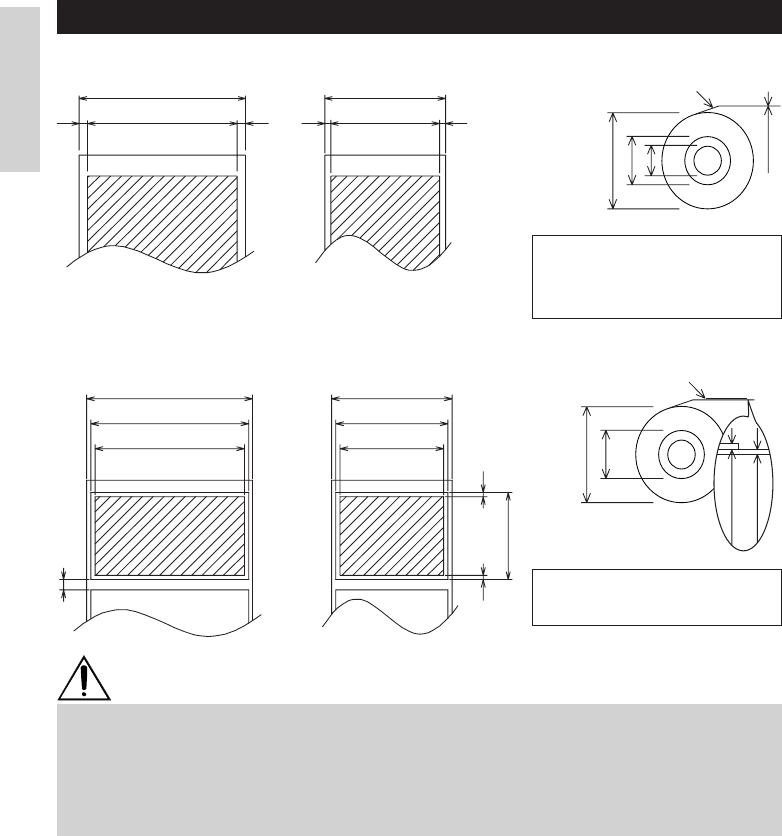
— 12 —
ENGLISH
4
25
4422
(1) Thermal Paper roll
Maximum print area 72
Paper width 80 +0/-1
Maximum print area 54
Paper width 58
2.4 Print Paper Specifications and Print Position
Printing surface
ø83 or less
(Recommended papers)
TF50KS-E2D from Nippon Paper
KP50 from Shin-Ohji Paper
F230AA or HP220A from Mitsubishi
Paper or equivalent
(2) Thermal label sheet (label gap detection) * Only L-Spec.
Base sheet width: 58 +0/-1
Maximum print area 72
Maximum print area 50
Minimum label gap
Unit: mm
ø12
60~80 µm
ø18
ø25~28
65~85 µm
Max. label width: 54
Max. label width: 76
Base sheet width: 80 +0/-1
Minimum label length
Approx. 2
Approx. 2
ø83 or less
Printing surface
60 µm or less
(Recommended papers)
KPT86S/G63BC P22 from Ohji Tac.
or equivalent
CAUTION
• A roll paper not complying with the specifications may cause some departure in print tone.
Adjust print tone with the DIP switch (see “Setting DIP Switches”).
• Do not paste paper end to the core as it may cause coloration or faint letters if printed
documents are exposed to a particular chemical or oil afterwards.
• Rubbing the document surface with your nail or metallic device may cause coloration.
• Coloration occurs at a temperature of around 70°C or above. Keep documents away from
heat, moisture, or light.
Unit: mm


















