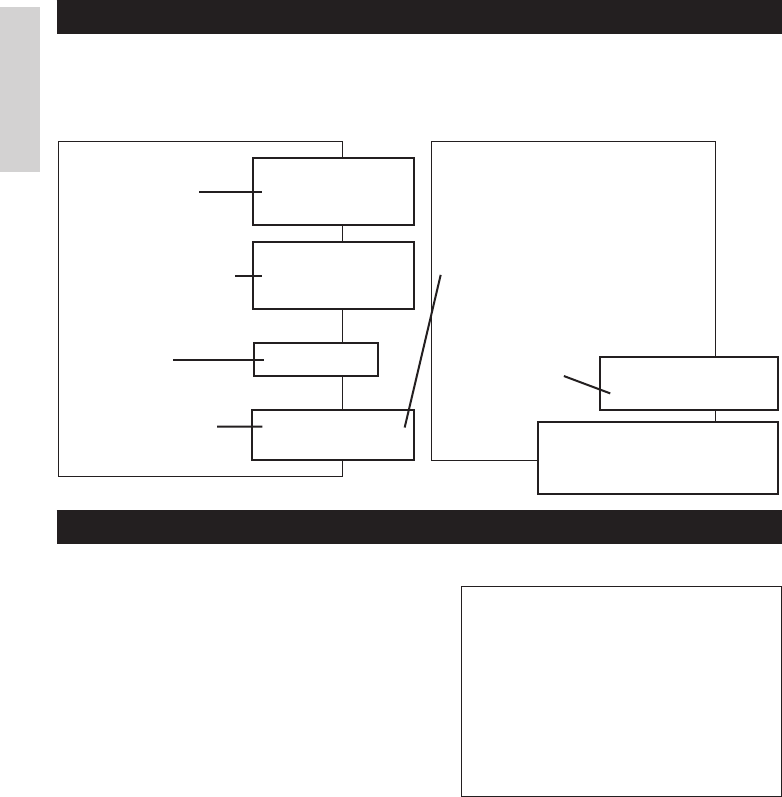
— 20 —
ENGLISH
CBM1000
MPV3.xx
LPV3.xx
Serial Interface
Baud Rate : 19200 bps
Data Bit : 8 bits
Parity : None
Handshake : DTR/DSR
Buffer Size
4K bytes
Dip Switches
DS1
1 2 3 4 5 6 7 8
ON o o
OFF o o o o o o
DS2
1 2 3 4 5 6 7 8 9 10
ON o
OFF o o o o o o o o o
DS3
1 2 3 4 5 6 7 8
ON o
OFF o o o o o o o
•
•
•
!” #$%&’ () * +, –. / 0123456789: ;<=>?@ABC
DEFGHIJKLMNOPQRSTUV
W
XYZ[ \]^_`abcdefg
Hi jklmnopqrstuvwxyz{| }
~
........
3.10 Self-printing
When the power is turned on while the FEED switch is pressed, the printer will
perform preset printing. After the self-printing is completed, the printer will return to
the normal operation conditions.
3.11 Hexadecimal Dump
1 Hexadecimal dump function allows data
sent from the host computer to be printed
in hexadecimal numbers as well as in
characters corresponding to the numbers.
2 Starting hexadecimal dump
To start hex dump, turn the printer On
while pressing and holding the FEED
switch, with the printer cover left open.
When you close the printer cover, the
printer first prints “Hexadecimal Dump”,
then prints all the subsequent data in hex
and characters.
<Example of hexadecimal dump>
3 Quitting hexadecimal dump
The printer exits Hex Dump mode when it is turned off, the FEED switch is pressed 3
times consecutively, or the printer receives a Reset signal from the interface, after hex
dump is completed.
Buffer size
Program & loader
versions
Interface and its
status (serial I/F in
this example)
DIP switch status
(DS3 for serial only)
All the printable
characters are printed.
If the Auto Cutter is used, the
paper is cut into pages each time
a page is printed.
=== Hexadecimal Dump ===
To terminate hexadecimal dump,
Press FEED switch three times.
1
B
40 73 6
D
70 6
C
65 0
A
30 31 32 .@samp le. 01
33 34 35 36 37 38 39 41 42 43 44 3456789ABCD
45 46 47 48 49 4
A
4
B
4
C
4
D
4
F
50 EFGHIJKLMOP
51 52 53 54 55 56 57 58 59 5
A
0
D
QRSTUV
W
XYZ.
61 62 63 64 65 66 67 68 69 6
A
6
B
abcdef gh i j k
6
C
6
D
6
E
6
F
70 71 72 73 74 75 76 lmnopqr st uv
77 78 79 7
A
0
D
0
A
0
A
0
A
wxyz....
=== Completed ===
NOTE
• If a character is not available corresponding to the data received, “ . ” is printed instead.
• During hexadecimal dump, no other functions than DLE EOT and DLE ENQ work.
• If the data received is not enough for a full line, pressing the FEED switch causes the line to
be printed.


















