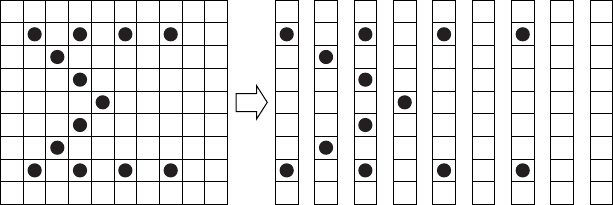
— 43 —
2. For 40-column model
In CBM-920 emulation (ESC + “&” + C1 + A1 + A2)
In iDP3110 emulation (ESC + “&” + A1 + A2)
With ESC (1BH) + ”&” (26H) + {C1} + A1 + A2 code and the pattern data
following input, a pattern is registered. Only CBM-920 emulation is specified
for { }. Up to 224 characters can be registered into addresses from 20H to
FFH. When the same pattern data is registered in the same address, data
registered before is cleared and the new data becomes valid.
[Recognition of use of upper most bit]
For recognition of use or non-use of the uppermost bit by a character to be
registered, set data to Parameter C1.
C1=0 (00H): Uppermost bit not used.
Other than C1=0: Uppermost bit used.
If 0 is set to this parameter regardless of whether most significant bit is
specified, character as imaged cannot be registered.
[Setting of addresses]
A1 : Registration starting address (20H~FFH)
A2 : Registration ending address (20H~FFH)
[Pattern data configuration]
Pattern data to be registered must consist of 9 bytes per character. That is,
pattern data configured by 9 × 8 dot matrix is broken up into 9 vertically
each of which is represented by 1 byte of data. All together, 9 bytes of data
are transmitted.
In case of iDP3110 emulation, blank data is automatically assigned to the
8th and 9th lines and pattern data consisting of 7 bytes is transferred.
<Example> When transmitting the following pattern data:
321 654
1
2
3
4
5
6
7
0
1 2 3 4 5 6 7 8 987 9
41H 22H 55H 08H 41H 00H 41H 00H 00H
*
*
*
*
*
*
*
*
*
*
*
*
*
In CBM-920 emulation


















